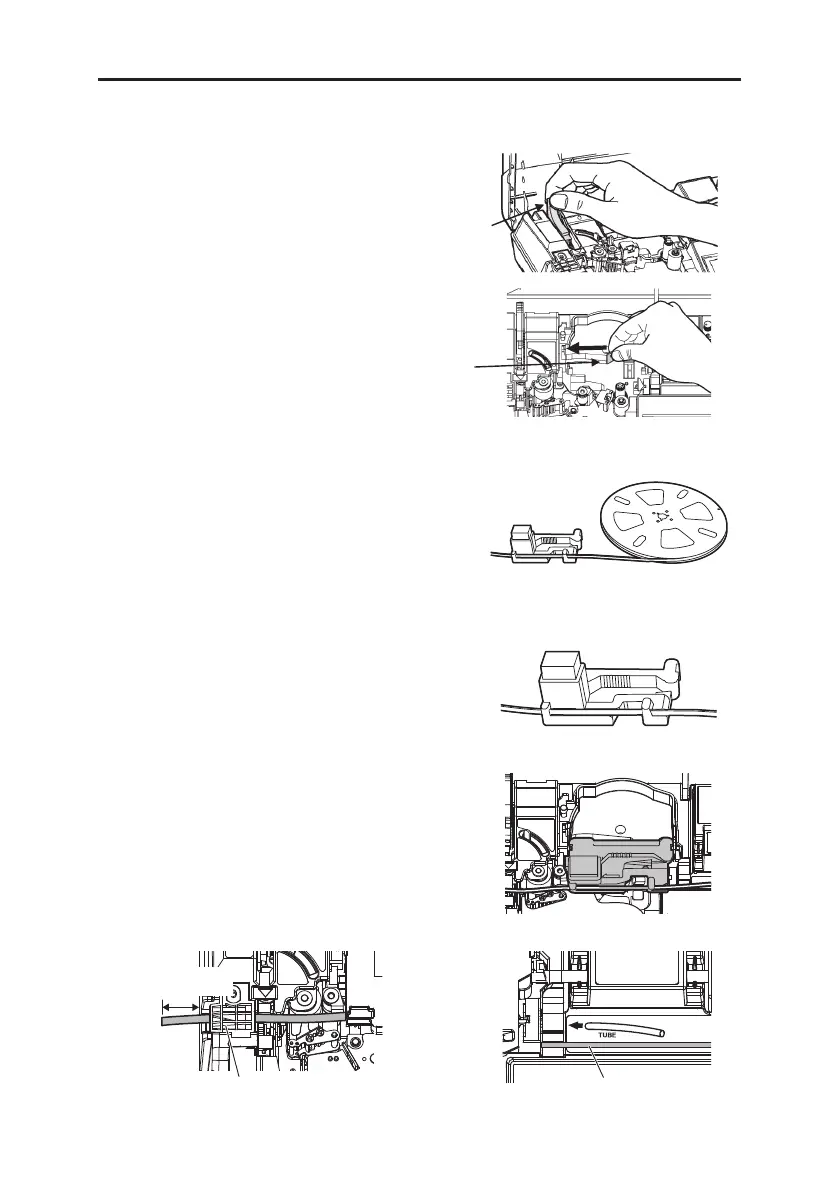27
1 ~
(1inch)
2cm
LOADING THE CONSUMABLES
5-4 LOADING THE 4.1MM ID PLATE AND THE INK RIBBON CASE
1. Open the cassette cover.
2. Push the head release lever (blue)
behind.
3. Slide the switching lever (silver) to the
right until it stops, as shown in the figure.
4. Prepare the 4.1mm ID plate attachment and
insert the 4.1mm ID plate in the insertion slot.
*ID plate attachment is for 4.1mm width only.
*Insert the ID Plate in the winding direction as
shown in the figure.
*Be sure to store the ID plate in a plastic bag,
as it is prone to attract dust and dirt due to
static electricity. Dust and dirt on print media
may damage the print head.
6. Pass the ID plate under the holding plate. Be
sure to extend the tip of the ID plate by 1~2cm (1inch)
from the machine.
Holding plate
5. Set the 4.1mm ID plate attachment (with the
inserted ID plate) into the machine.
Head release lever
Switching lever
ID-plate