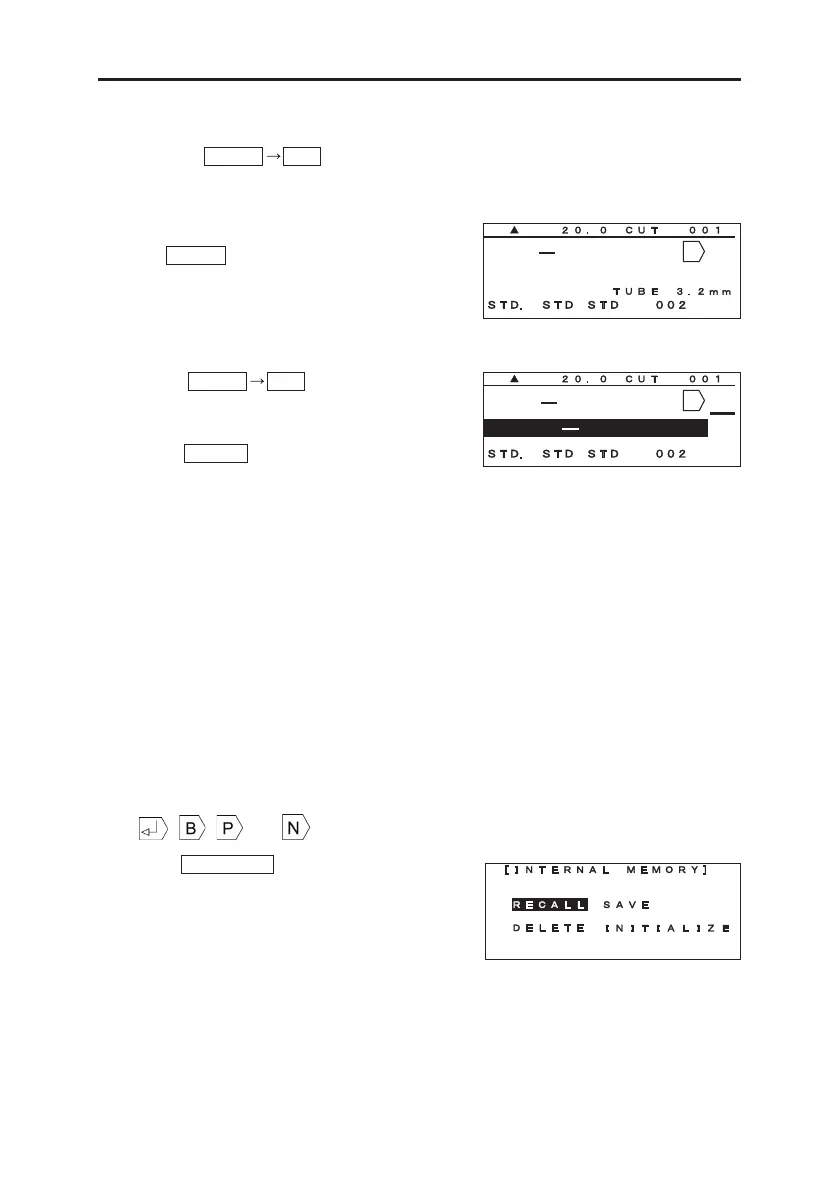61
FUNCTIONS
8-16 INPUT ASSISTANCE FUNCTION
Pressing recalls the character entered immediately before.
1. After entering [CONVERTER24 / FAN-TB24V ],
press .
2. Pressing and "FAN-TB24V"
will be displayed automatically. You can also
select input candidates with the ▲ / ▼ keys,
so press .
This function is valid only when only one
slash [ / ] is entered.
8-17 MEMORY
8-17-1 INTERNAL MEMORY
The created documents and their setting values can be saved in the internal memory.
The saving capacity is up to 50 files and up to 250,000 characters in total (depending on the
file contents).
, , and can also be saved.
1. Press MEMORY . The [MEMORY setting
screen] appears.
SHIFT A/a
SHIFT
A/a
AN TB24V
B
AN T B24V
B
F A N TB 2 4 V
BLOCK
ENTER
Note: