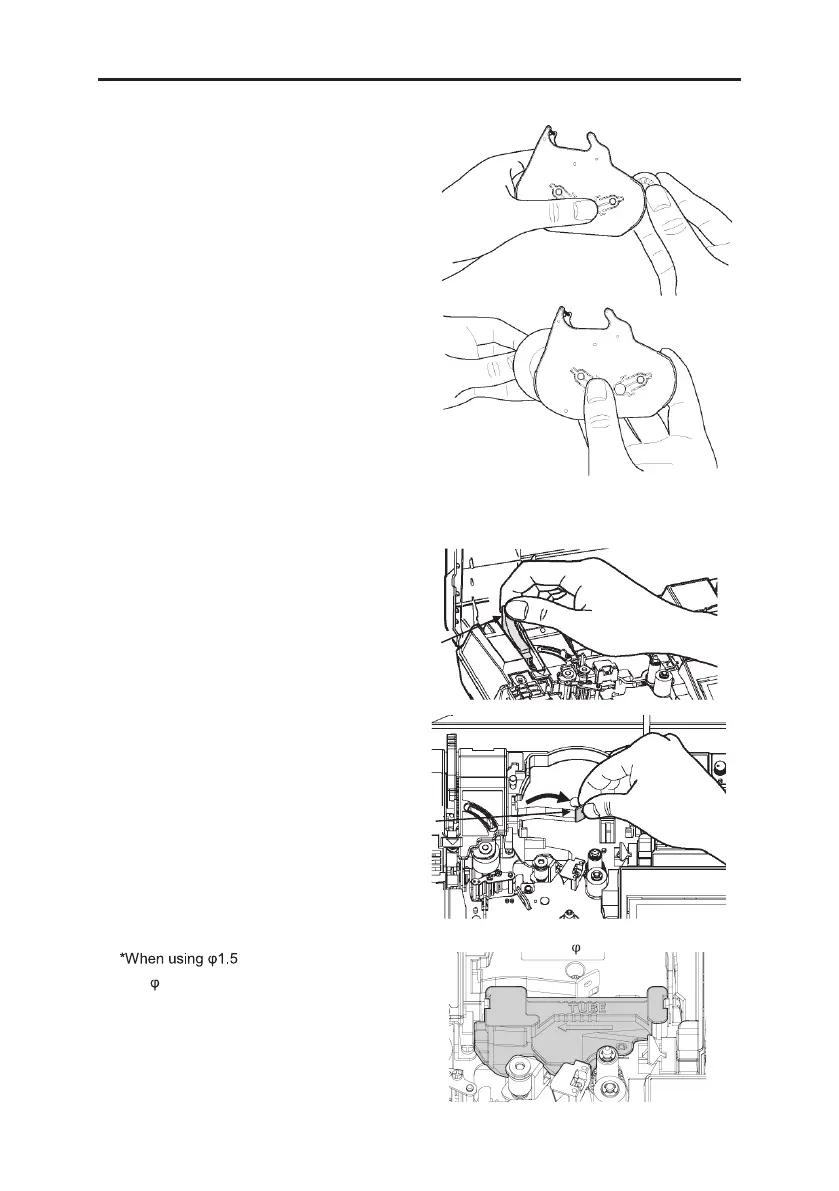21
LOADING THE CONSUMABLES
5-2 LOADING THE TUBES AND THE INK RIBBON CASE
1. Open the cassette cover.
2. Push the head release lever (blue) behind.
3. Slide the switching lever (silver) to the
right until it stops.
/2.0mm tubes,
and 2.9/3.7 MAX Grip tubes
set a special attachment as shown below.
Switching lever
<Attachment for 1.5/2.0mm tube>
2. Replacing the ink ribbon, first remove
1. While pressing “Button B,” take out the
ribbon core from the
ribbon case.
2. Next, while pressing “Button A,” take
out the winding core from the ribbon
case.
the ink ribbon from the ribbon case.