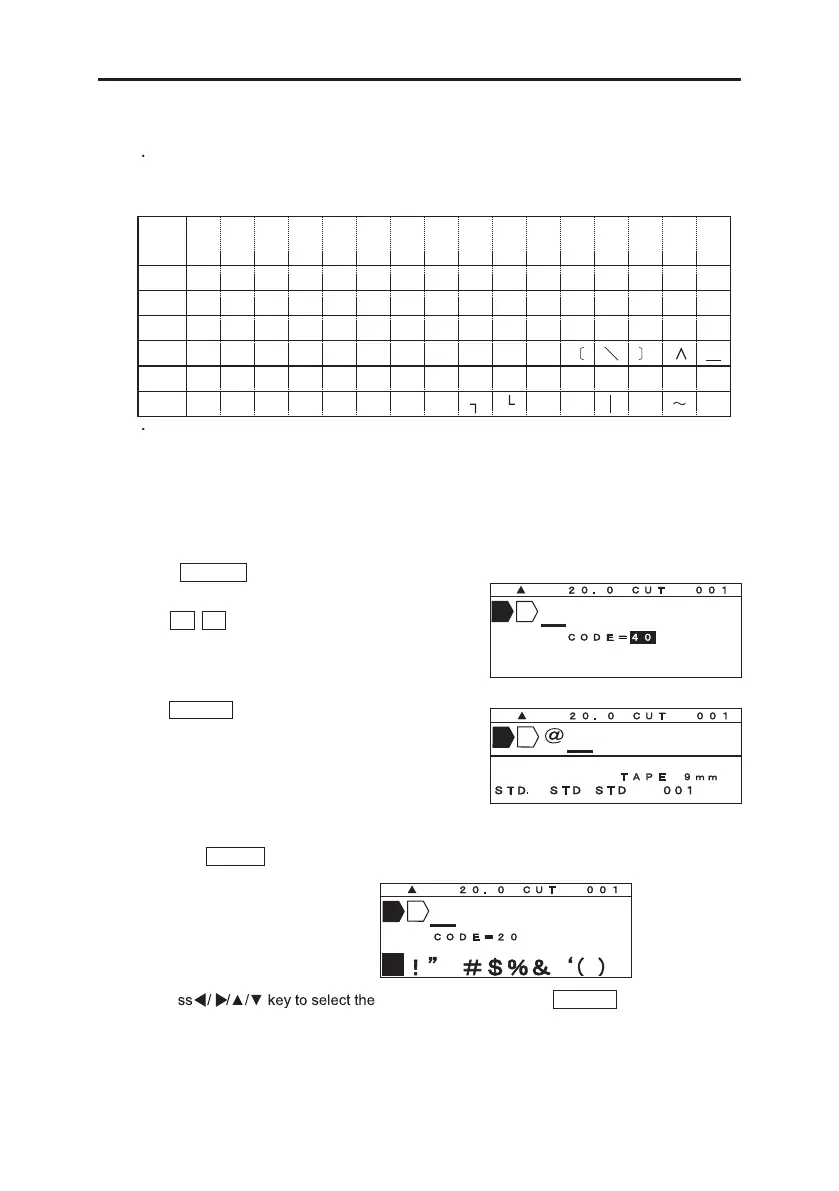40
INPUTTING AND DELETING CHARACTERS
7-3 INPUTTING CHARACTERS WITH “CODE” FUNCTION
Using the “CODE” function, you can input the characters according to the following table.
(When English is selected as the screen language.)
[ The Table of Code ]
Code
No.
0 1 2 3 4 5 6 7 8 9 A B C D E F
2
! “ # $ % & ‘ ( ) * + , - . /
3
0 1 2 3 4 5 6 7 8 9 : ; < = > ?
4
@ A B C D E F G H I J K L M N O
5
P Q R S T U V W X Y Z
6
‘ a b c d e f g h i j k l m n o
7
p q r s t u v w
z { }
When selecting Chinese(C) or Chinese(T) as the screen language, you can input the
Chinese characters according to “GB code” or “BIG5 code.”
(See 4-6: SELECTING THE SCREEN LANGUAGE)
[ Inputting “@” with “CODE” function ]
1. Press CODE . The [CODE setting screen]
appears.
2. Press 4 0 key according to the table of code,
to input “@.”
3. Press ENTER .
Note: You can input the characters without the table of code.
1. Press CODE twice.
The all of characters appears.
2. Pre
character, and then press ENTER .