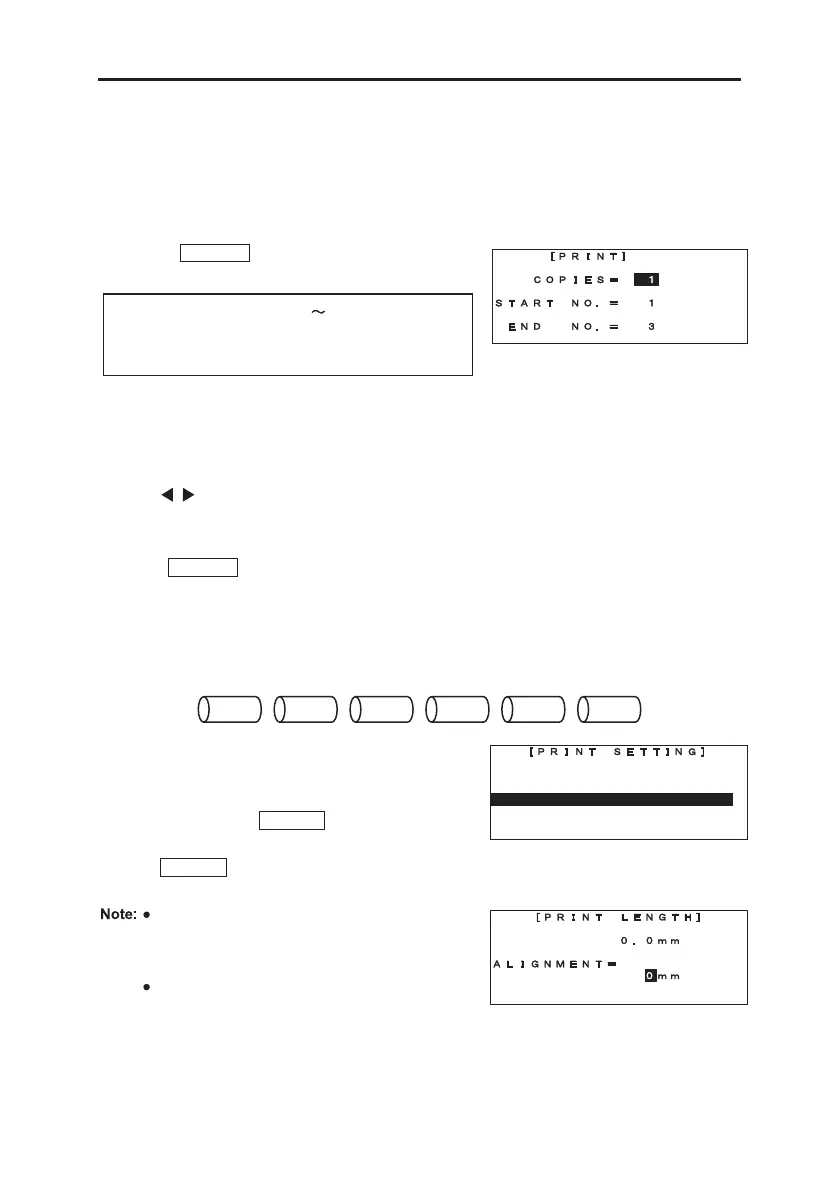66
9. PRINTING
Printing the created document.
9-1 PRINT RANGE SETTING SCREEN
Not only prints all the blocks, a certain range of blocks can be printed as well.
1. Press . [PRINTING RANGE settingPRINT
screen] appears.
(The function of “COPIES”)
LM-550A2 series can print multiple copies of the created document.
If “2” is entered in “COPIES”, the machine prints 2 sets of the same document automatically.
2. Press / key or Ten key to input the desired number as the “COPIES “, “START NO” and the
“END NO.”
3. Press after inputting the “END NO.” Then [PRINTING LENGTH ALIGNMENT
screen] appears.
Setting value: COPIES: 1 30
START NO. = The first block to be printed
END NO. = The last block to be printed.
ENTER
PRINTING
X01
X01
X02
X02
X03
X03
9-2 180 ° ROTATION PRINT (ONLY TUBE MARKING)
Print data is duplicated pairs with one rotated 180 ° for printing .
1. Continuing on the PRINT RANGE SETTING
SCREEN, set
[180° ROTATION PRINT]
.
Select
[180° ROTATION PRINT]
with the ▲/▼
keys and press the .
After checking the
[PRINT LENGTH screen]
, press
the to start printing.
ENTER
ENTER
NORMAL PRINT
1
180
°
ROTATION PRINT
If
[180° ROTATION PRINT]
is set, it will be
duplicated automatically. (Printed in double
quantity)
If the number of continuous prints is set to 2
by when starting (initial value is 2), set the
number of continuous prints to 1. (See 8-7 REPEAT)
