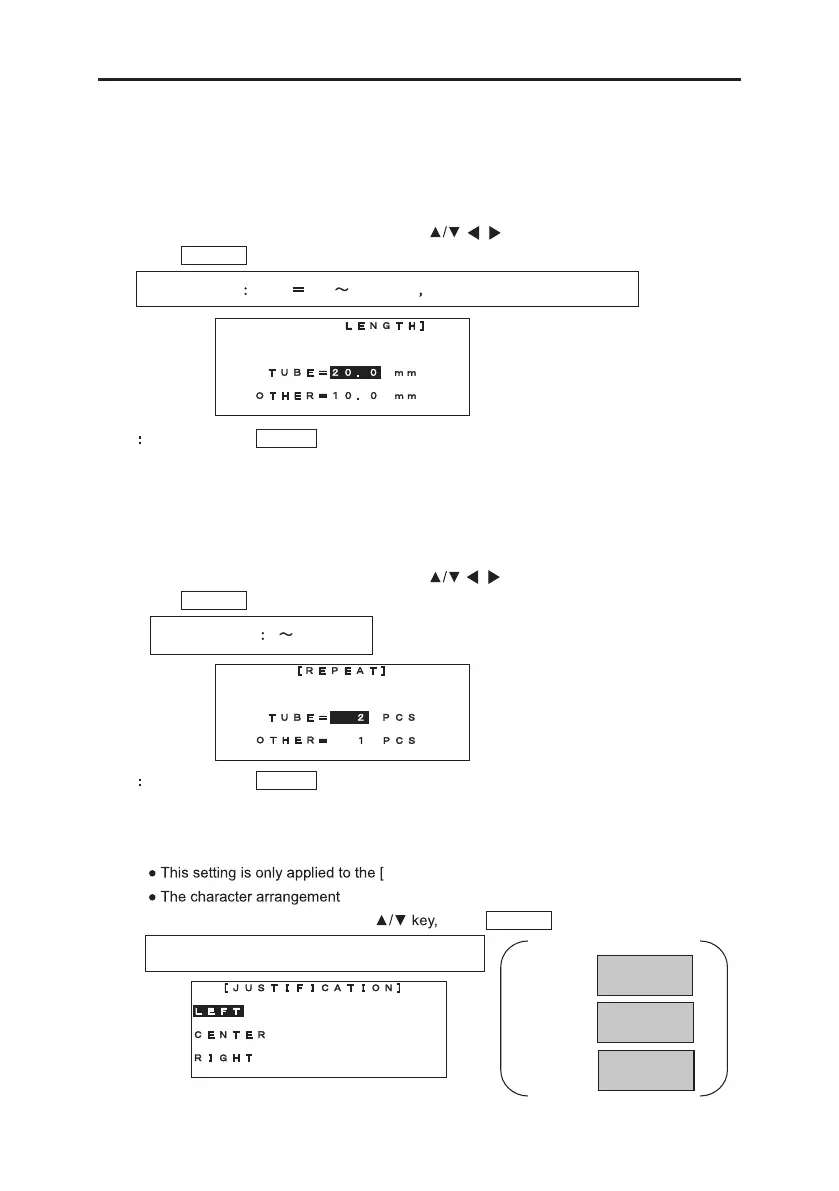57
150.0mm
FUNCTIONS
8-14-8 DEFAULT VALUE OF “PITCH LENGTH”
Setting the default value of “PITCH LENGTH.”
Note: The default value is set initially as “TUBE=20mm, TAPE=10mm, and ID PLATE=10mm”
After setting the desirable value by pressing
/ / key or Ten key,
press ENTER to register the setting.
Note
If you press the DELET , the value is initialized to the factory default value.
8-14-9 DEFAULT VALUE OF “REPEAT”
Setting the default value of “REPEAT.”
Note: The default value is set initially as “TUBE = 2pcs, (Tape and ID plate) OTHER = 1PCS”
at our factory.
After setting the desirable value by pressing
/ / key or Ten key,
press ENTER to register the setting.
Note
If you press the DELET , the value is initialized to the factory default value.
Setting range Tube 10.0 TAPE, ID PLATE=4.0~60mm
Setting range 1 300pcs.
at our factory.
8-14-10 JUSTIFICATION
Setting the “JUSTIFICATION” for a document in the [NORMAL PRINT MODE].
Note:
NORMAL PRINT MODE].
in the [PITCH PRINT MODE] is always “CENTER.”
After selecting the item by pressing
press ENTER to register the setting.
Selectable items: LEFT, CENTER, RIGHT
COM
COM
COM
LEFT
CENTER
RIGHT
