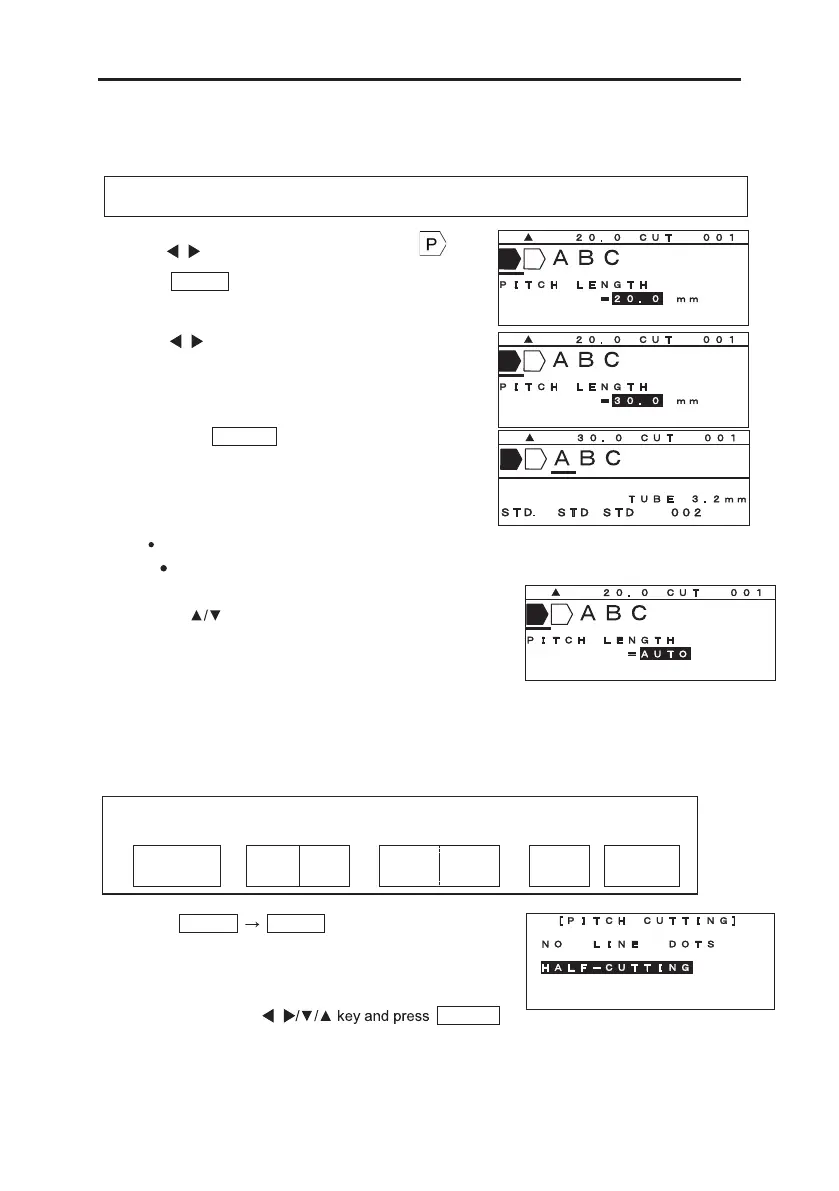46
FUNCTIONS
8-4-1 PITCH LENGTH
Setting the “PITCH LENGTH” at the cursor position.
1. Press / key to move the cursor under
and
press PITCH .
The [PITCH LENGTH setting screen] appears.
2. Press / key or Ten key to input the value of the
“PITCH LENGTH.”
3. By pressing ENTER , the “PITCH LENGTH” is set
and the [INPUT screen] appears.
Note:
Up to 999 different “PITCH LENGTH” can be set in one document.
The default value of “PITCH LENGTH” can be changed in the “OPTION” setting.
(“AUTO” pitch function)
By pressing
, “AUTO” is selectable as “PITCH LENGTH”
for TUBE only.
Note: When “AUTO” is selected, pitch length is automatically
adjusted according to the number of characters,
character size, character width, etc.
8-4-2 PITCH CUT
Setting how to divide each block.
Selectable items:
ABC 123 ABC 123 ABC 123 ABC 123
1. Press SHIFT PITCH (P/CUT).
The [PITCH CUTTING select screen] appears.
2. Select by pressing /
ENTER .
Then the [INPUT screen] appears.
Note: “PITCH CUT” setting is not available in the [NORMAL PRINT MODE].
Setting range : “Tube” = AUTO or 10.0
~
150.0mm, “ID Plate ” = AUTO or 4.0
~
60.0mm
“Tape” = AUTO or 3.5
~
60.0mm