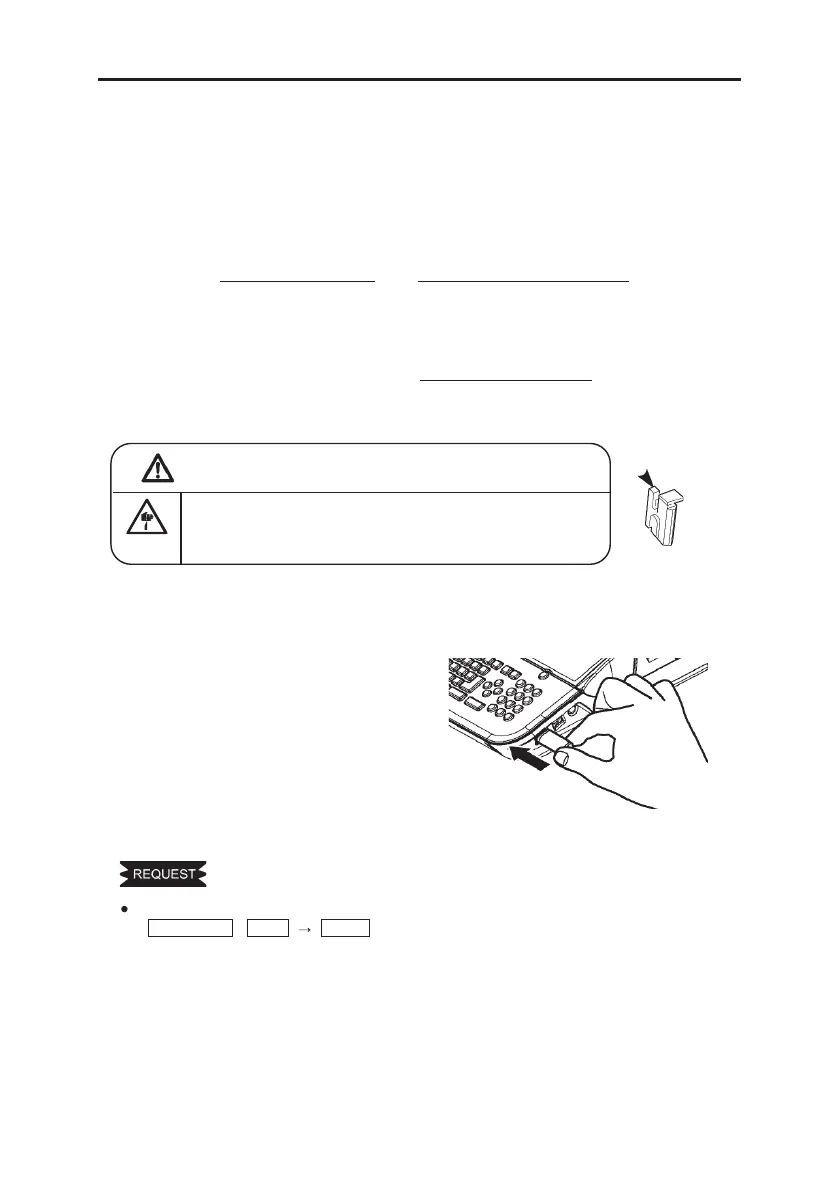29
LOADING THE CONSUMABLES
5-5 REPLACING THE HALF CUTTER
1. Open the cassette cover.
2. Pull out the half cutter.
3. Engage the guide of the half cutter to the groove of the half cutter holder and insert it
completely.
Note: If the guide is not properly engaged in the groove, the half cutter or the machine
might be damaged.
Make sure to use the designated half cutter LM-HC340 (yellow color).
Warning
Never touch the blade of the cutter.
The blade has sharp edge. Touching the blade might
cause injury.
5-6 INSERTING THE USB MEMORY (EXTERNAL MEMORY)
1.
Insert the USB memory with the correct
side up into the USB memory slot located
on the side of the unit.
2. Turn on the unit power.
To remove the USB memory, press the
EJECT USB (SHIFT BLOCK) first,
