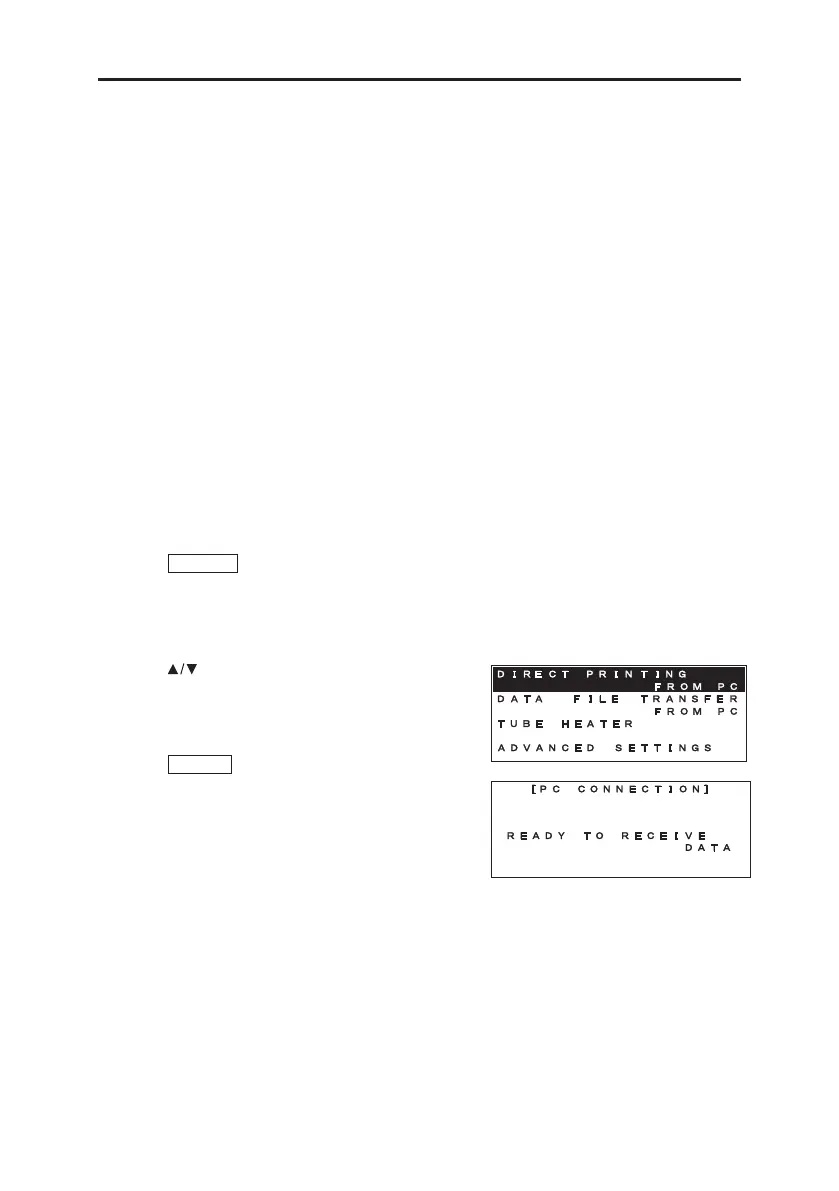71
10-2 EDITING DATA ON A PERSONAL COMPUTER
The “CSV” and “LMF” data can be created and be edited with “LETATWIN PC EDITOR” in
the personal computer.
“CSV” data includes only document data.
“LMF” data includes document and setting data.
Note: How to use “LETATWIN PC EDITOR”
Please see the “HELP” menu of “LETATWIN PC EDITOR” after installing it.
The instruction manual is included in the “HELP” menu.
10-3 PRINTING DIRECTLY FROM “LETATWIN PC EDITOR”
With using USB cable connection and “LETATWIN PC EDITOR” for Windows® personal
computer, the edited document can be directly printed.
1. Connect the LM-550A2/ PC with a personal computer with USB cable.
2. Press OPTION .
The [PC connection / OPTION setting screen]
appears.
3. Press
key to select “DIRECT PRINTING FROM
PC".
4. Press ENTER .
5. The following message is displayed, which shows the
machine is ready to receive data from PC.
6. Operate “PRINT” on the “LETATWIN PC EDITOR”.
Note: How to use “LETATWIN PC EDITOR”
Please see the “HELP” menu of “LETATWIN PC EDITOR” after installing it.
The instruction manual is included in the “HELP” menu.
PRINTING