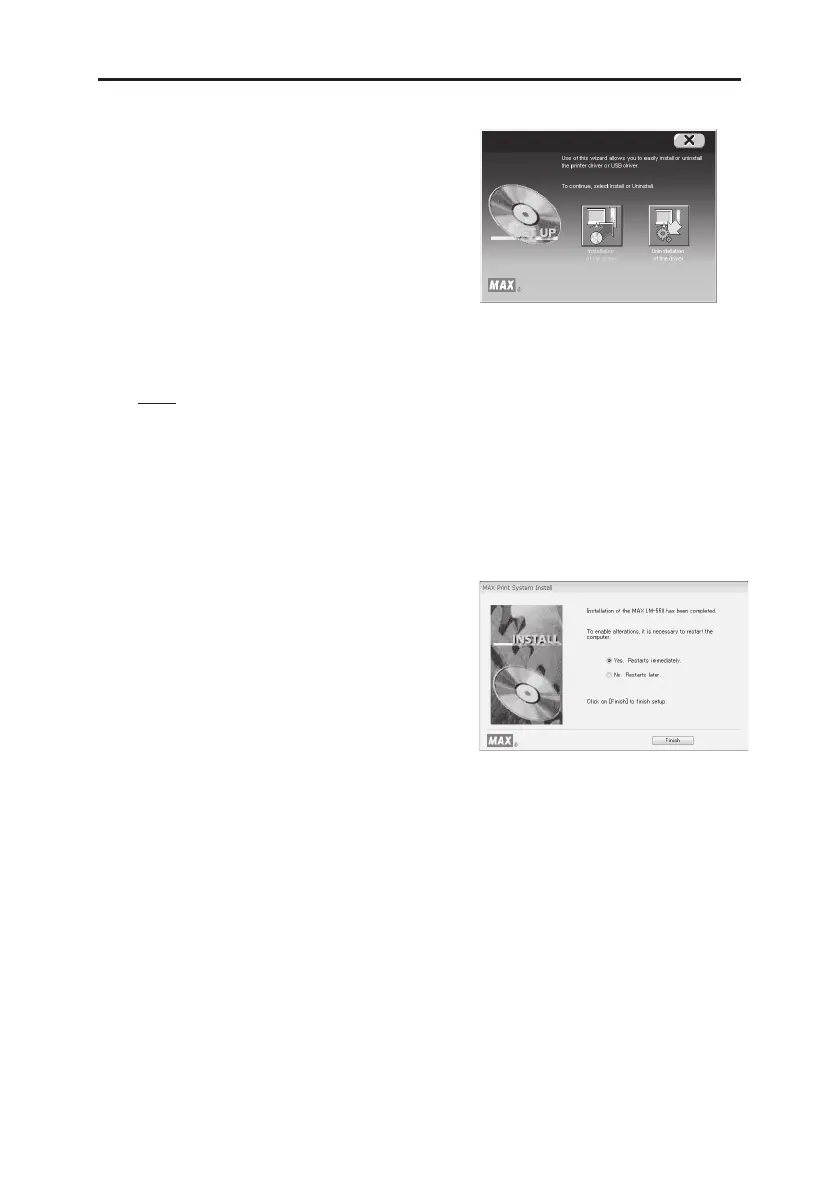70
10. Start installing the printer driver, by clicking the
“Install/Uninstall the printer driver”.
11. Proceed with the installation process, according to
the message displayed on the computer.
Note: When the following message is
displayed, proceed with the installation
process, by clicking [Install this driver
software anyway], [Continue Anyway] or [Yes].
Although this following warning message, the
product can be used without problems.
12. When the following message appears on the
computer, select [Yes. Restarts immediately.], then
click [Finish].
13. Restart the computer. Installation complete.
PRINTING
