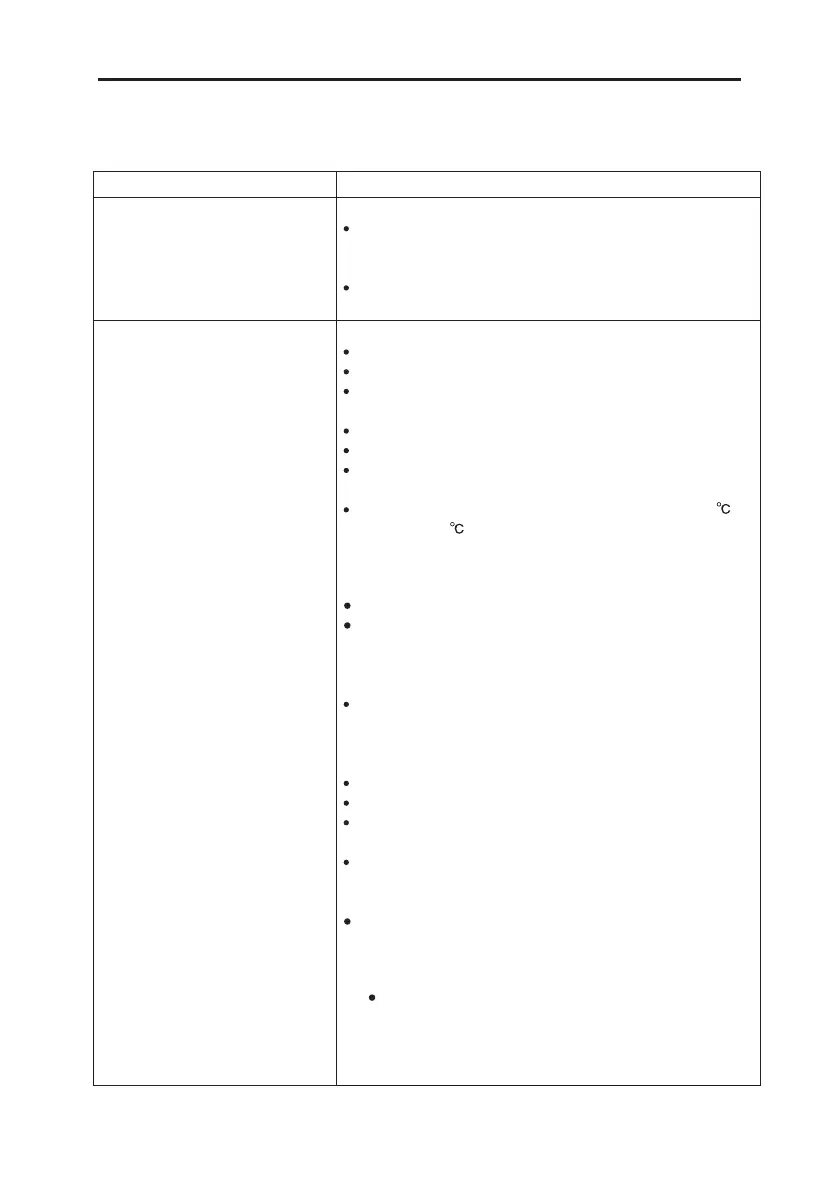76
11-2 TROUBLESHOOTING
Problem Countermeasure
1) The screen does not turn on.
2) The screen is dark (or too
light)
Make sure that the plug and the power cord is securely
connected to the wall socket, the adapter and the
LM-550A2 series.
The optimum screen brightness depends on the ambient
temperature. Adjust it in OPTION menu.
2. When printing on the tube:
1) Does not print.
2) The printing is blur (weak).
3) Prints sporadically.
4) The printing is stained (too
dense).
5) The tube is shorter than the
setting.
6) The characters don’t come
to the center.
7) The tube is jammed.
8) The white horizontal line is
on the printed characters.
Make sure that the cassette cover has been securely closed.
Make sure that the tube has been set properly.
Make sure that the tube diameter is correct.
Make sure that the ink ribbon has been set properly.
Make sure that there is no dirt, stain, etc adhered to the tube.
Make sure that there is no dirt, stain, etc adhered to the
thermal head.
If the ambient temperature becomes lower than 10 or
higher than 35
, printing faults may occur.
Note:
Try adjusting “PRINTING DENSITY” in OPTION menu.
When under the low temperature, by making the printing
speed the “LOW TEMP. MODE (20.0mm/s),” the printing
quality might be slightly improved.
Check that the tube is not tangled to the reel. Set the tube in
a way that it can be taken out from tube reel with slight force
(approx. 200g).
Check that the tube has not been set twisted.
Check that the feeding roller is clean.
Check that there is no waste of the tube caught in the exit.
Remove the jammed tube with using “FEED” function.
Do not pull the tube by hand.
The printer head might be damaged. Contact your dealer.
Note:
Don’t use the tube attached solid dirt or foreign material
because it may cause trouble of printer head.
TROUBLE SHOOTING