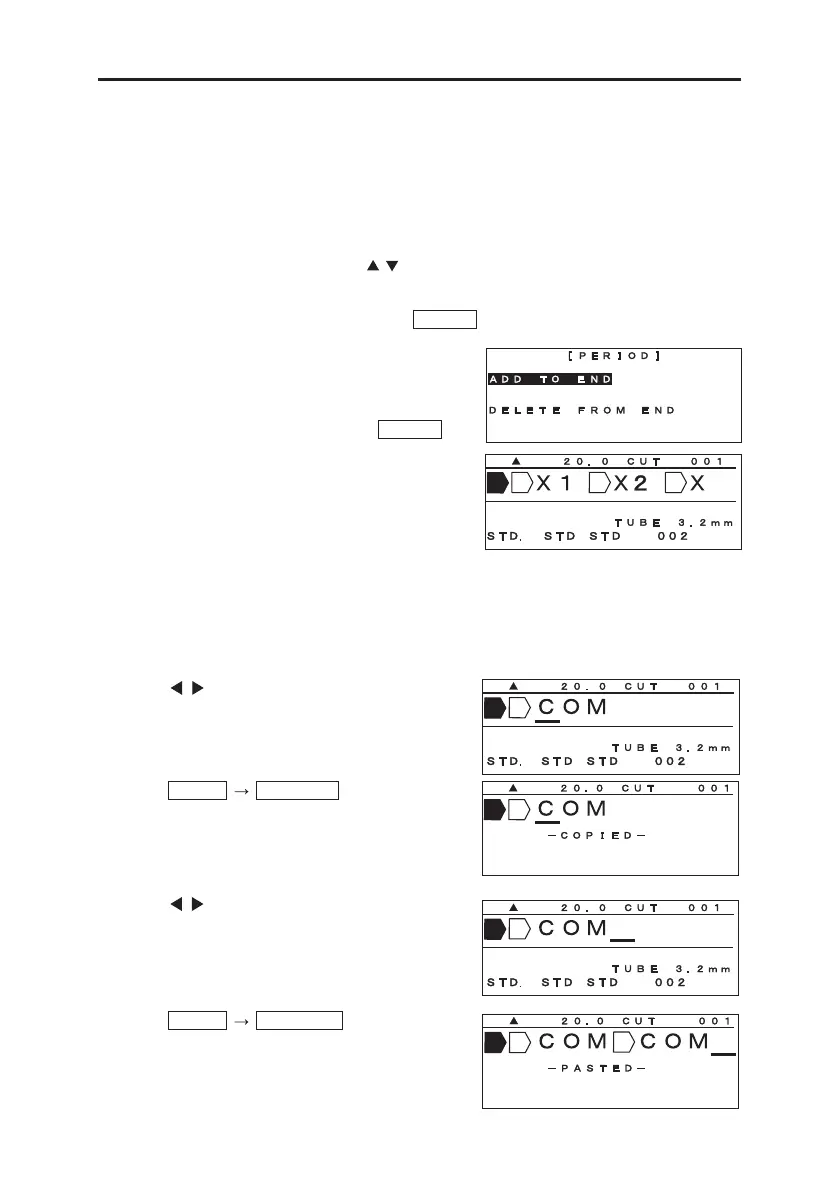60
FUNCTIONS
8-14-15 REGISTER BASIC SETTING
R
8-14-16 PERIOD (POINT/DOT)
You can add a period(point) to the end of every
line.
Select “ADD TO END” and press .
The period(point) is deleted by pressing
“DELETE FROM END”.
egister the basic printinting settings which can be applied when selecting the
corresponding printed material.
Up to 6 combination patterns can be registered.
1. Select “REGISTER BASIC SETTING” from “ADVANCED SETTING”.
2. Select “No.1” to “No. 6” with
/ , and register in the order of “PRINTING DENSITY”,
“POSITION OF PRINTING LINE”, and “CUTTING POSITION”.
3. Enter a registration name, and press .ENTER
ENTER
BP
.
B B
.
8-15 COPY / PASTE
Copying a block in the document and pasting it to the cursor position.
The setting value (size, character width, repeat and sequential number) of a block can also
be copied and pasted.
8-15-1 COPY
1. Press / key, move the cursor under the block
you want to copy.
2. Press SHIFT
MEMORY (COPY).
8-15-2 PASTE
1. Press / key, move the cursor under the block
you want to paste.
2. Press SHIFT
USB MEM. (PASTE).