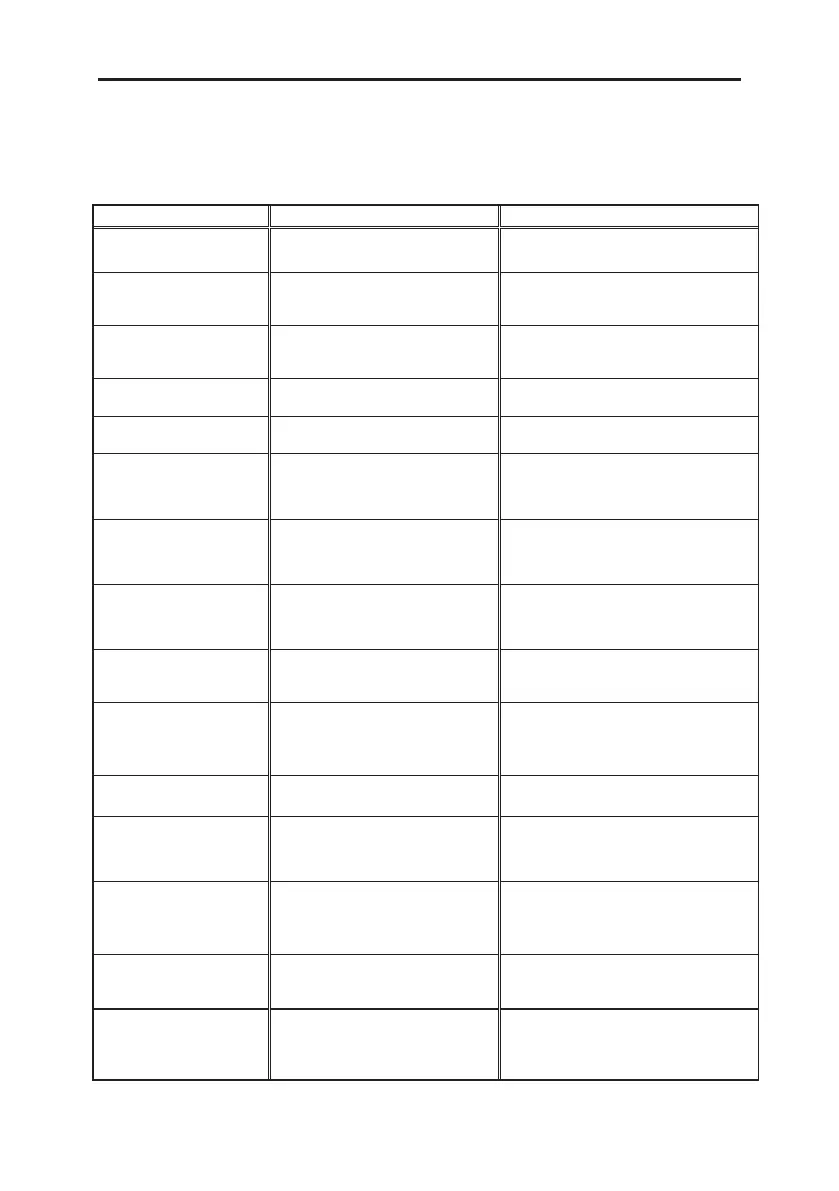73
11. TROUBLE SHOOTING
11-1 ERROR MESSAGE LIST
Error message Contents Countermeasure
OVER INPUT
CHARACTER NO.
Number of characters input has
exceeded 5,000 characters/file.
Characters more than 5,000/file
cannot be input.
OVER INPUT LINE NO.
Number of lines of the document
to be input has exceeded 4 lines.
The maximum lines are 4 lines.
Delete the texts in the excess line.
OVER INPUT BLOCK
NO.
Number of blocks of the
document has exceeded 999
blocks/file.
Blocks more than 999/file cannot be
input.
UNUSUAL POSITIOIN
The cursor position is not
correct.
Move the cursor to the normal
position.
UP TO 3PC. IN EACH
BLOCK
Attempted to set 4 sequential
numbers in one block.
Only 3 sequential number can be
set in one block.
UP TO 45PCS IN 1 FILE
Attempted to set more than 46
sequential numbers per file in
[PITCH PRINT MODE].
In [PITCH PRINT MODE], only up to
45 sequential numbers can be set in
a file.
OVER [N] NO.
Attempted to set more than 46
sequential numbers were in
[PITCH PRINT MODE].
In [PITCH PRINT MODE], only up to
45 sequential numbers can be set in
a file.
SET ONLY ONE [N]
Attempted to set more than 2
sequential numbers per file in
[NORMAL PRINT MODE].
In [NORMAL PRINT MODE], only
one sequential number can be set in
a file.
DELETE OTHER [P]
FIRST
When there are several [P]
marks, attempted to delete the
first [P].
Delete all the other [P], then delete
the first [P].
SET [P] IN THE FIRST
BLOCK
In the [NORMAL PRINT MODE],
attempted to input [P] mark in the
middle of a document.
When changing from the [NORMAL
PRINT MODE] to the [PITCH PRINT
MODE], move the cursor to the top of
a document then input [P].
OVER [P] NO.
Attempted to set 1000 pitch
length setting in a document.
Only 999 pitch length settings can be
set in a document.
P/LENGTH IS SAME
AS LEFT [P]
Input pitch length in the middle of
a document, which is same
value as previous pitch length.
If pitch length is same as the
preceding pitch length, pitch length
does not need to be newly set.
NO COPIED DATA
There are no data “COPIED” or
“PASTED.”
Implement the “PASTE” after
“COPY.”
Note: If the power is turned off, the
data copied is lost.
OVER COPY
CAPACITY
Attempted to copy a block with
more than 51 characters.
Copy the block which has only less
than 50 characters.
NO WORD IN THIS
BLOCK
Copy a block which has no text. Copy a block which has some text.
TROUBLE SHOOTING