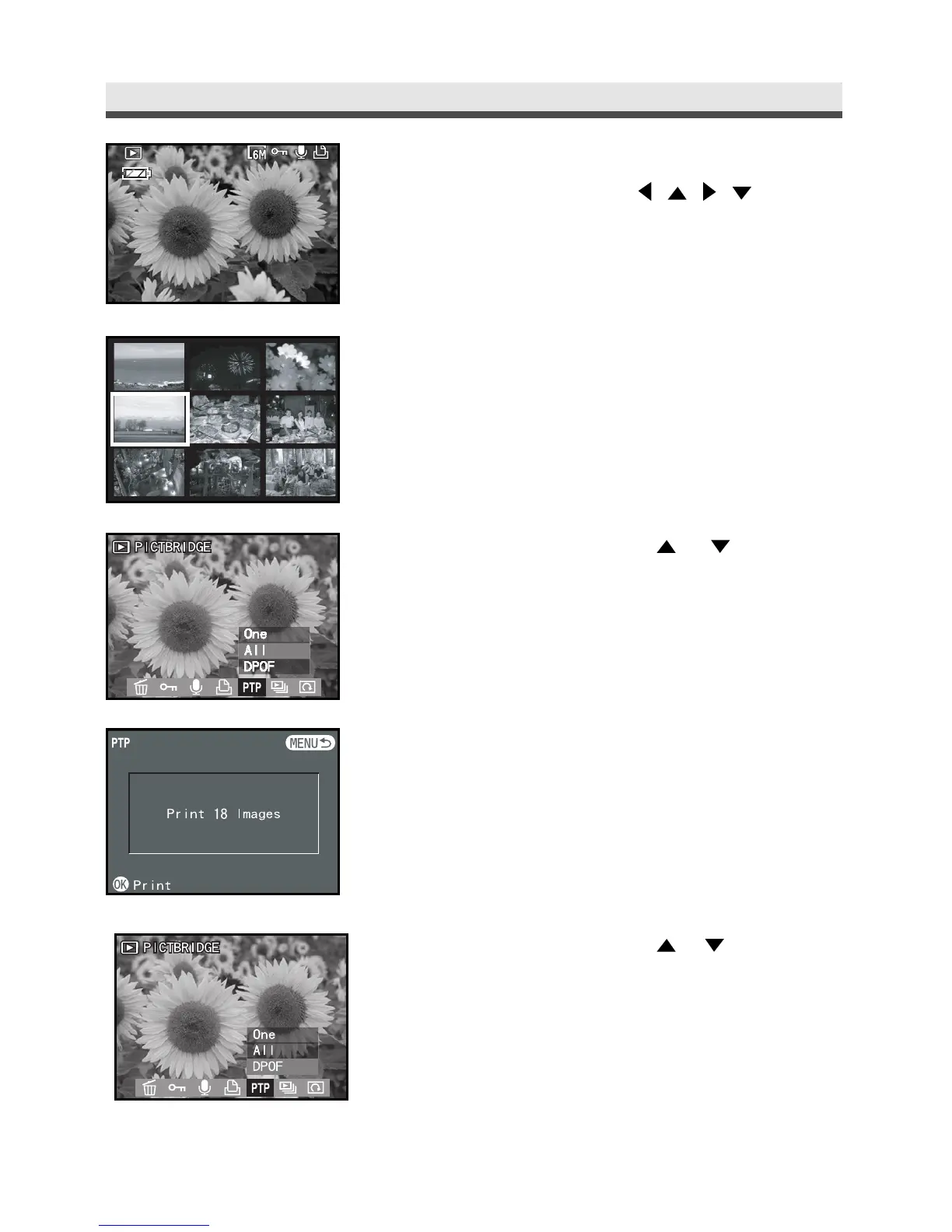66
Chapter3:PlaybackimagesandVideoClips
5
If you want to print another picture, press the
Menu button and use
,
, , and
"T/W"button to select which you want.
Then press the menu button again, follow
STEP 3 and STEP 4 to print a single picture.
6
In the print menu, press or to select
"All", then press "OK". You will print all of
the images.
8
The LCD monitor will display all the images and
copies all you print.
9
In the print menu, press or to select
"DPOF" then press "OK".
PIC_0042. jpg