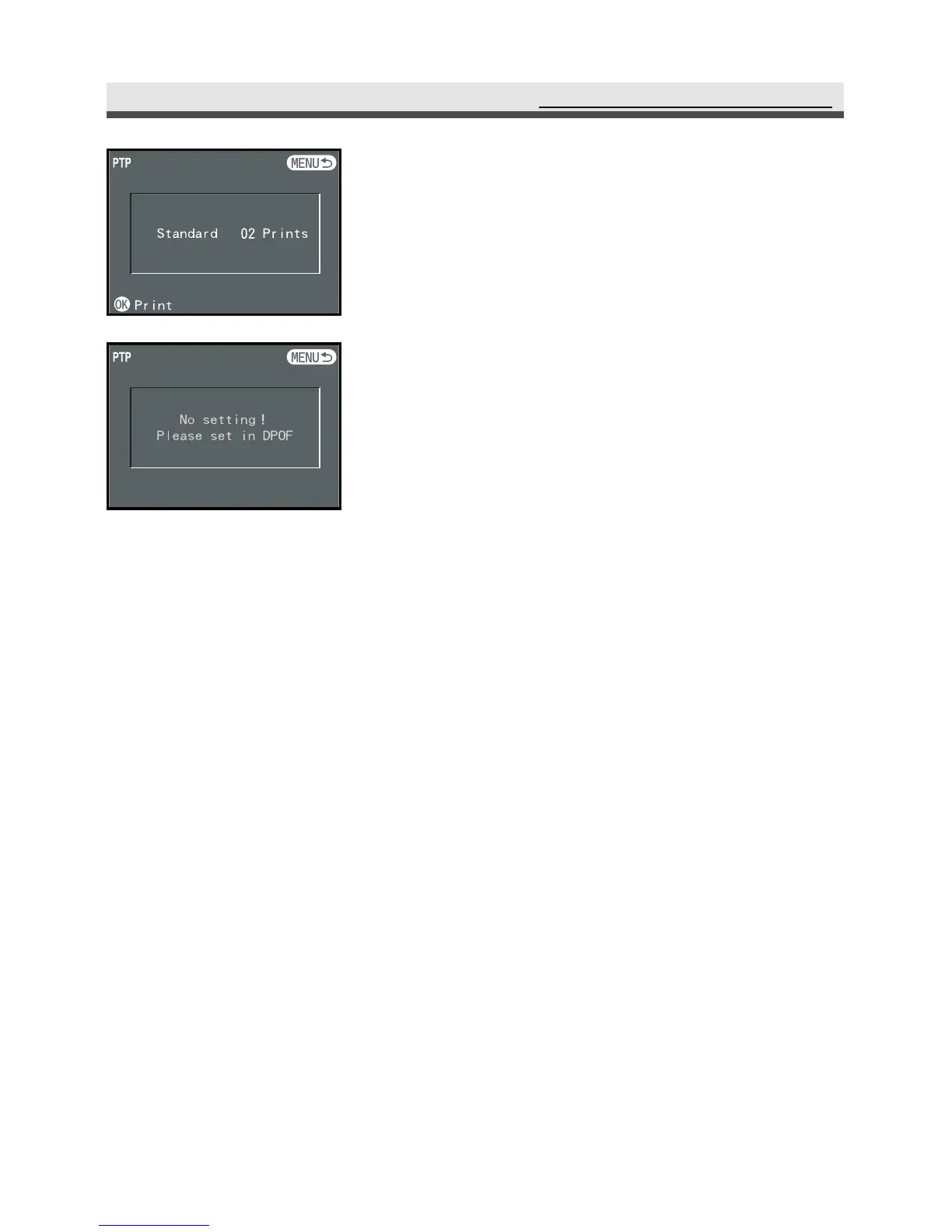67
10
LCD monitor will display all the images
and copies you print.
11
With no setting in DPOF , you should redo
DPOF setup, See Page. 63: Setup DPOF
Note 1:
See the documentation that comes with
your printer for information about print
quality and paper settings.
Note 2 :
Contact your printer manufacturer for
information about models that support
PictBridge, upgrades, etc.
Note 3 :
Never disconnect the USB cable, or
perform any camera or USB cradle
operation while printing is in progress.
Doing so causes a printing error.
UsingthePlaybackMenu