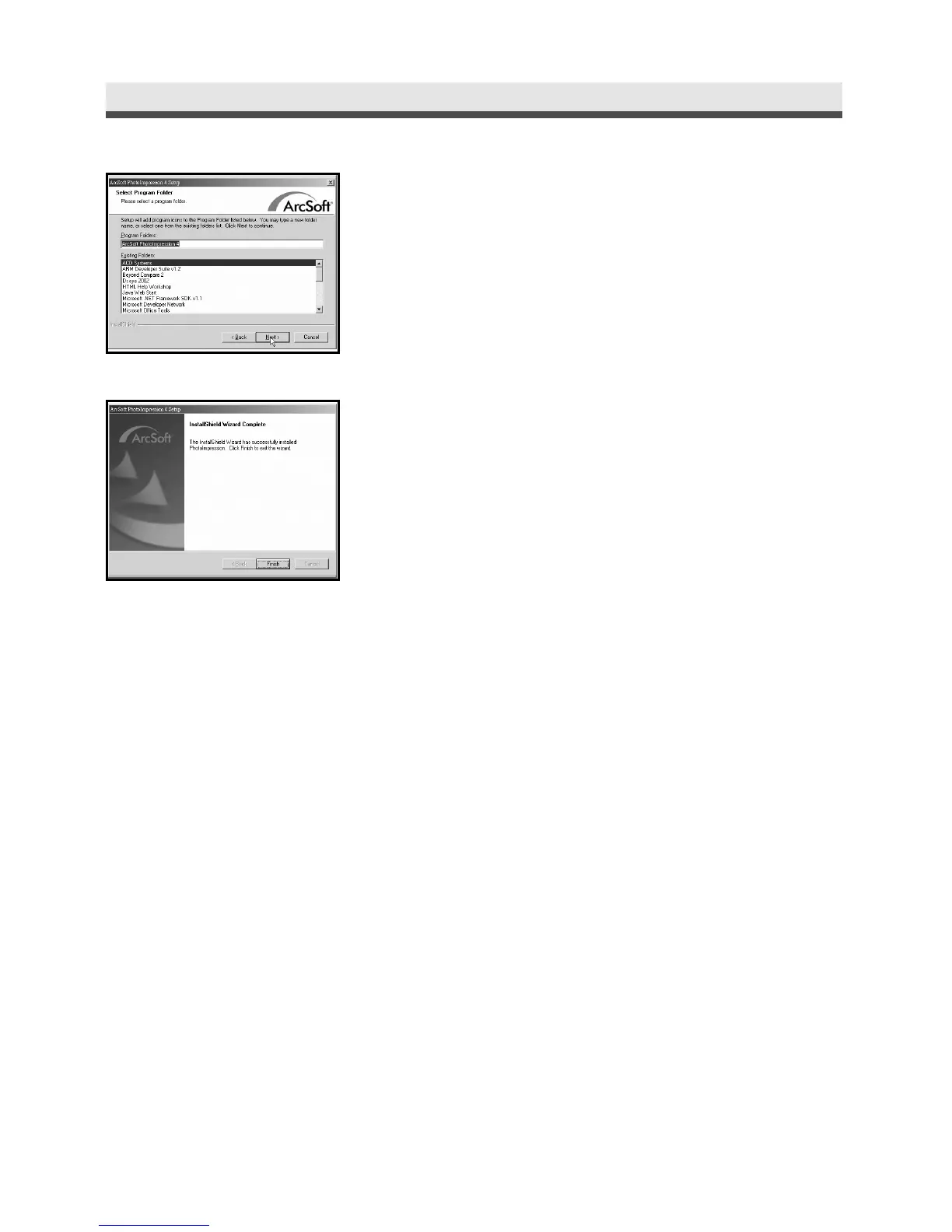76
Chapter4:InstallingtheSoftware
10
Select Program Folder.
11
Setup complete. Restart the computer.
Note: Follow step 6~11 to install QuickTime and
VideoImpression by clicking
"QuickTime • VideoImpression".
(Please install Apple QuickTime 6.0 or above
to allow VideoImpression to support .mov files.)