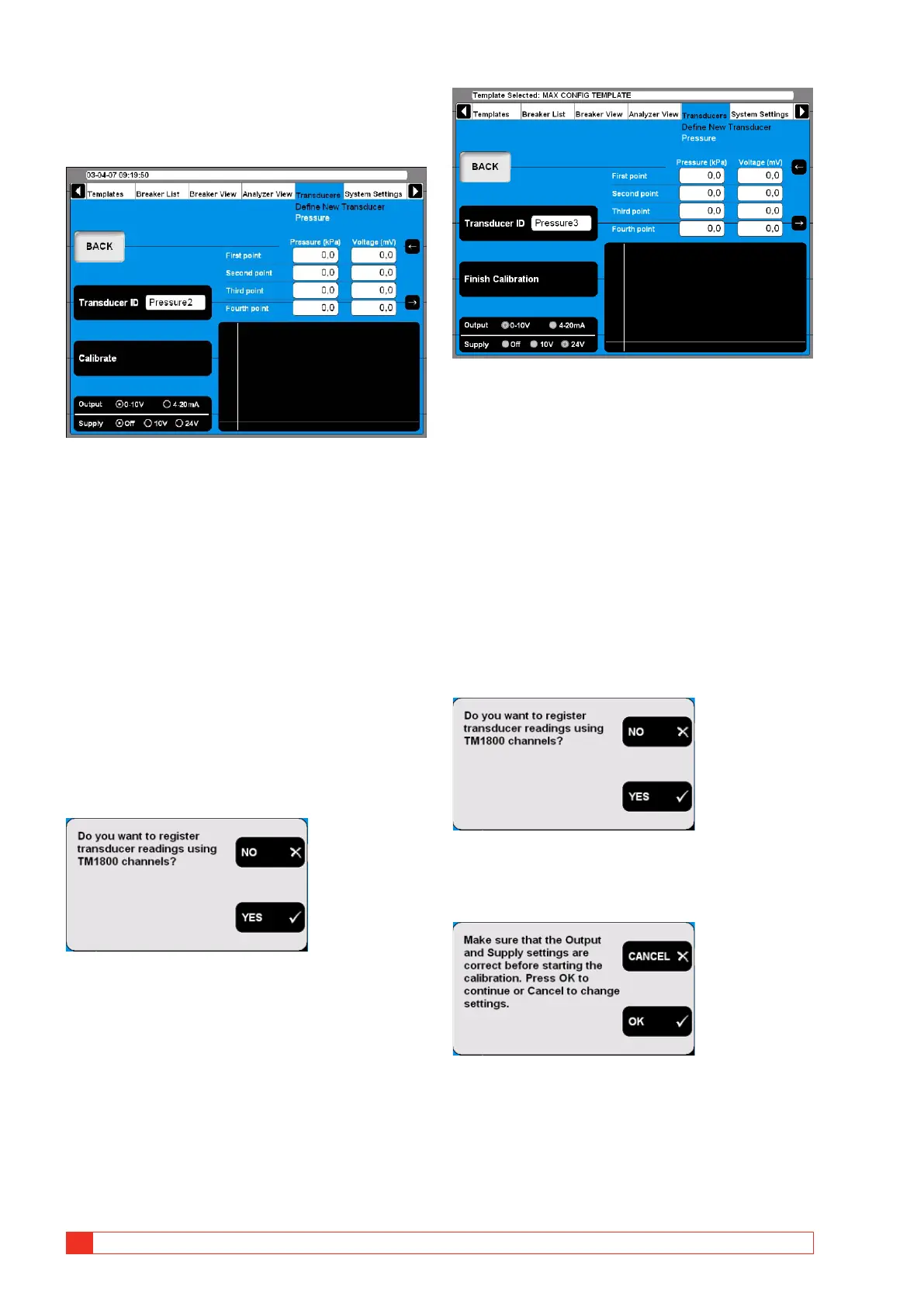52 TM1700-SERIES ZP-BL16E BL1448GE
4 CABA LOCAL
Defining pressure transducers
1]
Press the “Pressure” button on the “DEFINE
NEW TRANSDUCER” screen.
Calibrating pressure transducers can be done in two
different ways:
A] Manual. Enter all values (pairs of pressure &
voltage or current value) manually.
B] Using the instrument readings as reference.
Enter pressure value manually while using au-
tomatic TM 1800 voltage or current reading
A. Manually calibrating a pressure
transducer
1] Select the appropriate transducer output
type and if needed the power supply by
pressing the “Output/Supply” button repeat-
edly.
2] Press the “Calibrate” button. The following
question appears.
3] Press the “NO” button. The following screen
appears.
4] Enter the calibration values in the fields
above the graphic. For quick navigation be-
tween the fields use the arrow buttons next
to it.
5] Type in a significant name for the transducer
into the “Transducer ID” field.
6] Press the “Finish Calibration” button.
7] Press the “BACK” button to leave this screen.
B. TM1700 as reference for calibrating a
pressure transducer
1] Press the “Calibrate” button. The following
question appears.
2] Press the “YES” button. The following screen
appears.
3] Press the “CANCEL” button if those settings
need to be corrected and start at point 1
again. Press the “OK” button if the settings
are correct. The following message appears.
