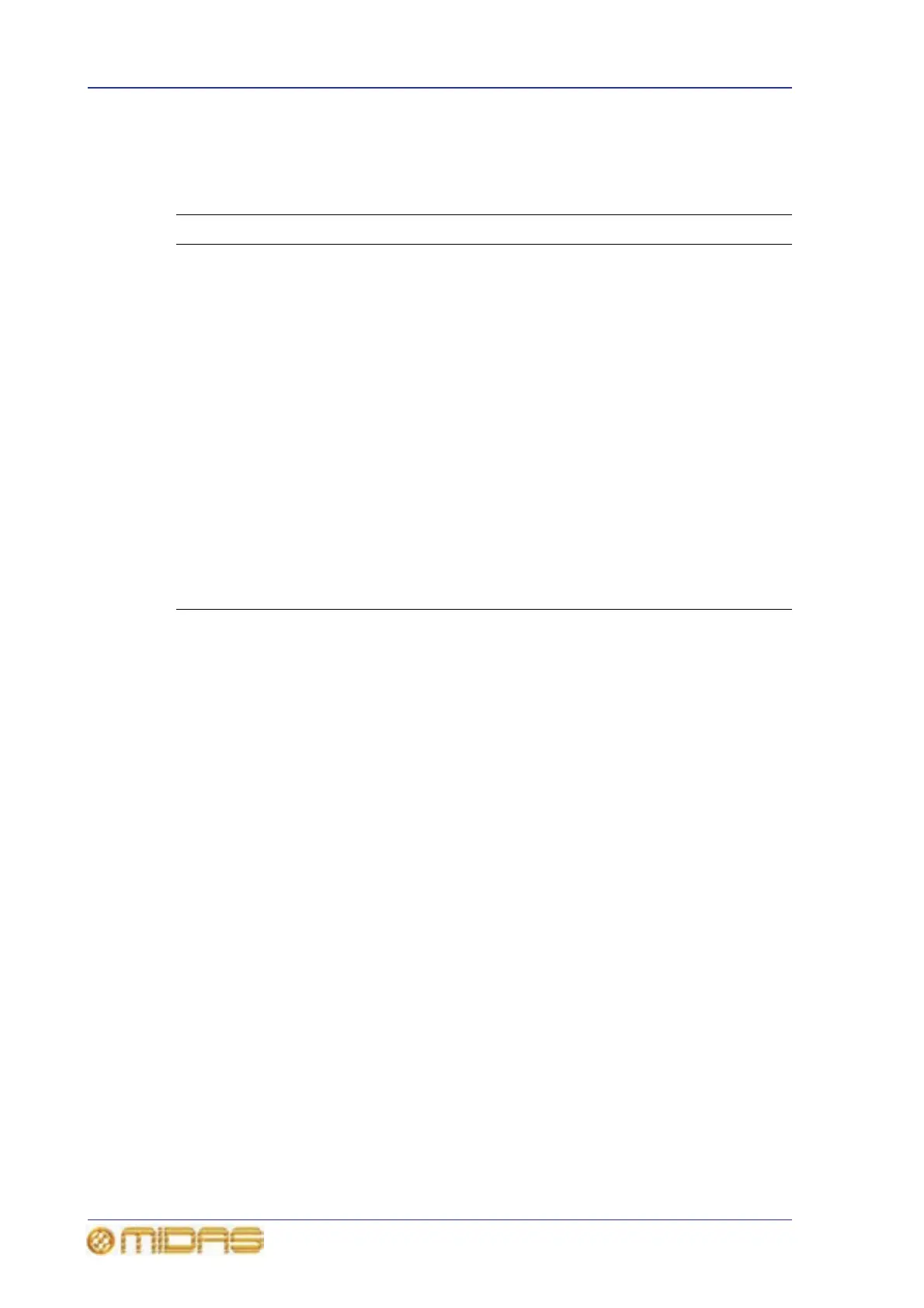116 Chapter 11: Panning
PRO6 Live Audio System
Owner’s Manual
The following table shows the fader parameters with None selected as on/off in the
Surround Mode section of the Preferences screen (see “Setting the configuration
preferences” on page 227).
Table 5: Fader parameters with surround panning on/off
Parameter None mode off None mode on Notes
Level (fb pan) Yes Yes If left or right
channel has SIS
on, level is image
(below).
In other surround
modes, it is
front/back pan
(below).
Image (fb pan) Yes Yes See above
Pan Yes Yes See above
Divergence (front
to back)
Yes N/A N/A
Divergence (front) Yes N/A N/A
Divergence (back) Yes N/A N/A
Centre level Yes N/A N/A
LFE level Yes N/A N/A