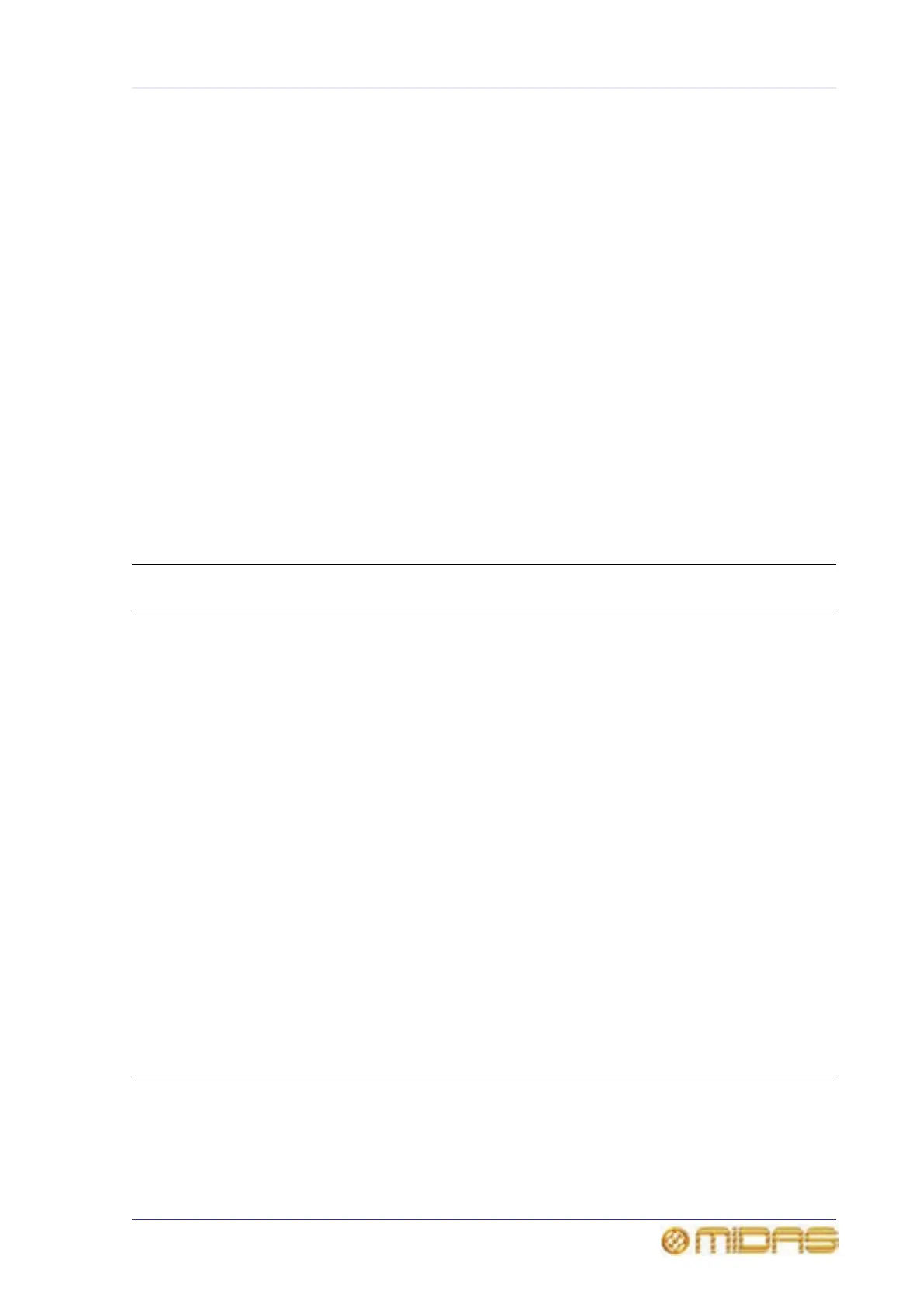427
XL8 Live Performance System
Owner’s Manual
Appendix M: Parameters Protected By
Safes
This appendix shows the parameters affected by each of the safe types (EQ, DYN,
MIC, AUTO, MUTE and FADER).
Note: The parameter areas for the scopes (store and recall) and the safes are, basically
the same. However, the way they are presented in their respective appendices is
different. This may provide you with a useful alternative when referring to this
material, should you prefer one more than the other (see Appendix K "Parameters
Affected By Scope" on page 379).
Overview
The following table provides a quick reference for finding the channel/group safe areas
in this appendix.
Channel
or Group
EQ safe DYN safe MIC safe AUTO safe MUTE safe FADER
safe
Input
channel
“EQ safe”
on
page 430
“DYN
(dynamic)
safe” on
page 431
“MIC safe”
on
page 433
“AUTO
(automatio
n) safe” on
page 434
“MUTE
safe” on
page 434
“FADER
safe” on
page 435
Aux “EQ safe”
on
page 438
“DYN
(dynamic)
safe” on
page 440
“MIC safe”
on
page 441
“AUTO
(automatio
n) safe” on
page 441
“MUTE
safe” on
page 442
“FADER
safe” on
page 443
Return N/A N/A “MIC safe”
on
page 446
“AUTO
(automatio
n) safe” on
page 447
“MUTE
safe” on
page 447
“FADER
safe” on
page 448
Matrix “EQ safe”
on
page 451
“DYN
(dynamic)
safe” on
page 453
“MIC safe”
on
page 454
“AUTO
(automatio
n) safe” on
page 454
“MUTE
safe” on
page 455
“FADER
safe” on
page 456
Master “EQ safe”
on
page 459
“DYN
(dynamic)
safe” on
page 461
“MIC safe”
on
page 462
“AUTO
(automatio
n) safe” on
page 462
“MUTE
safe” on
page 463
“FADER
safe” on
page 464
VCA group N/A N/A N/A “Automatio
n safe” on
page 466
“Mute
(MTE) safe”
on
page
467
“Fader
(FDR) safe”
on
page 468
