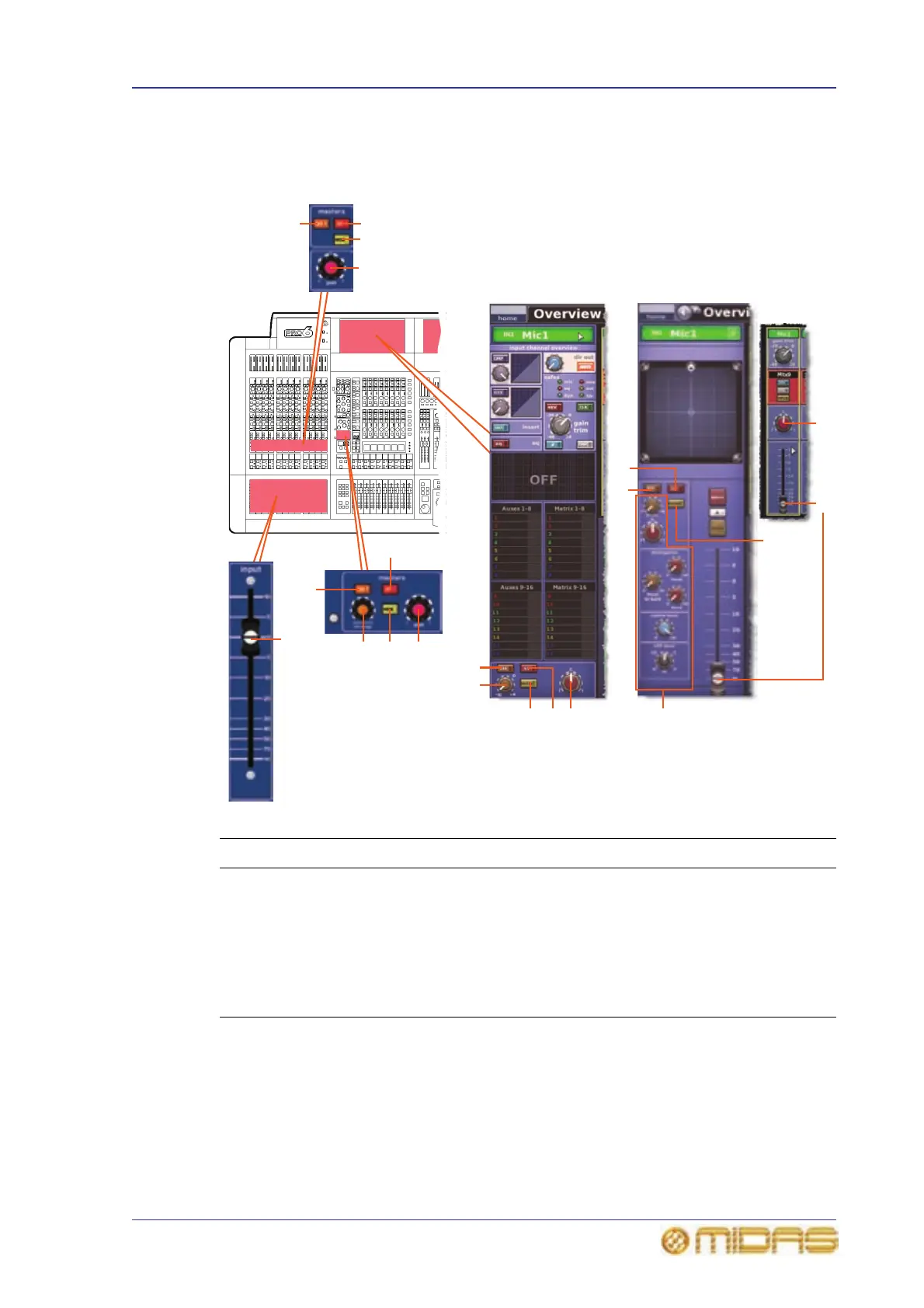Inputs 435
XL8 Live Performance System
Owner’s Manual
FADER safe
The following diagram details the parameters in the inputs protected by FADER safe.
Item Control(s) Parameter
1 Fader Fader level
2 MON switch Mono routing on/off
3 ST switch Stereo routing on/off
4 SIS switch Spatial imaging system on/off
5 Panning control knobs Surround panning (includes all surround sound
parameters)
input channel
overview in GUI
channel strip
4
1
Masters processing
area in GUI
channel strip
4
5
2
3
525
4
1
3
3
2
4
4
5
3
2
5
4
GUI input
fast strip
