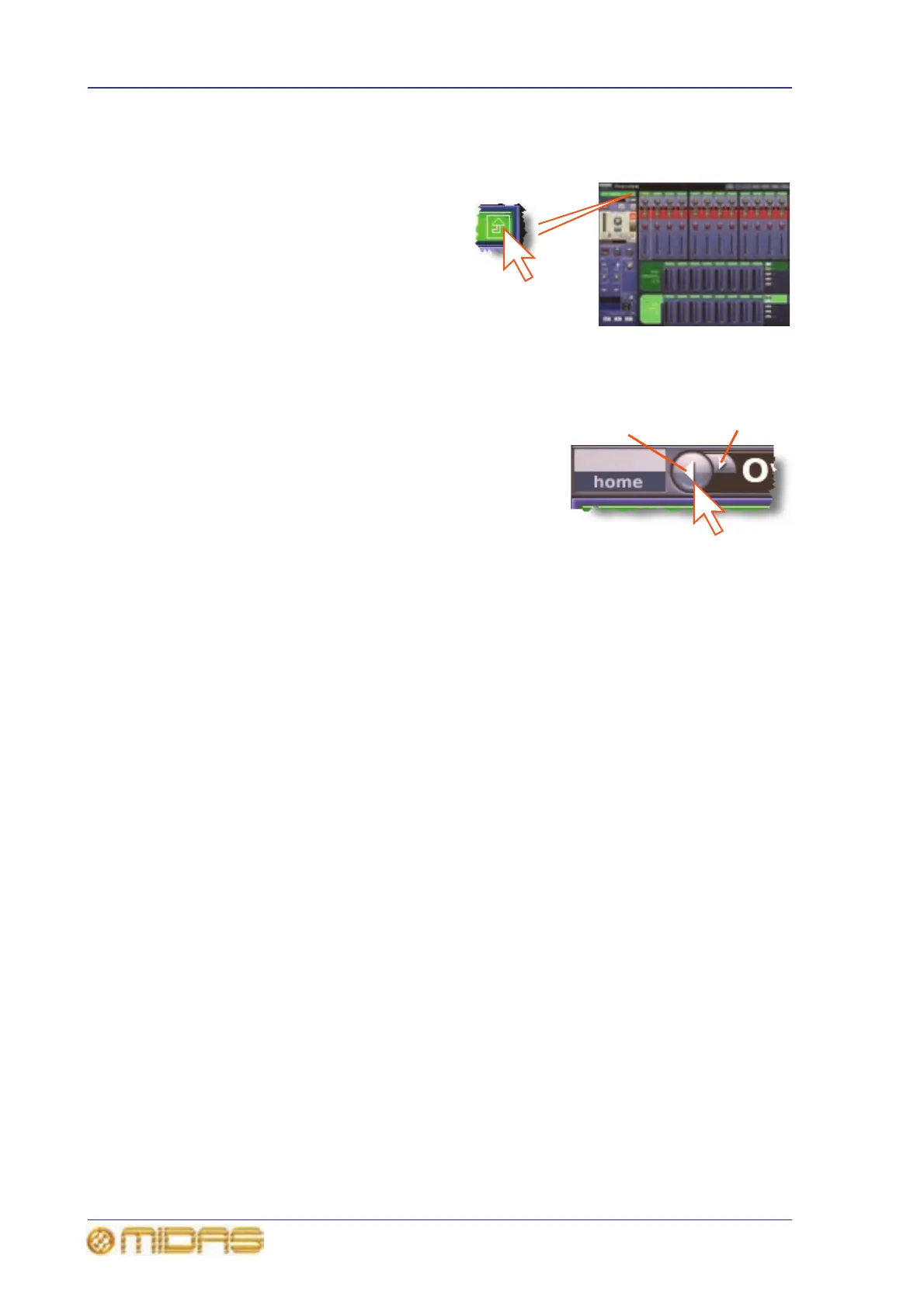50 Chapter 7: Navigation
PRO6 Live Audio System
Owner’s Manual
>> To navigate back to the overview display from a processing area in the GUI
channel strip
Click the up arrow, as shown right.
>> To find a GUI screen that you recently opened
Use the back/forward browser buttons to do one of the following:
• To return to the GUI screen you just opened, click
the back button (as shown right).
• To open one of the GUI screens you have recently
visited, click the back/forward buttons. The back
button will take you back through your browser
history, while the forward button goes the opposite
way.
The back/forward buttons, which are always to the
right of the home button, are similar to those on standard browsers found on any PC.
About the navigation ‘select’ sections
The ‘select’ sections in the mix and master bays (see Figure 9 on page 52) are used for
navigating the channels and mixes, and also show you which ones are currently
selected. They have the following functions:
• channel select (upper) section — scrolls either the input or output fast strips
(depending on selected channel type) channel-by-channel. Current channel
selection follows the scroll, which is shown on the section’s display, along with the
channel type.
• input select section — scrolls the inputs in banks (of four). Shows you which banks
of inputs currently populate the control surface by illuminating the appropriate bank
LEDs. When using VCA/POP groups, an LED will flash if its bank contains a
channel(s) that are members of the selected group, but don’t currently populate the
control surface. This section also has an ALIGN button and a B button (master bay
only).
• mix section — scrolls the mix buses singly or in banks of eight. Shows you the
number and type (aux or matrix) of the currently select mix bus. The quick access
button assigns the currently selected mix bus to the channel strip.
• channel select (lower) and channel type sections — see Table 1 “Description of
the navigational controls” on page 48.
Back button
Forward button