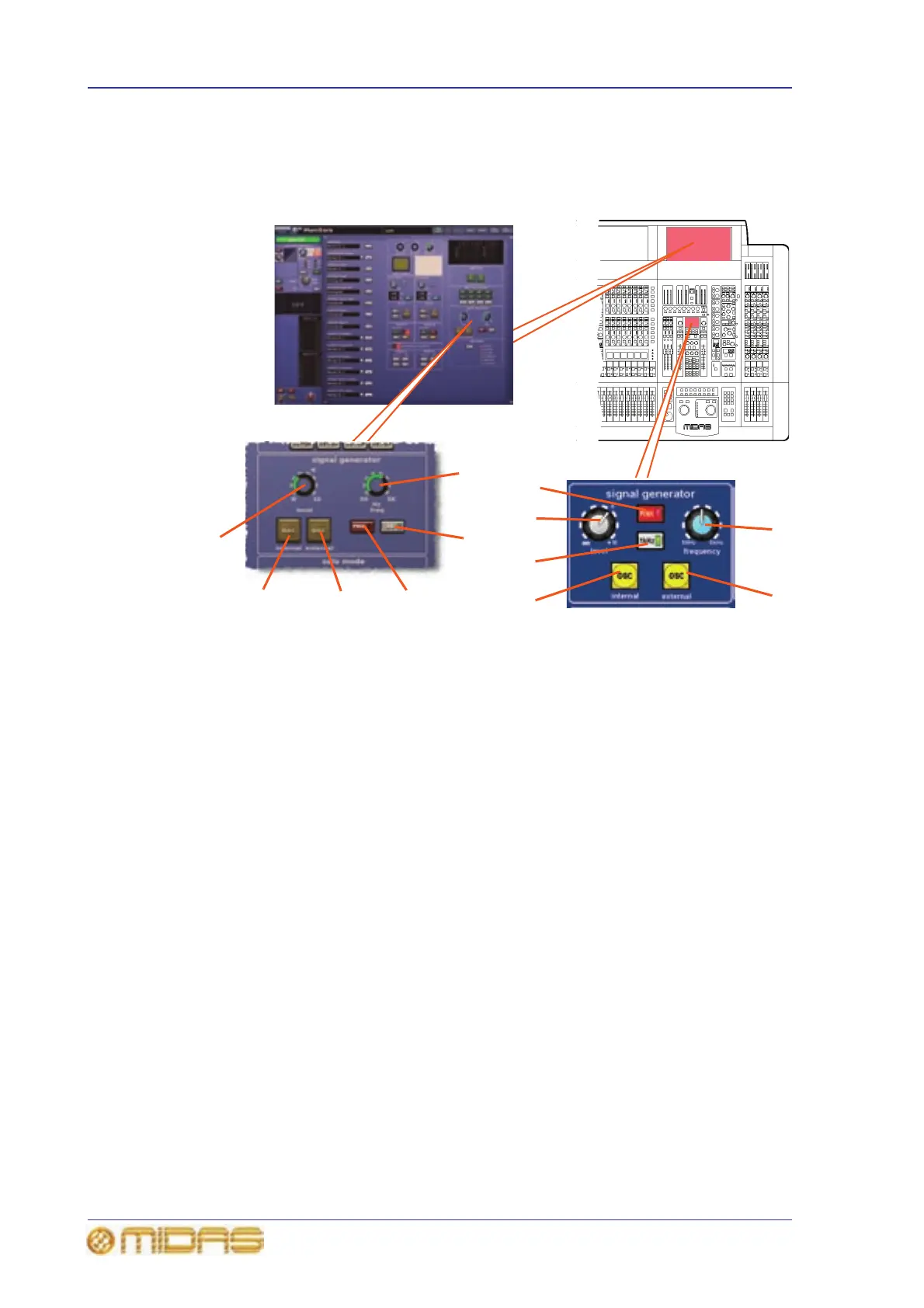wave tone (sinusoidal oscillator), and connect to the internal and external talk buses.
1
2
3
4
5
6
1
4
5
2
6
3
1 frequency/[freq] control knob, gives
continuous adjustment of the sinusoidal
oscillator frequency from 50Hz to 5kHz.
2 1kHz/[1K] switch, overrides the swept
frequency control (item 1) and provides a fixed
1kHz tone.
3 PINK switch, overrides the sinusoidal
oscillator and converts output signal to pink
noise.
4 OSC (external) switch, connects signal
generator output to talk external output XLR.
5 OSC (internal) switch, connects signal
generator output to the control centre’s
internal talk and talk select buses. The
internal talk bus can then be mixed onto any of
the control centre’s buses by pressing the
internal talk switches associated with those
buses, or mixed onto a group of buses by
activating an internal talk group (see
“Talk osc/routing” on page 133).
6 level control knob, gives continuous
adjustment of signal generator peak output
signals from off (4) to +10dB.