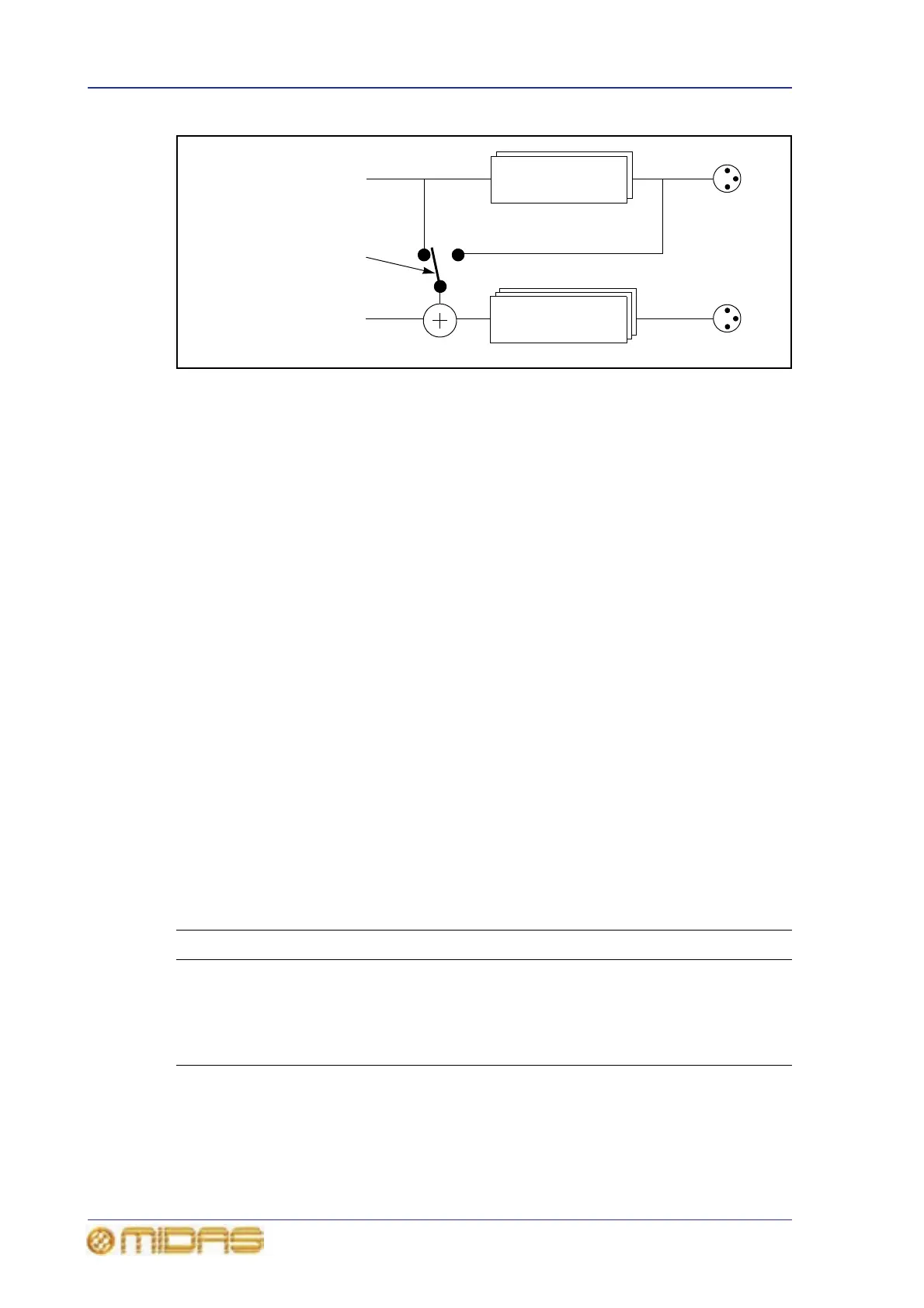236 Chapter 28: Delay Compensation (Latency)
PRO6 Live Audio System
Owner’s Manual
Figure 28: Master and matrix tap-off points
Sending pre-processed master bus signals to matrix channels reduces the overall
system latency. If post-processed tap-off points are used, the system must
compensate for both the latency of the matrix and master channels, and — if insert and
GEQ compensation are both required on master and matrix channels — this can push
the maximum system latency up to 10.1 ms. With no other insert or GEQ
compensation switched on, using post-processed tap-off points produces a system
latency of 2.44ms, as opposed to pre-processing tap-off points, which would produce a
latency of 2.26ms. When Monitor Mode (Align with Masters) is switched on, these
values are 1.83ms and 2.01ms, respectively.
Solo bus delay compensation
The following signal paths all have the same latencies for the various delay
compensation preference settings shown below.
• XLR - IP - SOLO
• XLR - IP - AS - SOLO
• XLR - IP - MAST - SOLO
• XLR - IP - MTX - SOLO
• XLR - IP - MAST - MTX - SOLO
• XLR - AS DI - SOLO
• XLR - MAST DI (Input) - SOLO
• XLR - MTX DI (Input) - SOLO
• XLR - AR (Input) - SOLO
Delay compensation preset Latency (ms)
FOH Mix 8.71
FOH Mix Low Latency 4.66
Monitor Mix 3.11
Monitor Mix Low Latency 2.41
Master channel
Matrix channel
From inputs/aux sends
and aux returns
From inputs/aux sends
and aux returns
Pre-/post-setting
