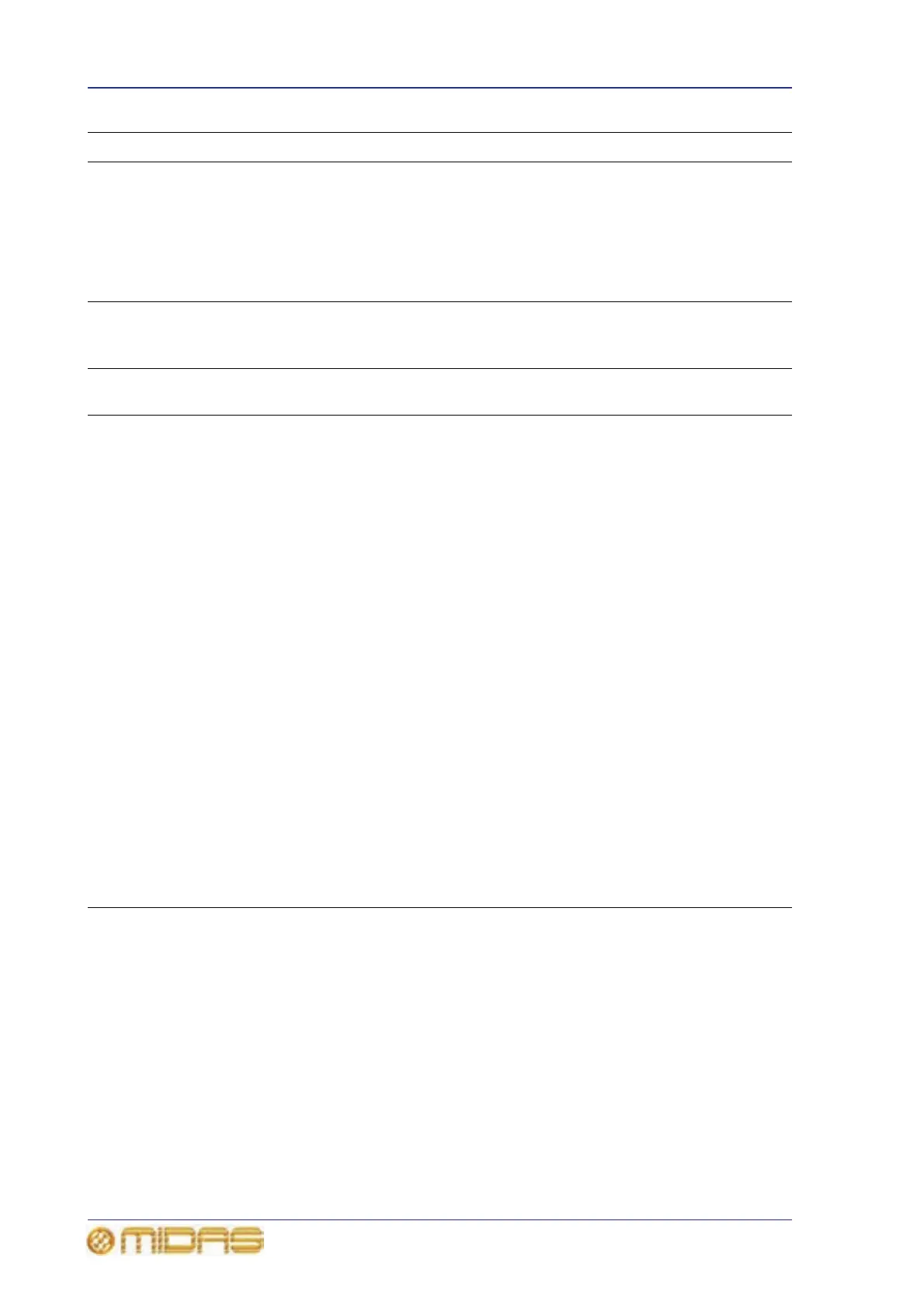202 Chapter 22: Events (Automation)
PRO6 Live Audio System
Owner’s Manual
Table 12: Incoming event options
Next N/A N/A N/A N/A
Now N/A N/A N/A N/A
Jump List of
scene titles
N/A N/A N/A
Notes Event Event Parameters section changes to a Notes window,
where you can enter event notes
When ... (from top list
downwards)
Then do
this...
Event Parameters (from top list
downwards)
Any IO
Box,
IO ID1
to IO ID
17, FOH
MIDI
PORT
Any
MIDI
Channel,
Channel
1 to
Channel
16
Note
Off,
Note On,
After-
touch,
Pressure
, Control
Change,
Program
Change,
Pitch
Wheel
Midi TX IO ID1
to IO ID
17, FOH
MIDI
PORT
Channel
1 to
Channel
16
Program
Change,
Control
Change,
Pressure
, After-
touch,
Note On,
Note Off
Program
1 to
Program
128
GPIO TX IO ID1
to IO ID
17, FOH
MIDI
PORT
Static
Low,
Static
High
Closure
1 to
Closure
8
N/A
Last N/A N/A N/A N/A
Next N/A N/A N/A N/A
Now N/A N/A N/A N/A
Jump List of
scene
titles
N/A N/A N/A
Notes
Event
Event Parameters section changes to Notes
window, where you can enter event notes
When ... Then do this... Event Parame
te
rs (from top list downwards)
