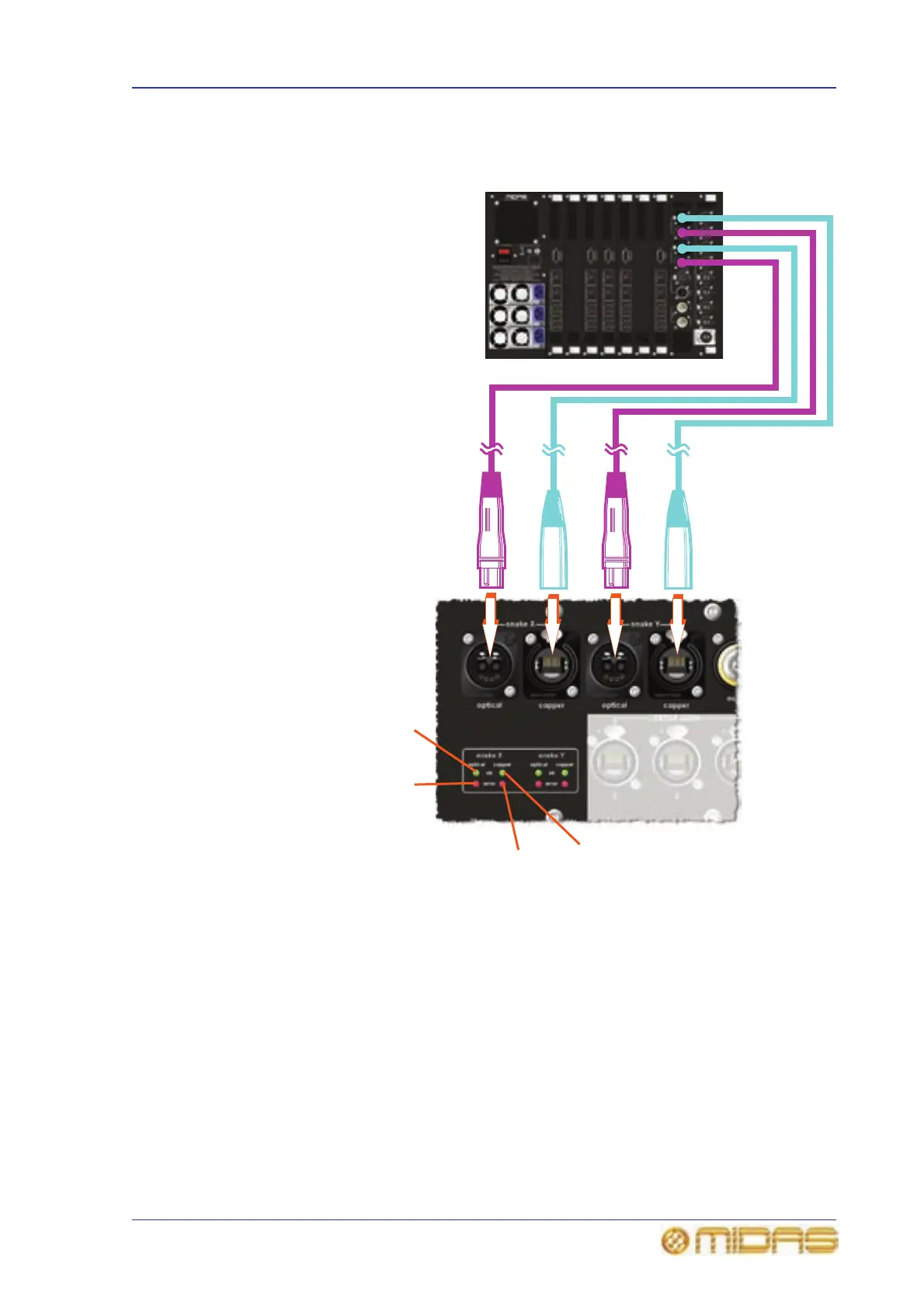2
1
3
4
4
3
1 Fibre optic ‘snake’ (cable) connectors,
with OpticalCon® sockets. These are
HyperMac, 192-wide, bi-directional digital
audio ports.
2 Copper ‘snake’ (cable), with EtherCon®
connectors. These are Gigabit, HyperMac,
192-wide, bi-directional digital audio ports.
3 ok LED (green) for both the
optical/copper X and Y snakes. Pulsates when
the link is synchronised between the router
and end point.
4 error LED (red) for both the
optical/copper X and Y snakes. Illuminates
when either no communications or a fault are
detected.
1
2
Rear of DL371 DSP unit
Rear panel of PRO6
