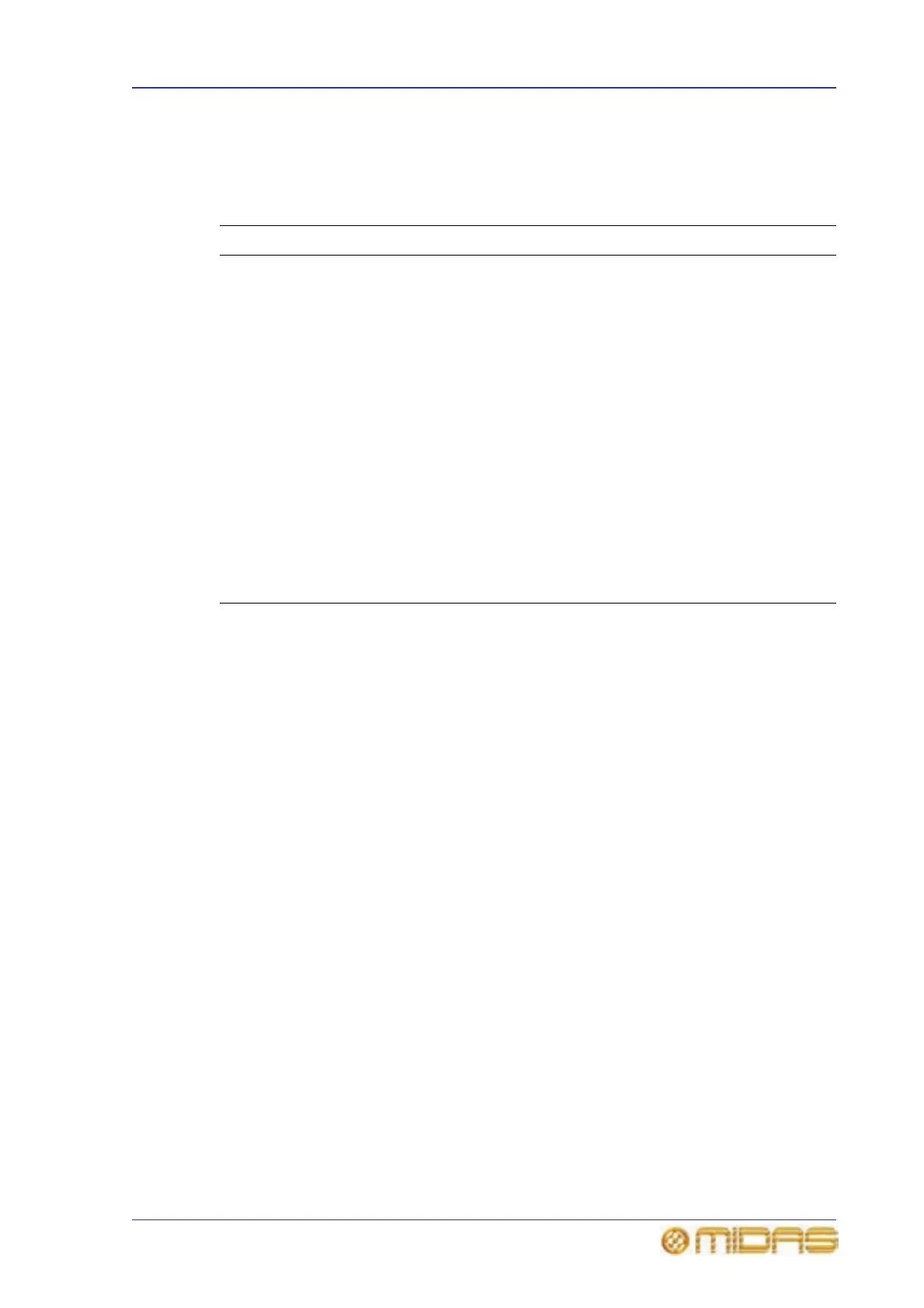Outputs on the GUI 289
PRO6 Live Audio System
Owner’s Manual
Processing areas
The following processing areas are available from ‘overview’ displays in the GUI channel
strip. To see the available processing areas for each output, see Figure 34, Figure 35,
Figure 36 and Figure 37.
For details of how to navigate the GUI channel strip, see “About GUI navigation” on
page 49.
Channel controls Aux Return Matrix Master
Insert only Not
applicable
Yes Not
applicable
Not
applicable
Configuration only Not
applicable
Yes Not
applicable
Not
applicable
Insert and
configuration
Yes Not
applicable
Yes Yes
Compressor Yes Not
applicable
Yes Yes
EQ Yes Yes Yes Yes
Buses Yes (matrix
only)
Yes (matrix
only)
Not
applicable
Yes (matrix
only)
Solo, mute, safes
and fader only
Not
applicable
Not
applicable
Yes Not
applicable
Masters and solo,
mute, safes and
fader
Yes Yes Not
applicable
Yes
