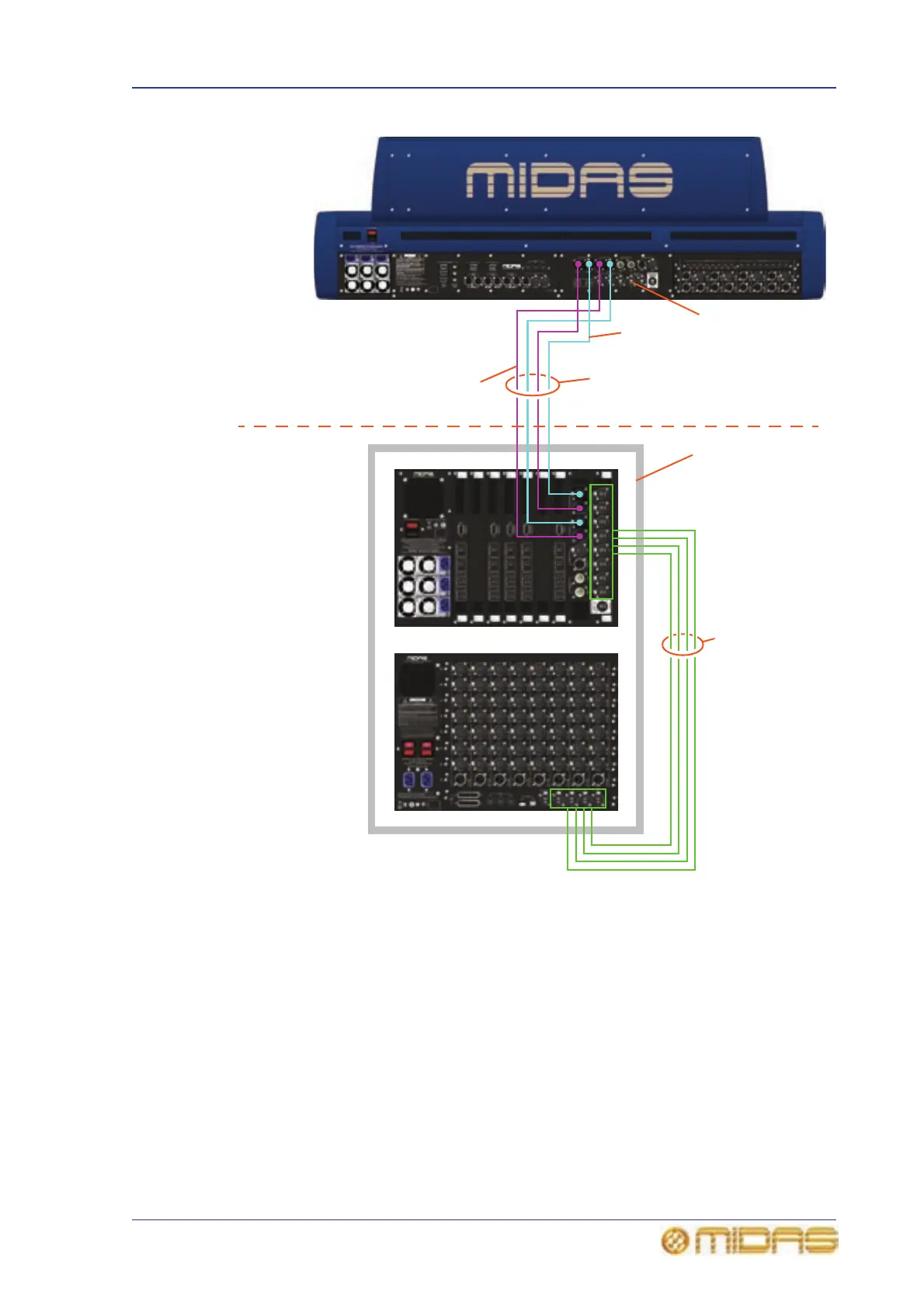Wiring instructions 29
PRO6 Live Audio System
Owner’s Manual
Figure 4: Standard system configuration
Important:
The PRO6 Control Centre, DL351 Modular I/O and DL371 Audio System Engine
all have Volex locking type plugs fitted on their supplied mains cables, which
plug into their mains IEC connectors. When fitted properly the Volex plug
locks into place, preventing it working loose, or being inadvertently knocked
loose or pulled out. For details of how to fit/remove a Volex plug, see “Power”
on page xiii.
DL371 Audio
System Engine
(4 x AES50
expansion ports)
Rack (the DL351 and
DL371 units are
typically located in a
single 14U rack)
Maximum 100 m,
typically 0.5 m
(N+1 redundant
AES50)
Dual cable redundant HyperMAC
(fibre optic or copper)
PRO6 Control Centre
(control surface, router, 8 x inputs,
8 x outputs, 8 x insert Jack I/O pairs
and 6 x monitor outputs)
DL351 Modular I/O
(56 x inputs and
8 x outputs)
Copper
Fibre optic
Mix position
Stage
3 x AES50 expansion
ports
