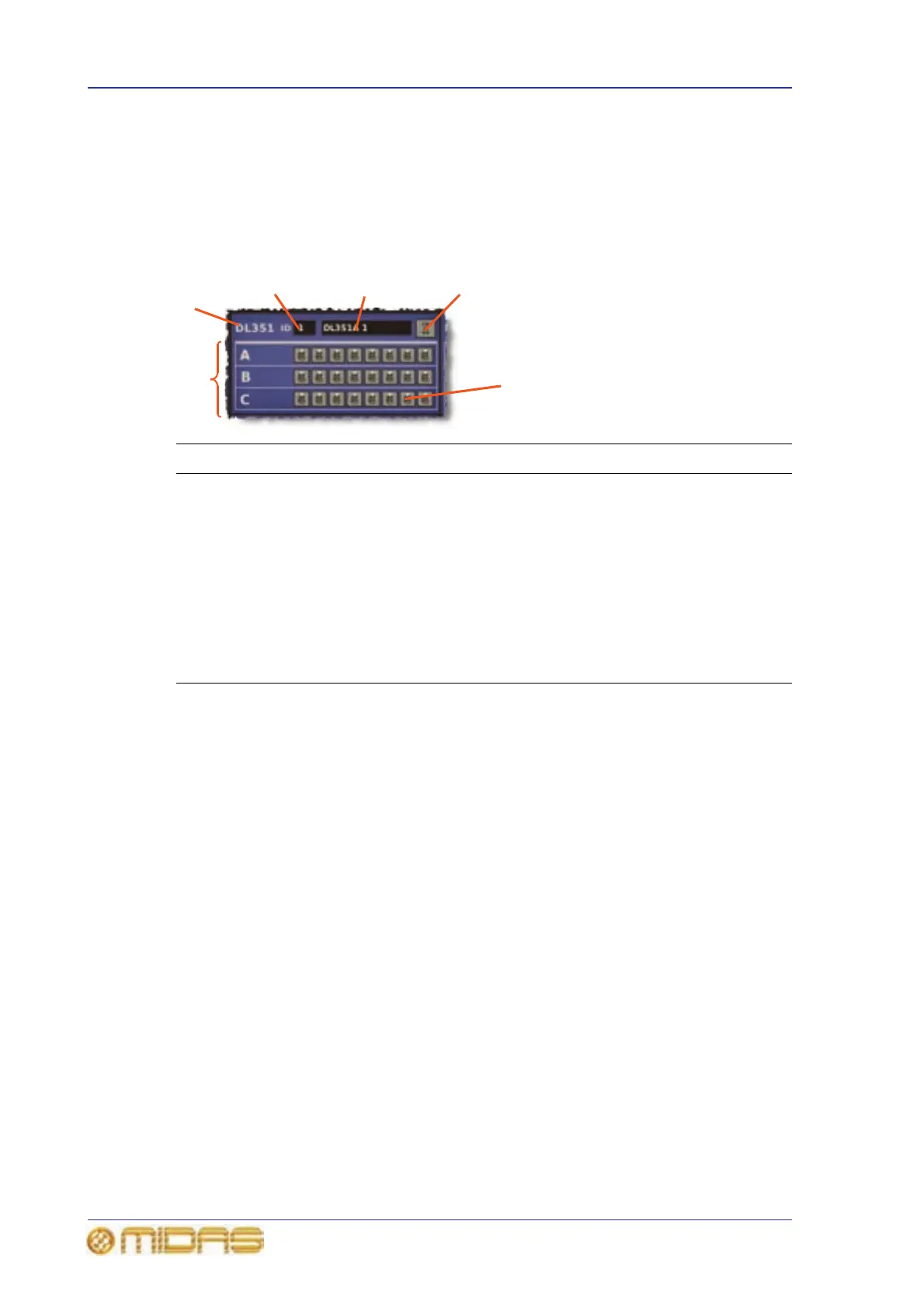66 Chapter 8: Patching
PRO6 Live Audio System
Owner’s Manual
None-Unknown option
Choosing None-Unknown selects no device.
Common device features
The device images have certain common features in their layout, as highlighted in the
following diagram, which shows one of the I/O devices.
Item Description
1 Unit type.
2 Unit ID number.
3 Unit name and PRO6-assigned unit number.
4 ‘Spanner’ button, opens the device configuration window (see “Configuring
the devices” on page 68).
5 XLR patch connector, which is male or female, depending on section
location.
6 Patch connector area. (The line I/O device shows the three card slots, A, B
and C.)
