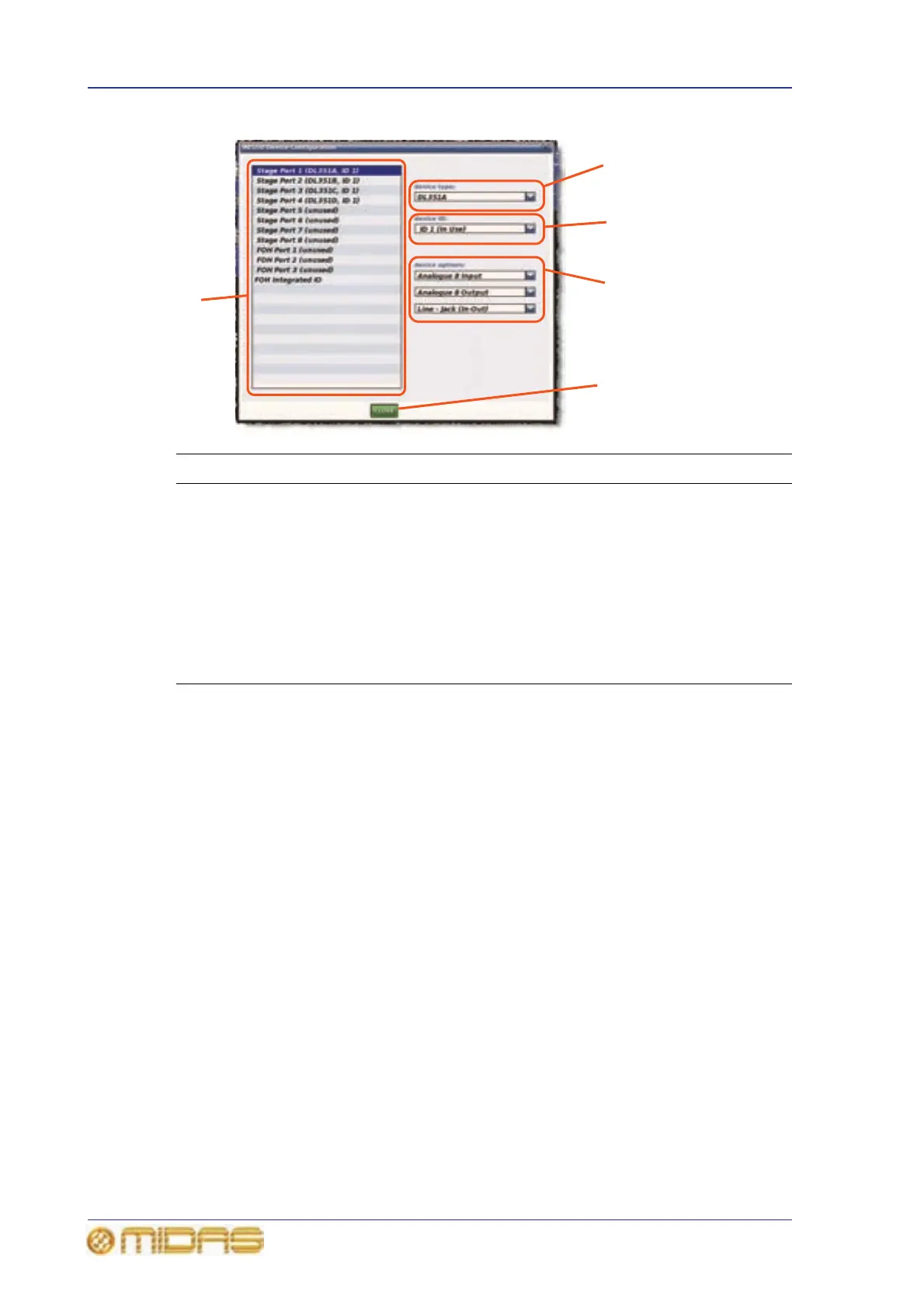72 Chapter 8: Patching
PRO6 Live Audio System
Owner’s Manual
Figure 10: The AES50 Device Configuration window
Device set-up procedure
The device set-up procedure comprises:
• Selecting the port (Stage or FOH) you wish to allocate the device to.
• Selecting the device type.
• Selecting an ID for the device.
• Selecting the options (if any) for the device.
>> To add a device or change its set up
1 Click CONFIG to open the AES50 Device Configuration window.
2 In the list of ports (far left in the AES50 Device Configuration window), click
the port you want to allocate the device to. For example, “FOH Port 3 (unused)”.
The text in the device type: field will change accordingly. (A port that has no
device allocated to it will have the text “(unused)” after its name.)
3 In the device type: drop-down list, click the type of device. For example,
“DL351A”.
4 In the device ID: drop-down list, click the ID you want for the device. For
example, “ID6”.
Item Description
1 List of Stage and FOH ports with current device assignments.
2 device type: drop-down list, contains a list of the available devices to
choose from.
3 device ID: drop-down list, contains a full list of IDs for the selected device
type. Those already in use will be prefixed with the text “(In use)”.
4 device options: drop-down list(s), from which you can select the card that
is actually fitted in the physical unit. The positions of the drop-down lists
are relative to the card positions in the physical unit.
5 CLOSE button, closes the AES50 Device Configuration window.