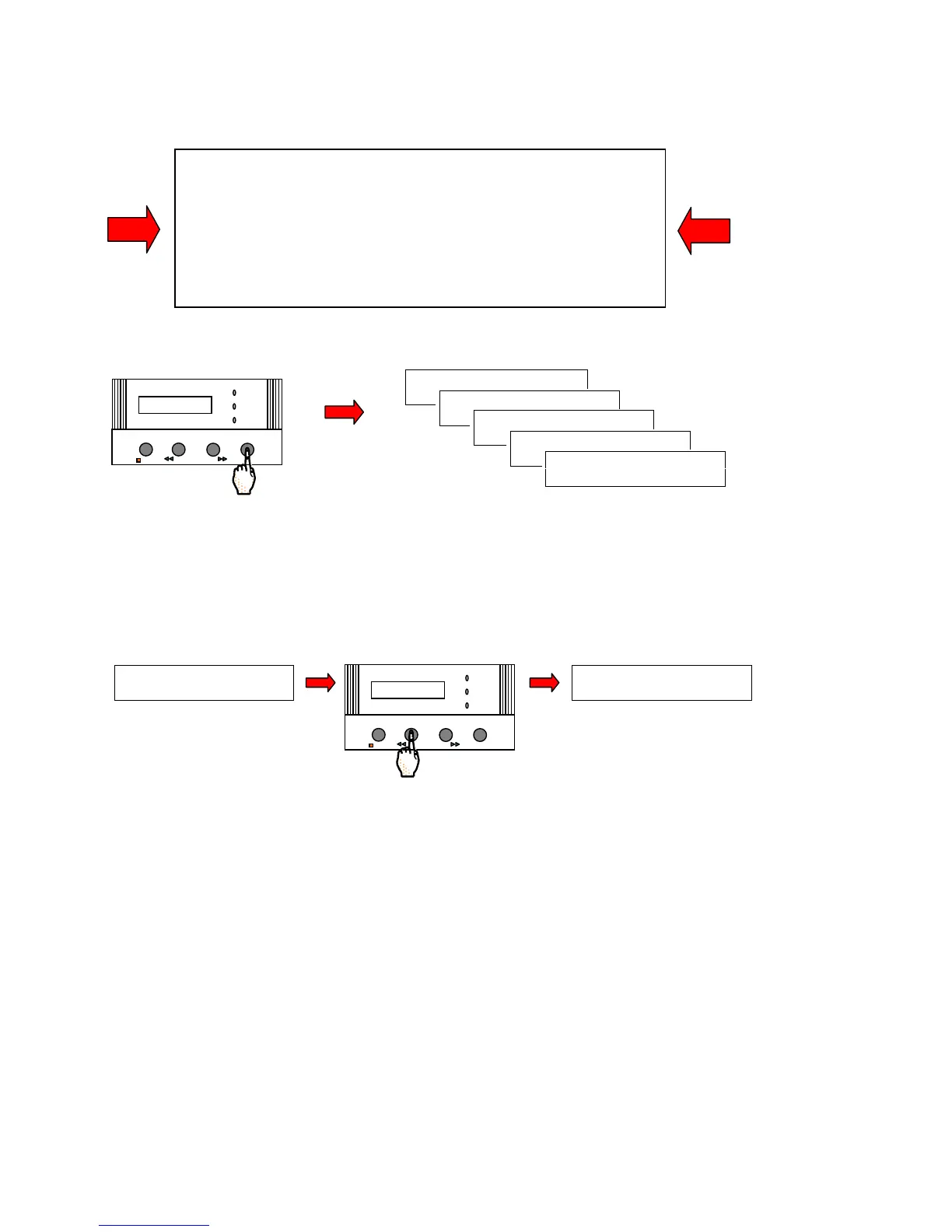INSTALLATION
Milli-Q Synthesis/Synthesis A10 36
You have entered the ‘Customer Service Software’ of the Milli-Q.
If you do not see this display
, then turn off, then on the system power.
When the LCD shows PRE OPERATE and RECIRCULATION, press the
STANDBY/OPERATE Keypad Button for about 2 seconds. This will place
the Milli-Q into STANDBY Mode. Then press the STANDBY/OPERATE
Keypad Button again. The Milli-Q will now be in PRE OPERATE Mode.
Press the MENU Keypad Button again for 2 seconds to enter the Customer
Service Software.
Press the MENU Keypad Button 4 times. Stop when you see the FLOW MEASURE display.
Place a 2 Litre Graduated Cylinder under the Millipak. If you do not have a 2 Litre Graduated Cylinder, then
use a container which could hold up to 2 Litre of water. Use an accurate measuring device to measure the total
water that was dispensed from the Milli-Q.
Bring the POU Dispenser Trigger down.
Press the MEASURE Keypad Button.
The Milli-Q will dispense water for 60 seconds. Wait until this is finished. The timer will count up from 1
second to 60 seconds.
When the 60 second timer is finished, the Flow Calibration Factor display will be shown. Measure the total
volume of water (in Litres) dispensed from the Milli-Q. Use the Arrow Keypad Buttons (the MEASURE and
CLEANING Keypad Buttons) to change the FLOW value to the amount of dispensed water.
OPERATE / STANDBY
MEASURE
CLEANING
MEN U
POWER
SERVICE