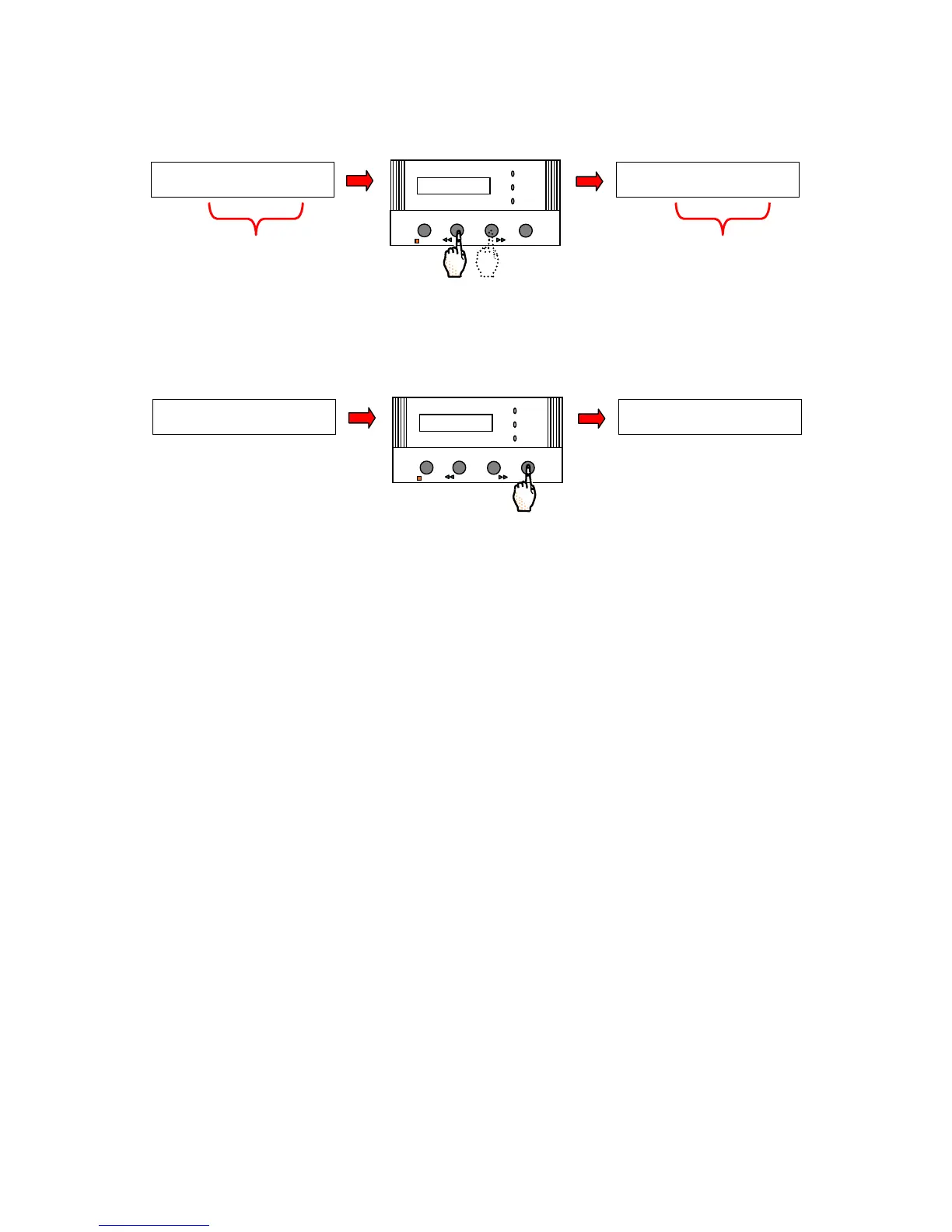INSTALLATION
Milli-Q Synthesis/Synthesis A10 37
In the example below, you measured 1.15 lpm. The flow measured during the manufacturing of the Milli-Q was
1.00 lpm.
Move the POU Dispenser Trigger back (to its upright position).
Escape the Customer Service Software by pressing the MENU Keypad Button for about 2 seconds. You should
be back to PRE OPERATE Mode.
You have finished calibrating the Product Water Flowrate from the Milli-Q.
See the MAINTENANCE Chapter (see Chapter 6) of this manual to see when to perform a Flow
Calibration.
S E R V I C E : C A L I B
F L OW : 1 . 0 0 l / m n
OPERATE / STANDBY
MEASURE
CLEANING MENU
POWER
SERVICE