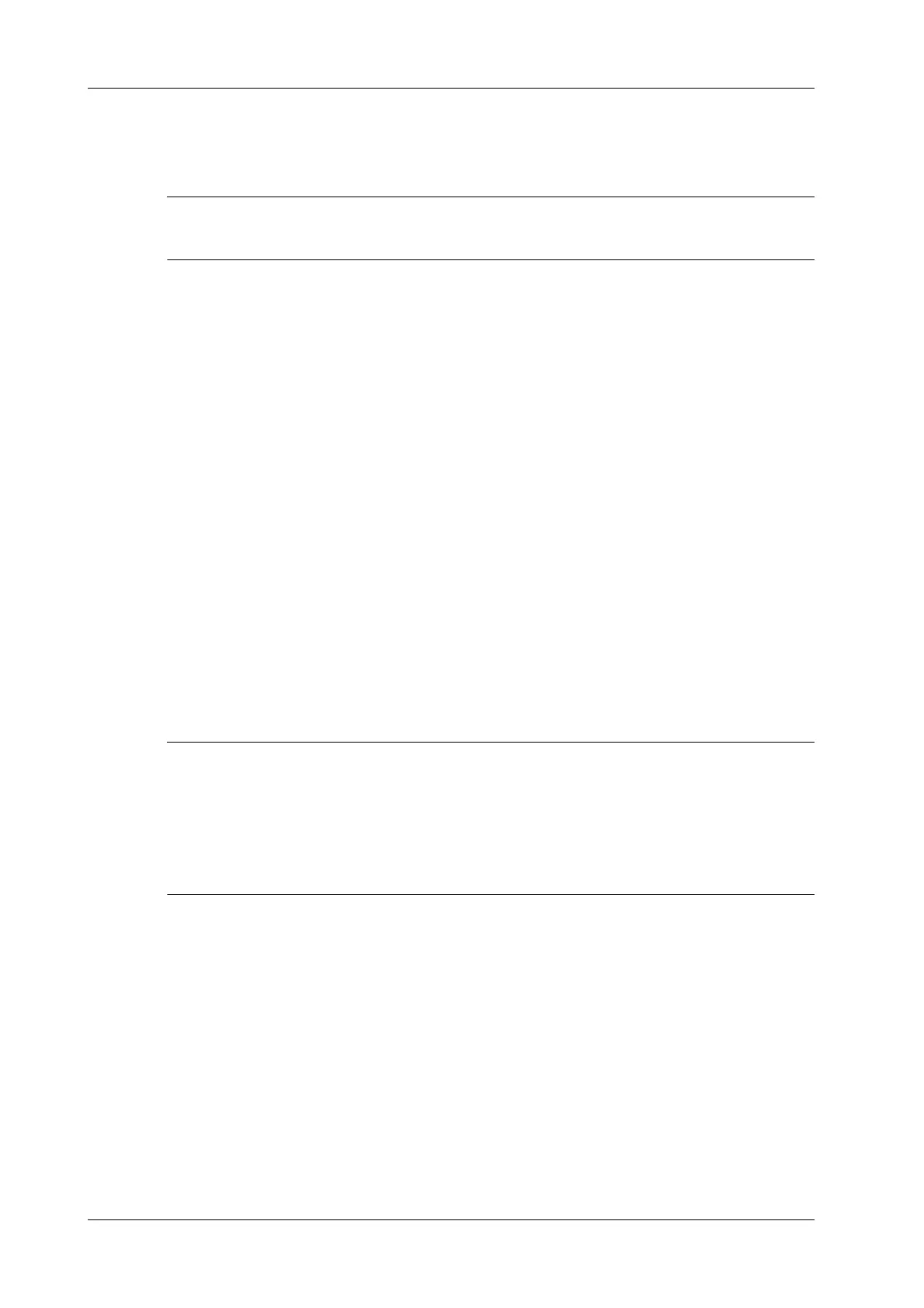5 - 4 Operator’s Manual
5 Exam Preparation
5.2.1 Dual-probe Switch
A user-defined key for dual-probe switch can be defined in preset, by which you can fast switch the
probe under B/Color/Power mode.
This function applies only to probes with the same exam modes.
1. Scan to obtain the image by current probe.
2. Press the user-defined key of the dual-probe, the optional probe appears on the touch screen.
3. Choose the probes to be compared. The system enters dual-probe mode. The image from
previous probe is frozen.
4. Press the user-defined key to switch the images of two probes.
5.2.2 Bi-plane Probe Switch
For the probe ELC10-4, after selecting the exam mode, enter B mode, and tap [C] or [L] on the
touch screen to select the convex plane or linear plane.
5.2.3 Selecting Imaging Mode
Select the imaging mode via the functional buttons on the control panel.
5.3 Activate& Continue an Exam
5.3.1 Activate an Exam
In iStation screen, select the exam record finished within 24 hours, and click [Activate Exam] from
the menu popped up; or, click [Activate Exam] in iStation or Review screen to activate the exam.
• The system can automatically load the patient information and exam data to continue the
exam.
• If you want to continue an exam which data lies in an external memory database, you have to
first allow the system to load the patient data to the system’s patient database.
• For an only one re-activated exam, you can modify patient ID.
5.3.2 Continue an Exam
In iStation screen, select an exam record paused within 24 hours, click [Resume Exam] from the
menu popped up to continue the exam.
If you want to select a patient data in an external memory database, you have to first allow the
system to load the patient data to the system’s patient database.
5.4 Pause & End an Exam
5.4.1 Pause an Exam
Sometimes, you have to stop an uncompleted exam due to some special causes.When the exam is
paused, the system can begin other exams.
