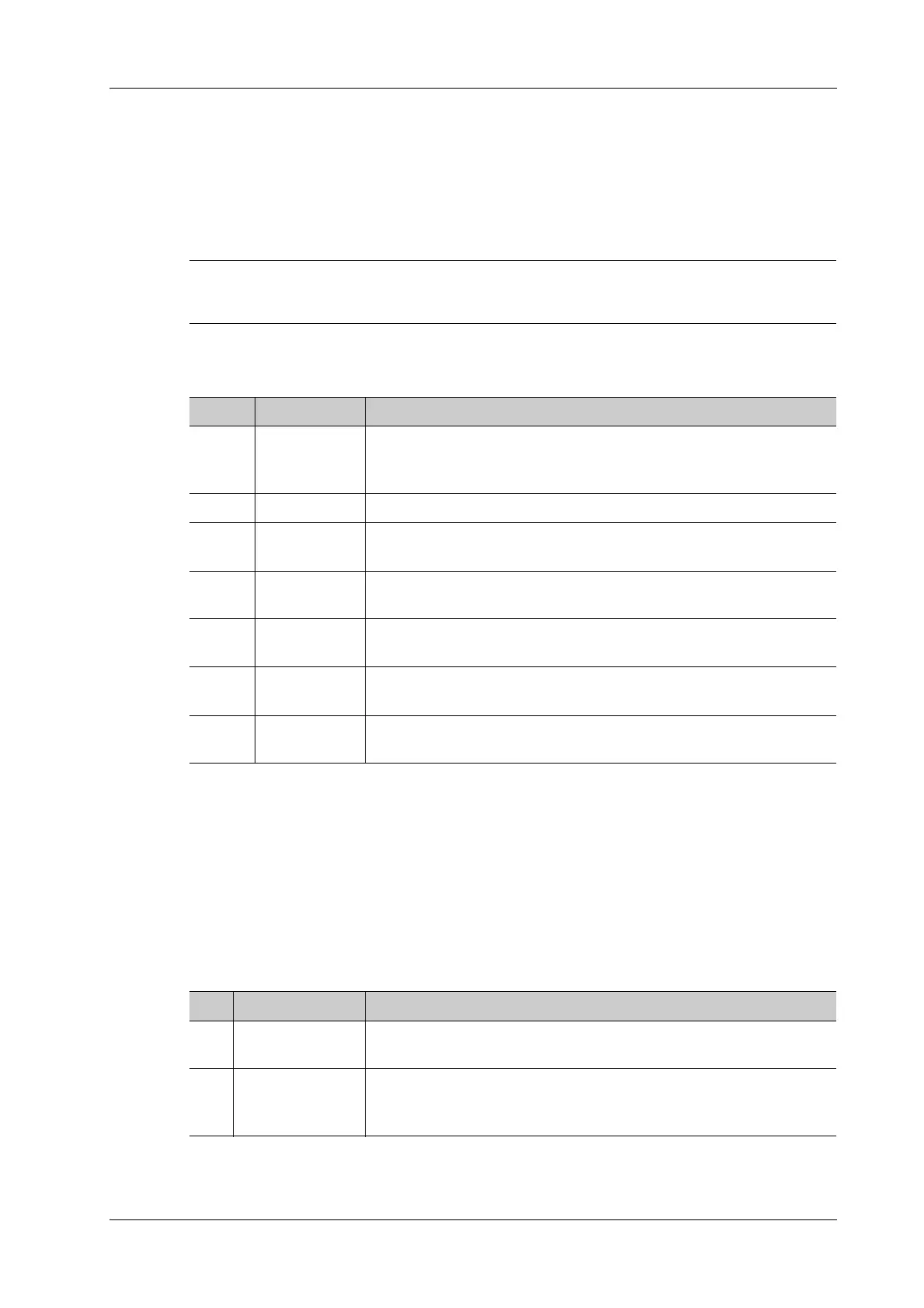19 System Maintenance
Operator’s Manual 19 - 7
battery power by 1% should be < 5min; when the battery is greater than 90%, it takes more
time to increase the battery power by 1%.
• In standby state, after disconnecting the AC power supply, check whether the battery can
maintain normal standby status based on the standby status indicator.
19.1.4 Inspection of Peripherals and Optional Functions
Perform mechanical safety checks regularly (once a year).
If there are no modules or optional accessories in the system configuration, skip the relevant
inspections.
19.1.5 System Hard Drive Backup
To prevent deterioration or loss of data stored in the system hard drive (including patient info data,
preset data, etc.), create a backup copy of the hard drive at regular intervals.
19.2 System Function Inspection
This inspection is an effective method to ensure product quality. When necessary, perform this
inspection. Regular maintenance is not required.
No. Content Method
1. Color or black
and white
video printer
Check whether the output of the video printer is normal.
2. Graphic printer Check whether the output of the graphic printer is normal.
3. Footswitch Check whether the footswitch implements the configured functions
according to the program.
4. External DVD
Recorder
Check if DVD-R/W is working properly (burning, reading and
ejecting).
5. Bar code
scanner
Check whether the scanner works normally and the output is correct.
6. DICOM Check whether DICOM works normally. Send pictures and other data
to DICOM server for verification.
7. ECG Check the user's basic operations and verify the implementation of
functions of the ECG module.
No. Content Method
1. B mode Check the basic operations of the B mode. Check some of the basic
software and hardware that affects operations related to the B mode.
2. Color mode Check the basic operations of the color mode. Check some of the basic
software and hardware that affects operations related to the color
mode.
