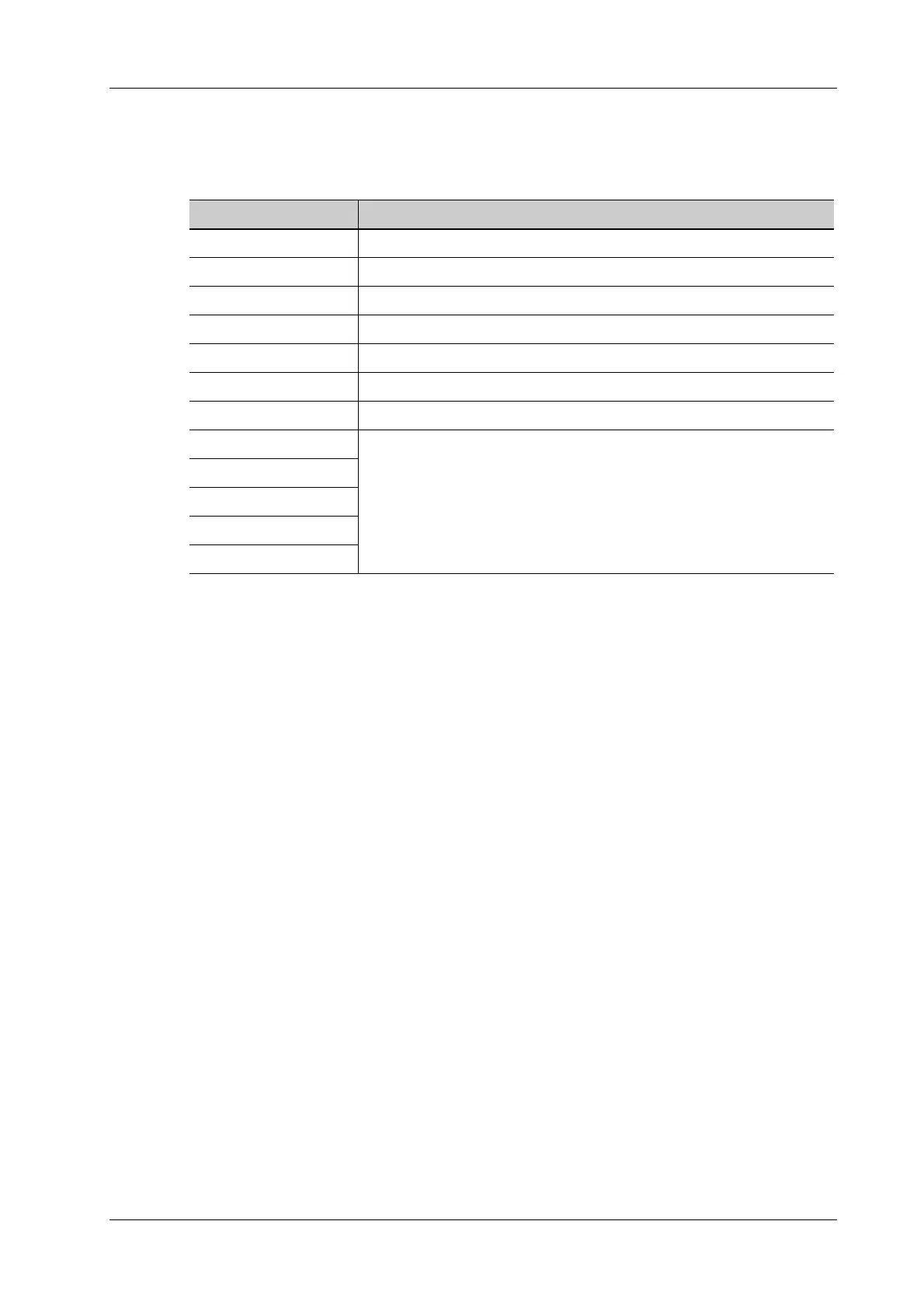6 Image Acquisition
Operator’s Manual 6 - 5
6.2.2 B-mode Image Parameters
In B Mode scan, the image parameter area on the left part of the screen will display the real-time
parameters:
Image Quality
Used for switching B/THI and adjusting the frequency. The real-time value of frequency is
displayed in the image parameter area, and if harmonic frequency is used, “F H” is displayed as
harmonic frequency value.
The system provides a THI function using harmonics of echoes to optimize the image. Harmonic
imaging enhances near field resolution and reduces low-frequency and large amplitude noise, so as
to improve Small Parts imaging.
Please select the frequency according to the detection depth and current tissue features.
Gain
To adjust the gain of the whole receiving information in B mode. The real-time gain value is
displayed in the image parameter area.
Rotate <B> knob clockwise to increase the gain, and anticlockwise to decrease.
Depth
This function is used to adjust the display depth of sampling, the real-time value of which is
displayed in the image parameter area.
Use the <Depth/Zoom> deflector rod on the control panel to adjust.
Increase the depth to see tissue in deeper locations, while decrease the depth to see tissue in
shallower locations.
Depth increase will cause a decrease in the frame rate.
TGC
The system compensates the signals from deeper tissue by segments to optimize the image.
There are 8-segment TGC sliders corresponding to the areas in the image.
Adjust the signal gain for the certain image area to get a balanced image.
Items Remark
F Frequency
DDepth
GGain
FR Frame Rate
DR B Dynamic Range
TSI Tissue characteristics
Items Remark
iClear Display when the function is activated.
iBeam
iTouch
Zoom
Echo Boost
