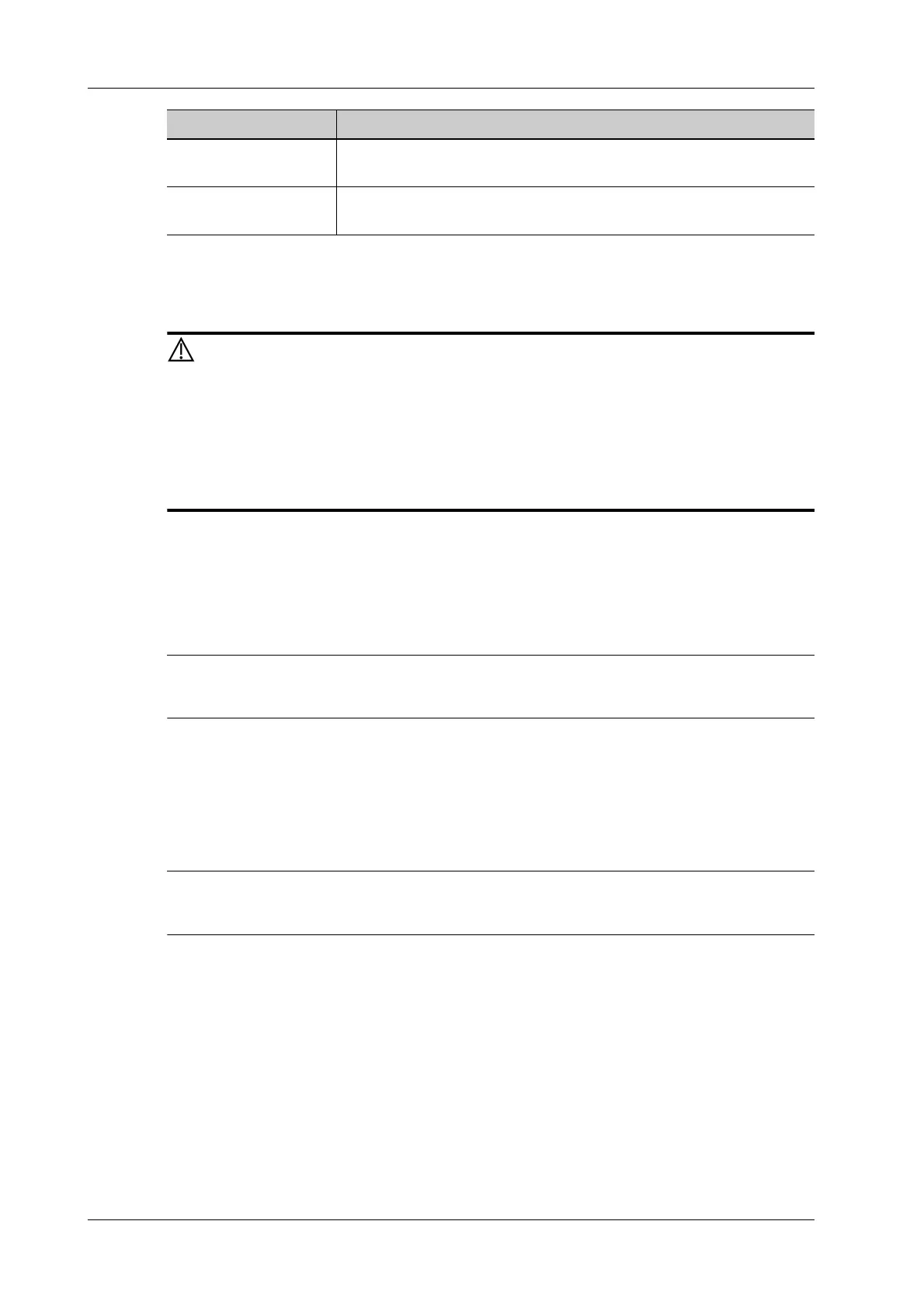19 - 6 Operator’s Manual
19 System Maintenance
19.1.3 Common inspections
Checking the Probe
• Check the Probe periodically (1 time per month).
• The outer surface of the portions of TRANSDUCER ASSEMBLY which is
intended to be inserted into a PATIENT should be checked to ensure that
there are no unintended rough surfaces, sharp edges or protrusions which
may cause harm.
• Visually check to confirm that there are no cracks or expansion of the probe head.
• Visually check to confirm that there is no deterioration or erosion of the probe cable.
• Visually check to confirm that none of the connector pins are bent, destroyed or falling off.
Checking the Power Cable and Plug
Check the power cable and plug periodically (1 time per month).
Visually check to confirm that there are no wrinkles, cracks or deterioration, and no cracks or
expansion on the surface of the adapter.
Manually check to confirm that there is no looseness or rupture. The connection of the plug is
reliable.
Checking Appearance
Check the appearance periodically (1 time per month).
Check if there are any cracks in the covers:
• Ultrasound system covers.
• Probe appearance.
• External appearance of the ECG lead.
Checking Battery
Check battery performance regularly (once every 3 to 6 months):
• Check whether the battery can be normally charged in startup state: If the current battery is
100% or the battery rises after a certain period of time, it indicates that the battery can be nor-
mally charged. When the general battery is less than 90%, the time needed to increase the
Footswitch Use soft dry cloth with a little mild soap water to wipe off the dust or
stain attached to the pedals or cable of foot switch.
Barcode reader First use soft dry cloth to wipe off dust attached to glass panel of the
reader, then the dust or strain attached to cable and bracket.
Content Description
