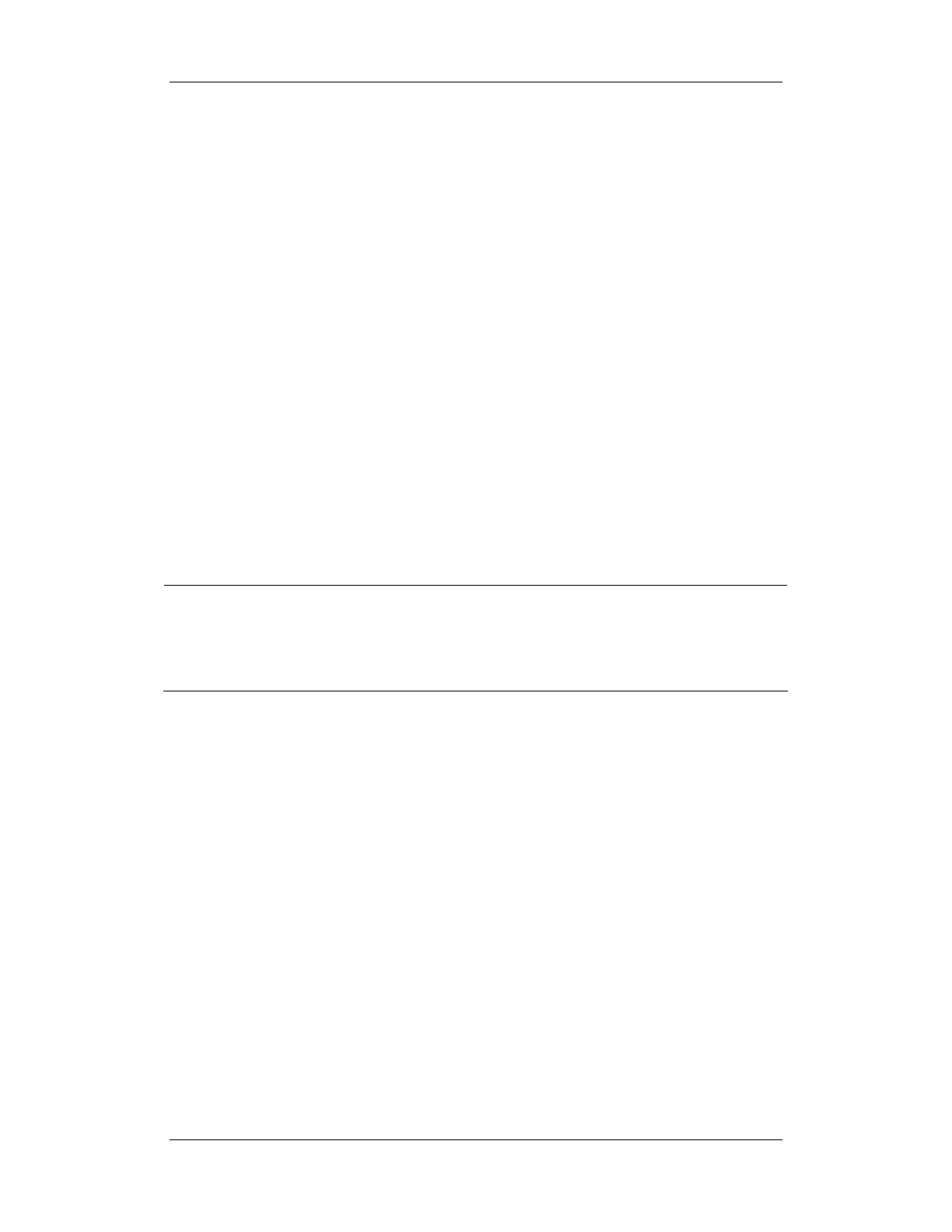7-6
7.3.3 Upgrading Recorder
Refer to corresponding section to install the recorder in your patient monitor.
Refer to the Operator’s Manual for the use of recorder.
7.3.4 Upgrading Analog Output
Refer to corresponding section to replace the interface board assembly and DVI interface
board.
Refer to the Operator’s Manual for use of the analog output.
7.3.5 Upgrading CIS
Refer to corresponding section to install CIS kit in your patient monitor.
Refer to the Operator’s Manual for the use of CIS
NOTE
z When upgrading wireless network, analog output and CIS function for a patient
monitor with standard configuration, you have to replace old PCBAs in the patient
monitor with corresponding PCBAs included in the upgrade kit and remove the
covers of related connectors.