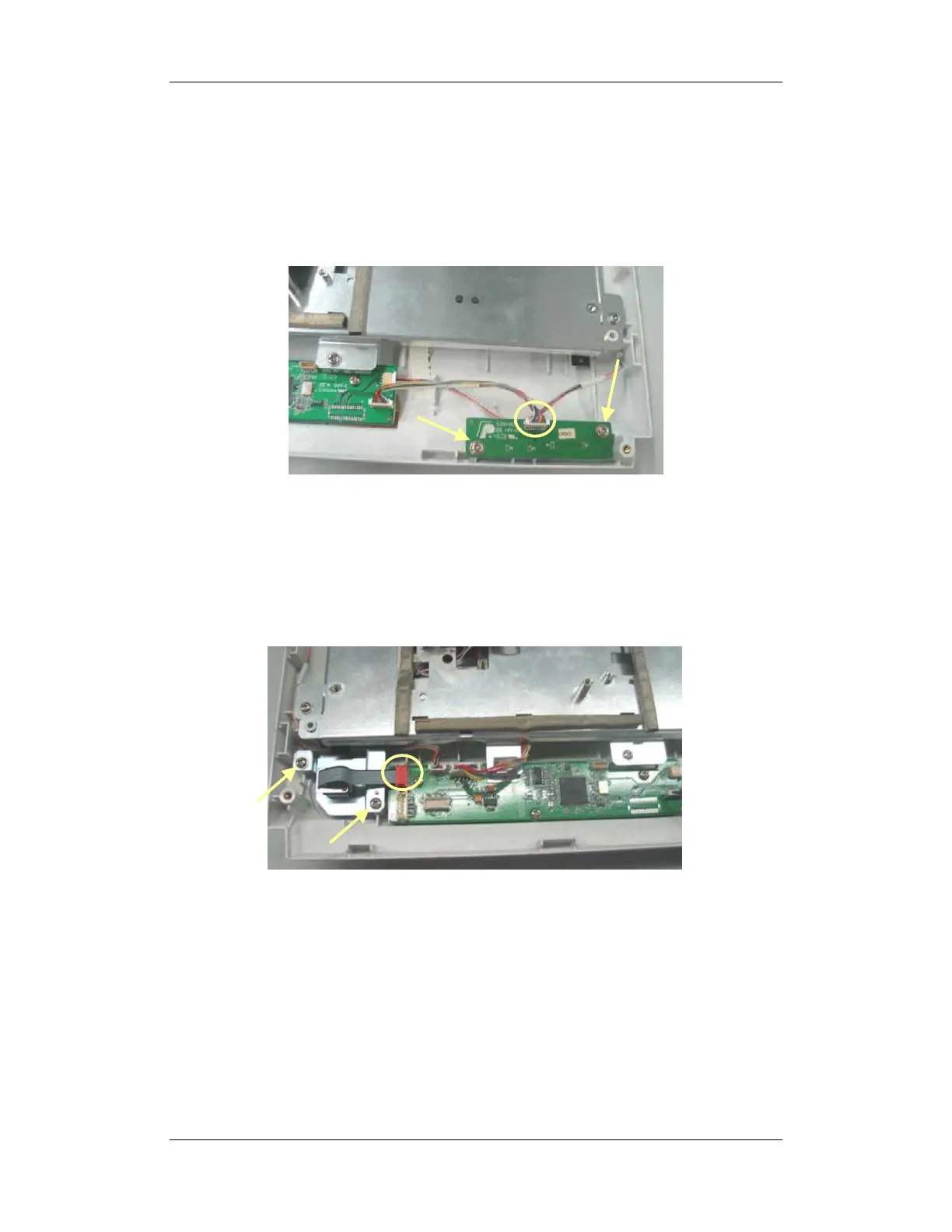5-8
5.3.3 Removing the Power Switch & LED Board
1. Unplug the connecting cable between power switch & LED board and the button board.
Unscrew the two M3×6 screws and remove the power switch & LED board.
5.3.4 Removing the Knob Encoder
Disconnect the cable that connects the knob encoder and the button board. Then unscrew the
two M3×6 screws and take out the knob encoder.
