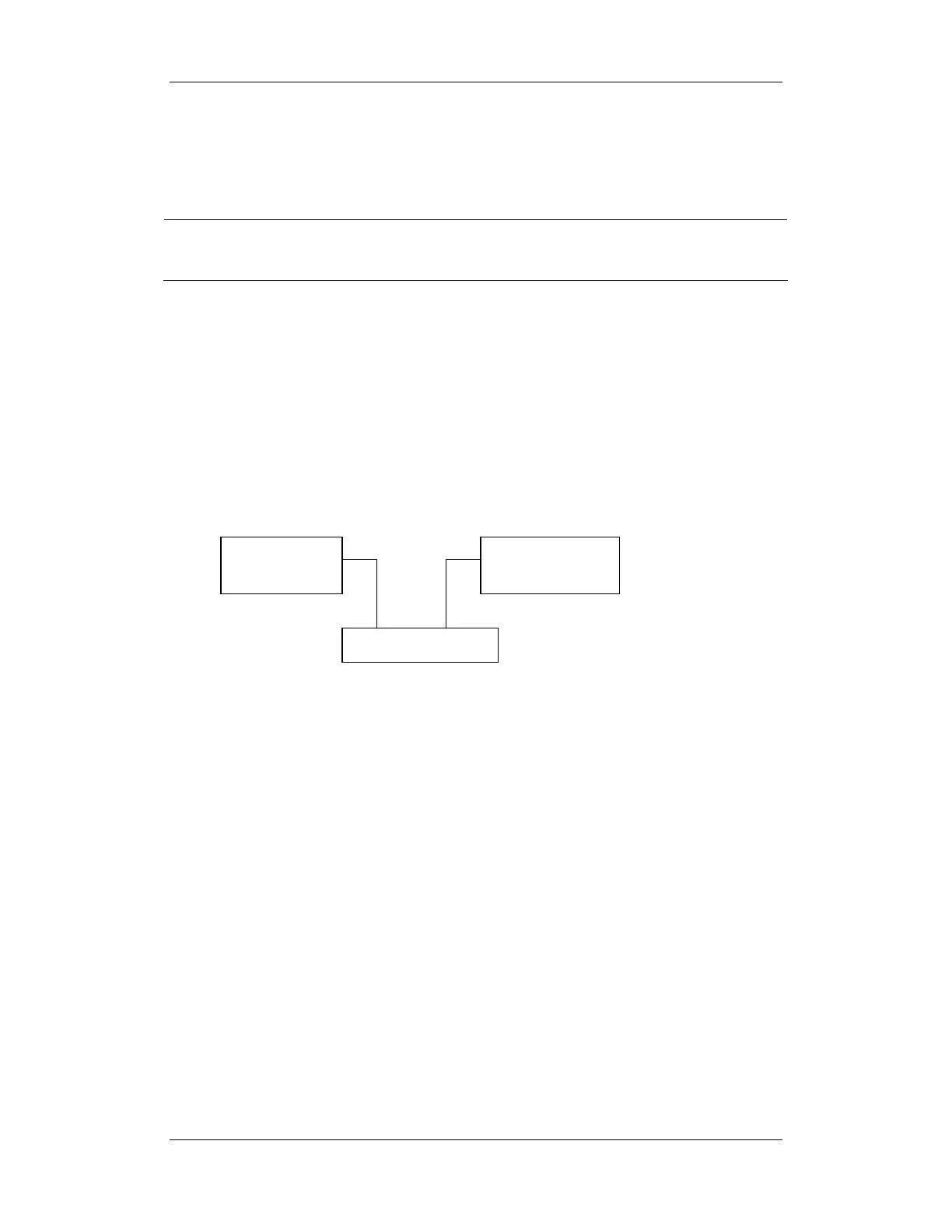3-27
3.10 Network Print Test
Note
z HP LaserJet 1505n or 2035n laser printer is recommended for BeneView series of
patient monitors.
Tools required:
Hub and network cable
3.10.1 Equipment Connection and Setup
1 Connect the patient monitor and network printer to a HUB using common network
cables as follows:
2 Set IP address as follows: Select [Main Menu]→ [Maintenance >>]→ [User
Maintenance >>]→ enter the required password→ [IP Address Setup >>] and set the
IP address of the patient monitor in the same network segment with that of the network
printer. (See the instructions for use accompanying the printer)
3 Search for printer by selecting [Main Menu]→ [Print Setup >>]→ [Printer Setup
>>]→ [Search Printer]. After a while, the printer’s model and IP address will appear in
the box beside [Printer].
3.10.2 Print Function Test
1 Enter the Demo mode of the patient monitor.
2 Select [Main Menu]→ [Print Setup >>]→ [Realtime Reports >>]→ [Normal Report]
and then select [Print]. The network printer shall print out the report correctly.
BeneView
monitor
Network
printer
HUB
Cable Cable
