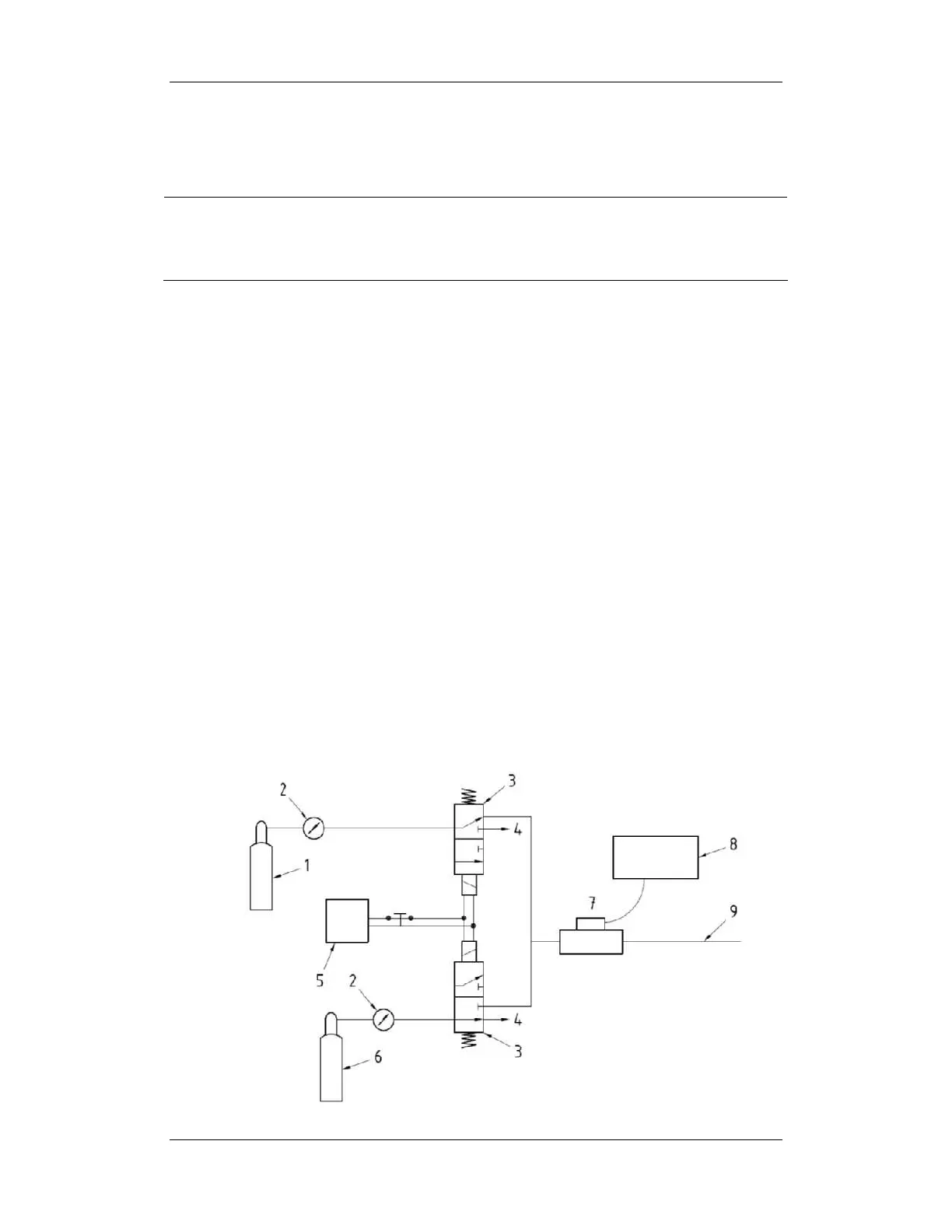3-20
3.4.8 Mainstream CO
2
Tests
NOTE
z Select [Main Menu]→[Maintenance >>]→ [User Maintenance >>]→enter the
required password→[Maintain CO
2
], make sure that the setting of [Barometric
Pressure] is correct before performing mainstream CO
2
tests.
Tools required:
A steel gas cylinder with 6±0.05% CO
2
A steel gas cylinder with compressed air or N
2
(with standard concentration)
Two 3-way valves (power supply controlled)
Flowmeter
Power supply
Tube
Follow this procedure to perform the test:
1. Wait until CO
2
warmup is finished and then select [Start Zero Cal.]from [CO
2
Setup]
menu to start a zero calibration. If the zero calibration fails, the prompt message [CO
2
Zero Failed] is displayed. Otherwise, the baseline of waveform recovers to zero.
2 Set [Apnea Delay] to 10 s in the [Adjust CO
2
Limits] menu.
3 Blow to the CO
2
sensor to generate a CO
2
waveform and then place the sensor in the air.
Check if the alarm message [CO
2
Apnea] is displayed on the screen.
4 Connect the test system as follows