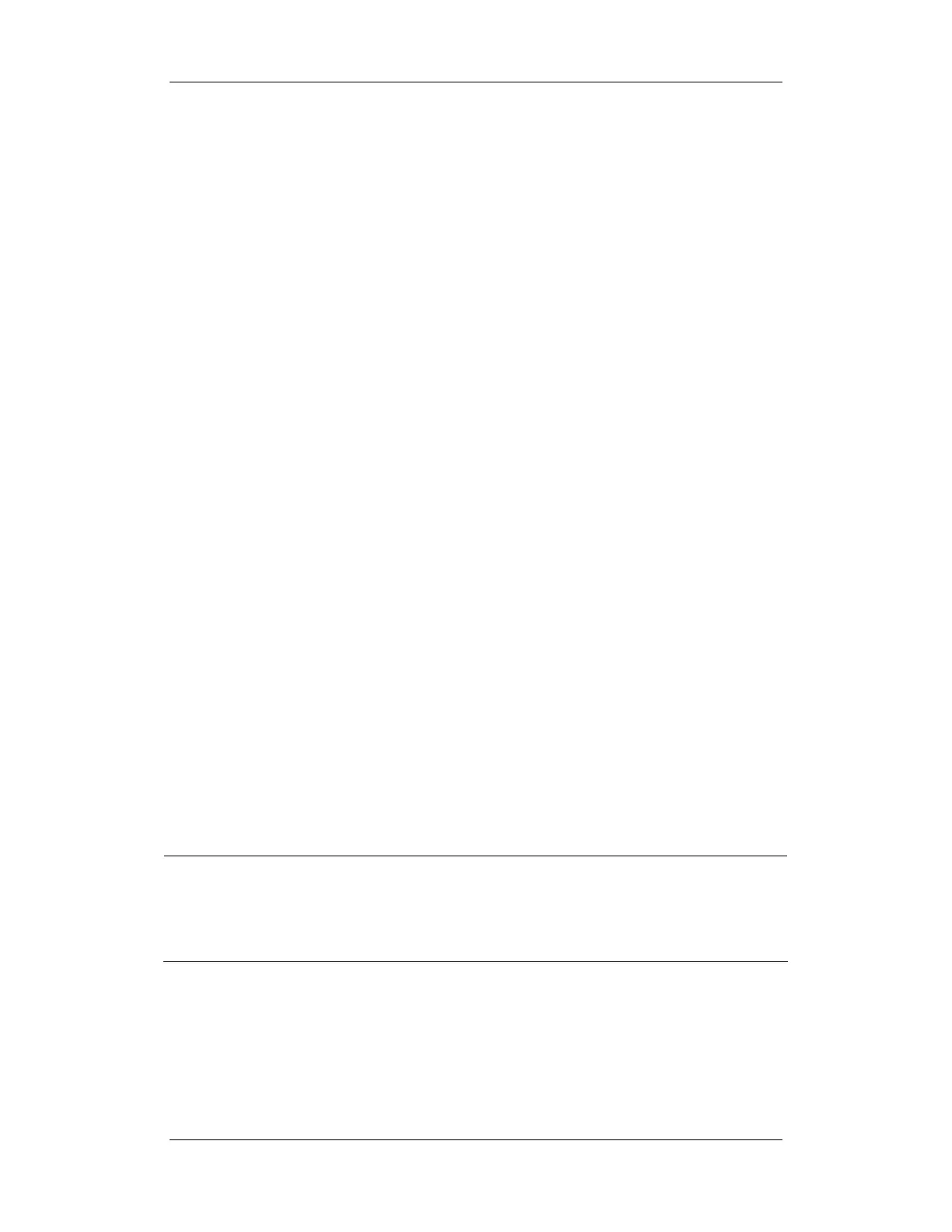3-16
3.4.2 Resp Performance Test
Tool required:
Fluke Medsim 300B patient simulator recommended
Follow this procedure to perform the test:
1. Connect the patient simulator to the module using a non ESU-proof cable and set lead II
as the respiration lead.
2. Configure the simulator as follows: lead II as the respiration lead, base impedance line
as 1500 Ω; delta impedance as 0.5 Ω, respiration rate as 40 rpm.
3. Check the Resp wave is displayed without any distortion and the displayed Resp value is
within 40 ± 2 rpm.
3.4.3 SpO
2
Test
Tool Required:
None.
Follow this procedure to perform the test:
1. Connect SpO
2
sensor to the SpO
2
connector of the monitor. Set [Patient Cat.] to [Adu]
and [PR Source] to SpO
2
on the monitor.
2. Apply the Measure SpO
2
sensor to on your ring finger. (Assume that you stay healthy)
3. Check the Pleth wave and PR reading on the screen and make sure that the displayed
SpO
2
is within 95% and 100%.
4. Remove the SpO
2
sensor from your finger and make sure that an alarm of SpO
2
Sensor
Off is triggered.
NOTE
z A functional tester cannot be used to assess the accuracy of a pulse oximeter
monitor. However, it can be used to demonstrate that a particular pulse oximeter
monitor reproduces a calibration curve that has been independently demonstrated
to fulfill a particular accuracy specification.
3.4.4 NIBP Tests
Refer to 3.2.2 NIBP Tests and Calibration.