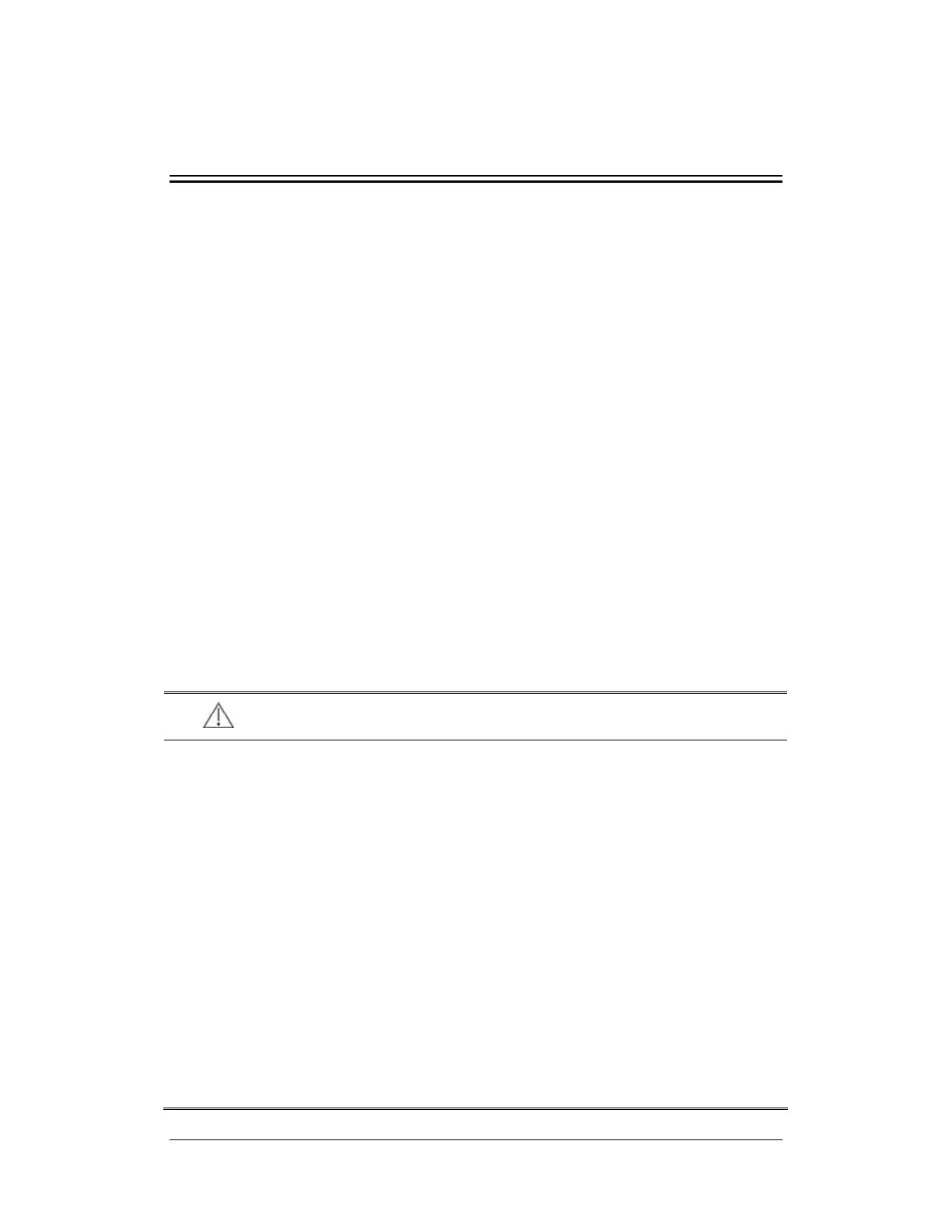5-1
5 Repair and Disassembly
5.1 Tools
During disassembly and replacing, the following tools may be required:
Phillips screwdrivers
Small flat-bladed screwdrivers
Contact spanner
Tweezers
Sharp nose pliers
Sleeve
5.2 Preparations for Disassembly
Before disassembling the monitor, finish the following preparations:
Stop monitoring the patient, turn off the monitor and disconnect all the accessories and
peripheral devices.
Disconnect the AC power source and take out both of the batteries.
Pull off all the modules in the integral module rack. If the SMR is connected, disconnect
the SMR from the monitor and then remove all the modules in it.
WARNING
z Before disassembling the monitor, be sure to eliminate the static charges first.
When disassembling the parts labeled with static-sensitive symbols, make sure you
are wearing electrostatic discharge protection such as antistatic wristband or
gloves to avoid damaging the equipment.
z Put the cables or wires in place when reassemble the monitor to avoid short circuit.
z When assembling the monitor, be sure to select proper screws. If an unfit screw is
tightened by force, the monitor may be damaged and the screw or the part may fall
off during use to cause unpredictable damage or human injury.
z Be sure to follow the correct sequence to disassembly the monitor. Otherwise, the
monitor may be damaged permanently.
z Be sure to disconnect all the cables before disassembling any parts. Be sure not to
damage any cables or connectors.
z Be sure to place the monitor face up when disassembling it. Otherwise, the screen
or the knob may be scratched or damaged.
