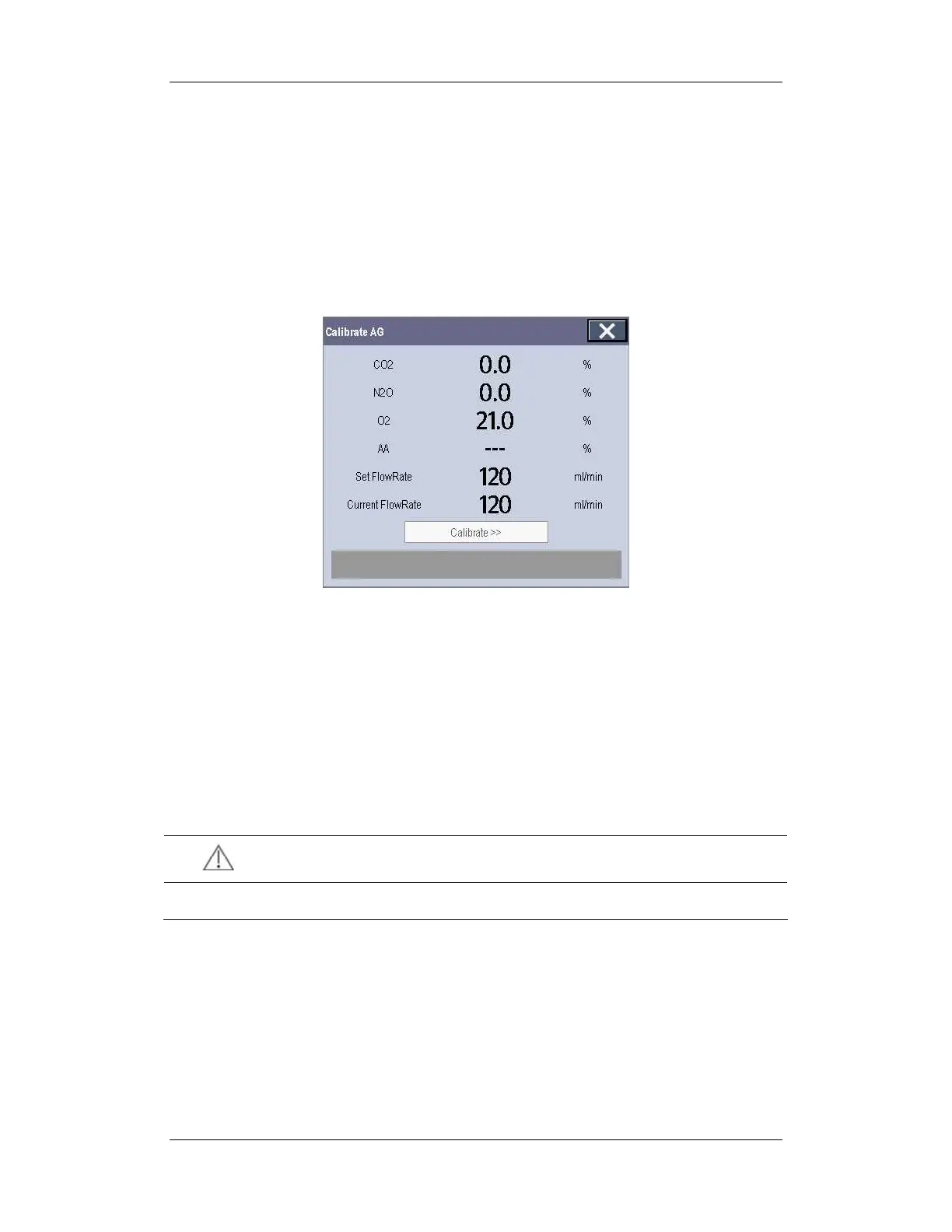3-12
4. Open the relief valve and vent a certain standard gas or gas mixture. Then adjust the
relief valve and make sure the flowmeter reading is stable and within 10 and 50 L/min.
5. In the [Calibrate AG] menu, the concentration and flowrate of each measured gas are
displayed.
If the difference between the measured gas concentration and the actual one is t
very small, a calibration is not needed.
If the difference is great, a calibration should be performed. Select [Calibrate >>]
to enter the calibrate menu.
6. Enter the vented gas concentration. If you use only one gas for calibration, set other
gases’ concentration to 0.
7. Select [Start] to start calibration.
8. If the calibration is finished successfully, the message [Calibration Completed!] is
displayed. If the calibration failed, the message [Calibration Failed!] is displayed. In
this case, perform another calibration.
CAUTION
z Calibrate the O
2
module, If it has been transported for long distance.