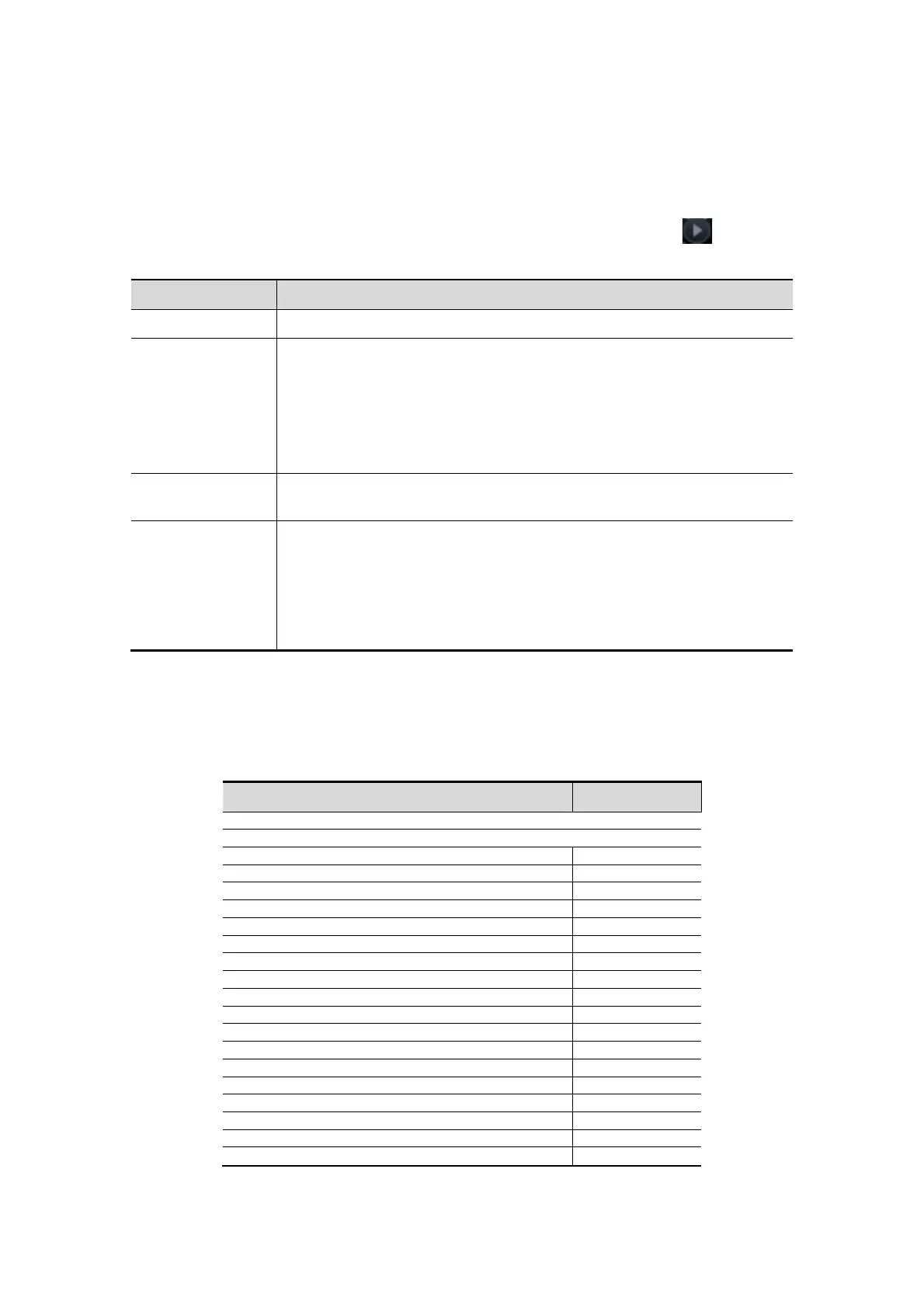Barcode Reader C-11
C.3 Setting in Ultrasound System
1. Press <Setup> to enter the Setup menu.
2. Select [System Preset]- “General”, if “Scan Code” tab is invisible, click .
Setting items are described as follows:
Parameter Description
Bar Code Reader
Select type: 1D or 2D.
Input Patient
Data mode
Select the mode for inputting patient data.
Only Patient ID: only patient ID is acquired from barcode reader. If
this function is selected, patient ID can be acquired via barcode
reading in Patient, Worklist or QR screen.
Combination Item: patient ID, patient name and other information can
be acquired from barcode.(available only in 2-D reader)
Barcode Data
When 2-D reader is adopted, you should first scan a sample barcode
here and then set the parts definition for the information.
Patient ID
Patient Name
Age
Birth
Gender
Set the start and end position of each item.
Note:
1. Length of birth month and data are of 2 letters.
2. If one item of information is not included in the barcode, set the
start and end position of the item to be 0 respectively.
C.4 Parameter Defaults
Refer to the following table for parameter defaults of LS2208 and DS6707.
Parameter Defaults
UPC-A Enable
UPC-E Enable
UPC-E1 Disable
EAN-8/JAN 8 Enable
EAN-13/JAN 13 Enable
Bookland EAN Disable
Decode UPC/EAN/JAN Supplementals (2and 5 digits)
Ignore
UPC/EAN/JAN Supplemental Redundancy 10
Transmit UPC-A Check Digit Enable
Transmit UPC-E Check Digit Enable
Transmit UPC-E1 Check Digit Enable
UPC-A Preamble System Character
UPC-E Preamble System Character
UPC-E1 Preamble System Character
Convert UPC-E to A Disable
Convert UPC-E1 to A Disable
EAN-8/JAN-8 Extend Disable
UCC Coupon Extended Code Disable
