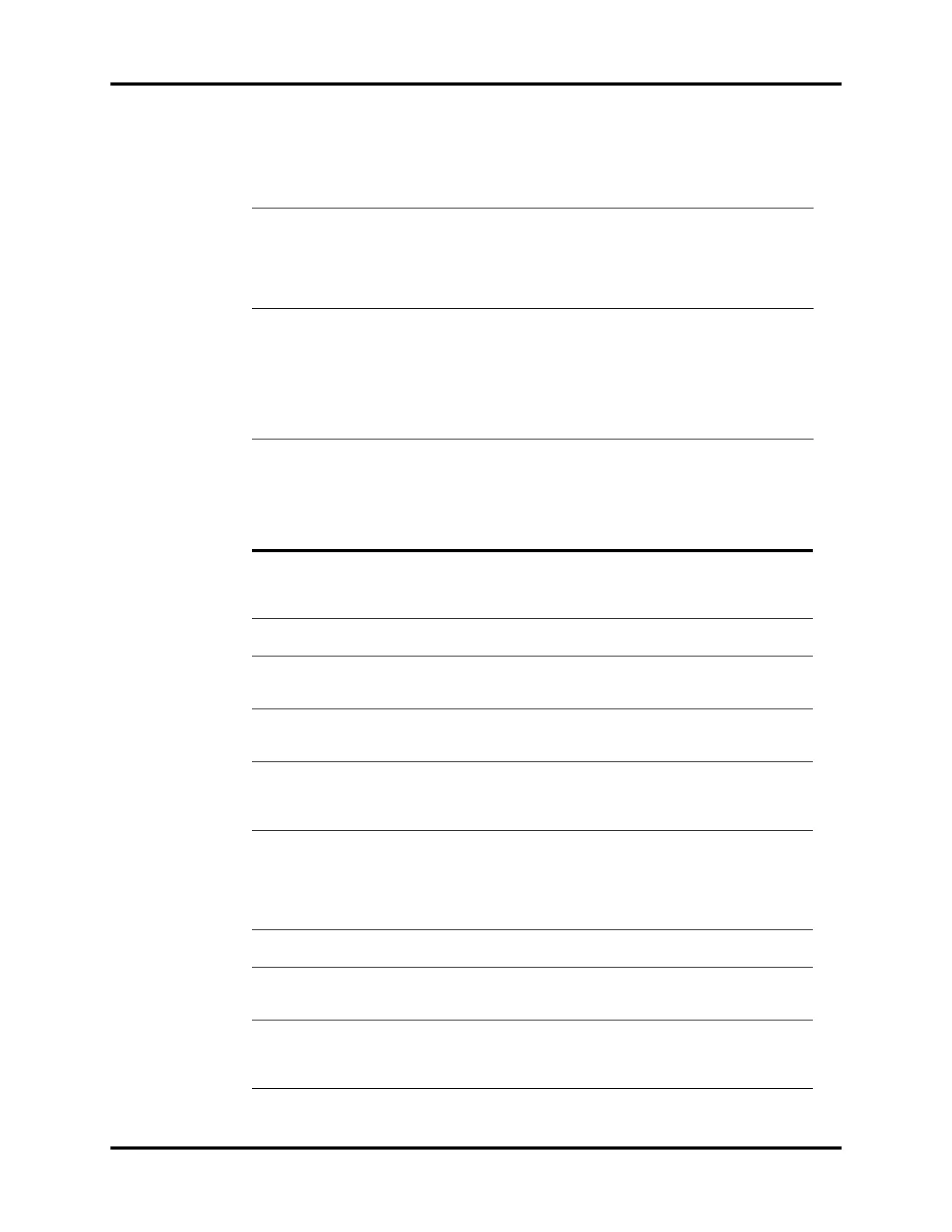Passport V Operating Instructions 0070- 0-0704-02 14 - 9
Messages Prompt Messages
14.3.3 SpO
2
Prompt Message
Resp: Communication Stop As the Resp module
communication stops, the data
packets sent by the module can
not be received.
Contact Technical Support.
Resp: High Impedance Connections not tight and/or
properly secured.
Electrodes dry or loose.
Cable or lead wires damaged.
Ensure proper connection.
(Electrode to lead, lead to
cable, cable to monitor).
Re-prep skin and apply fresh,
moist electrodes.
Check with continuity tester
CHK LEAD Increased impedance caused by
one of the following:
Chest hair under electrodes.
Dried electrode gel.
Electrode off.
Lead off.
Cracked lead wires.
Poor skin prep.
Prep chest.
Change electrodes.
Replace electrode.
Replace lead.
Replace lead wires.
Clean and abrade skin before
applying electrodes.
ALARM MESSAGE REASON SOLUTION COMMENTS
SpO
2
: No Pulse No pulse.
Low pulse due to
poor perfusion.
External interference.
Check Patient
Reposition sensor.
Check for source of
external interference.
DPM/Nellcor
SpO
2
: Sensor Fault Defective sensor Replace sensor Masimo/DPM/
Nellcor
SpO
2
: Board Fault There is a problem
with the SpO
2
measurement board.
Contact Technical
Support.
Masimo
SpO
2
: Initialization Error No response after
send order during
initialization.
Contact Technical
Support.
Masimo/DPM/
Nellcor
SpO
2
: Communication Error The monitor and the
SpO
2
modules are
not communicating
properly.
Contact Technical
Support.
Masimo/DPM/
Nellcor
SpO
2
: Communication Stop As the SpO
2
module
communication
stops, the data
packets sent by the
SpO
2
module can
not be received.
Contact Technical
Support.
Masimo/DPM/
Nellcor
SpO
2
: Low Perfusion Low pulse amplitude Check patient
Reposition sensor
Masimo/DPM
SpO
2
: Too Much Light Ambient light
interfering with
signal
Cover sensor site or
reposition sensor
Masimo
SpO
2
: Unrecognized
Sensor
The sensor is not
recognized by
the Monitor.
Replace the sensor
with a recommended
sensor. Contact
Technical Support
Masimo
0