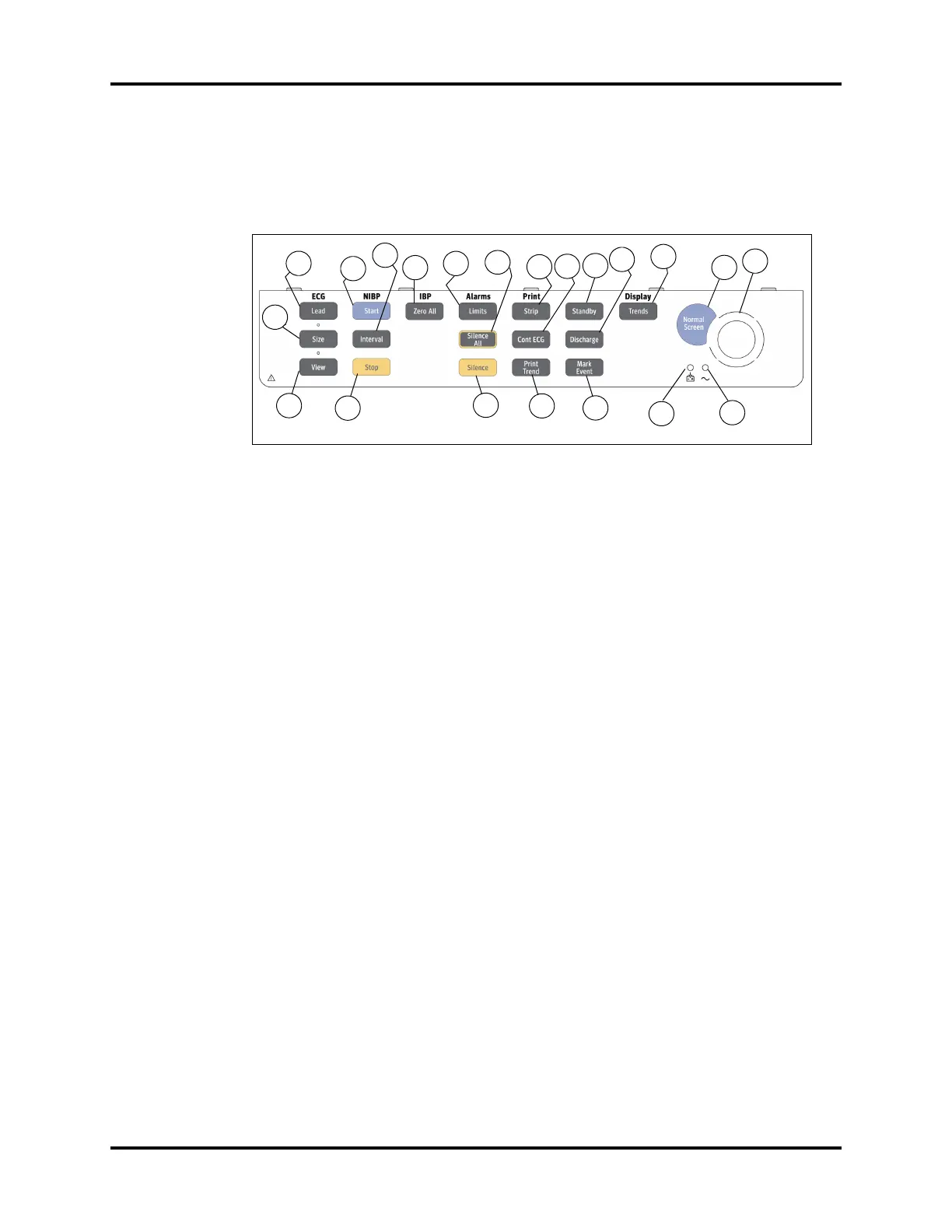Keys and Front Panel General Product Description
1 - 4 0070- 0-0704-02 Passport V Operating Instructions
1.3 Keys and Front Panel
The front panel keys are used to access many main functions quickly and easily. The figure
below shows the keys and a brief explanation follows.
FIGURE 1-2 Front panel keys and Navigator Knob
1. Lead
Press this key to select the next ECG lead to display in Waveform 1. Each time you press this
key, the next available ECG lead displays.
2. Size
Press this key to select the next available size of ECG for Waveform 1. Each time you press
this key, the next available ECG size displays. When the largest ECG size is displayed, the
next key press displays the smallest size.
3. View
Press this key to see multiple leads of ECG when using the 5-lead ECG cable. Press this key
repeatedly to toggle between multi-lead view, large numeric display, and normal screen.
4. Start
Press this key to begin an NIBP measurement or to begin or re-start automatic interval
measurements.
5. Interval
Press this key to modify the NIBP interval measurement time. The choices are: Off, STAT, 1
min, 2 min, 3 min, 5 min, 10 min, 15 min, 20 min, 30 min, 1 hr, 2 hr, or 4 hr.
If Off is selected, NIBP measurements can be performed manually only. If STAT is selected,
measurements will be continuous for a period of 5 minutes. Afterward, the monitor will switch
to 5-minute intervals.
6. Stop
Press this key to stop any NIBP measurement. If the interval mode is activated, pressing this
key disables the interval mode measurements. An NIBP: Idle message displays until the
interval mode is restarted.
1
2
7
19
12
13
14
15
16
17
4
5
21
10
18
9
11
20
8
6
3
0