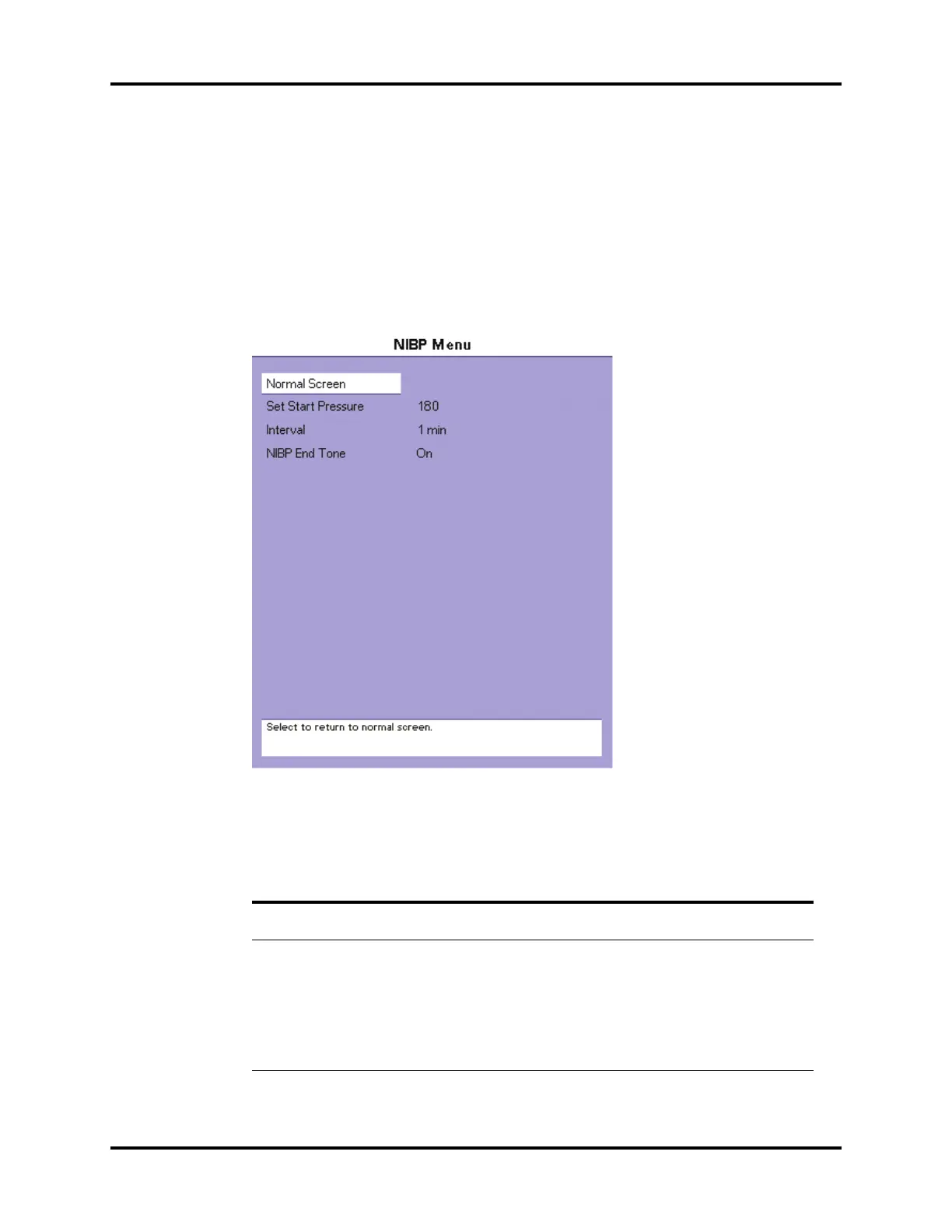Passport V Operating Instructions 0070- 0-0704-02 7 - 5
NIBP Monitoring NIBP Menu
7.3 NIBP Menu
To display the NIBP Menu:
1. On the front panel:
Press the Normal Screen key to return to the normal screen.
2. On the normal screen:
Select Parameters
〉 NIBP
or
Select the NIBP tile
FIGURE 7-3 NIBP Menu
NIBP Menu
MENU ITEM SELECTIONS COMMENTS
Normal Screen — Select to return to normal screen (or press the
Normal Screen key on the front panel).
Set Start Pressure Adult: 100 to 280
(default = 180)
Pediatric: 60 to 180
(default = 140)
Neonate: 40 to 120
(default = 100)
Select to adjust initial NIBP pump up pressure in
increments of 5. The selection range varies
according to the Patient Size.
The Set Start Pressure cannot be changed during
an NIBP measurement or the five minutes STAT
measurement.
0