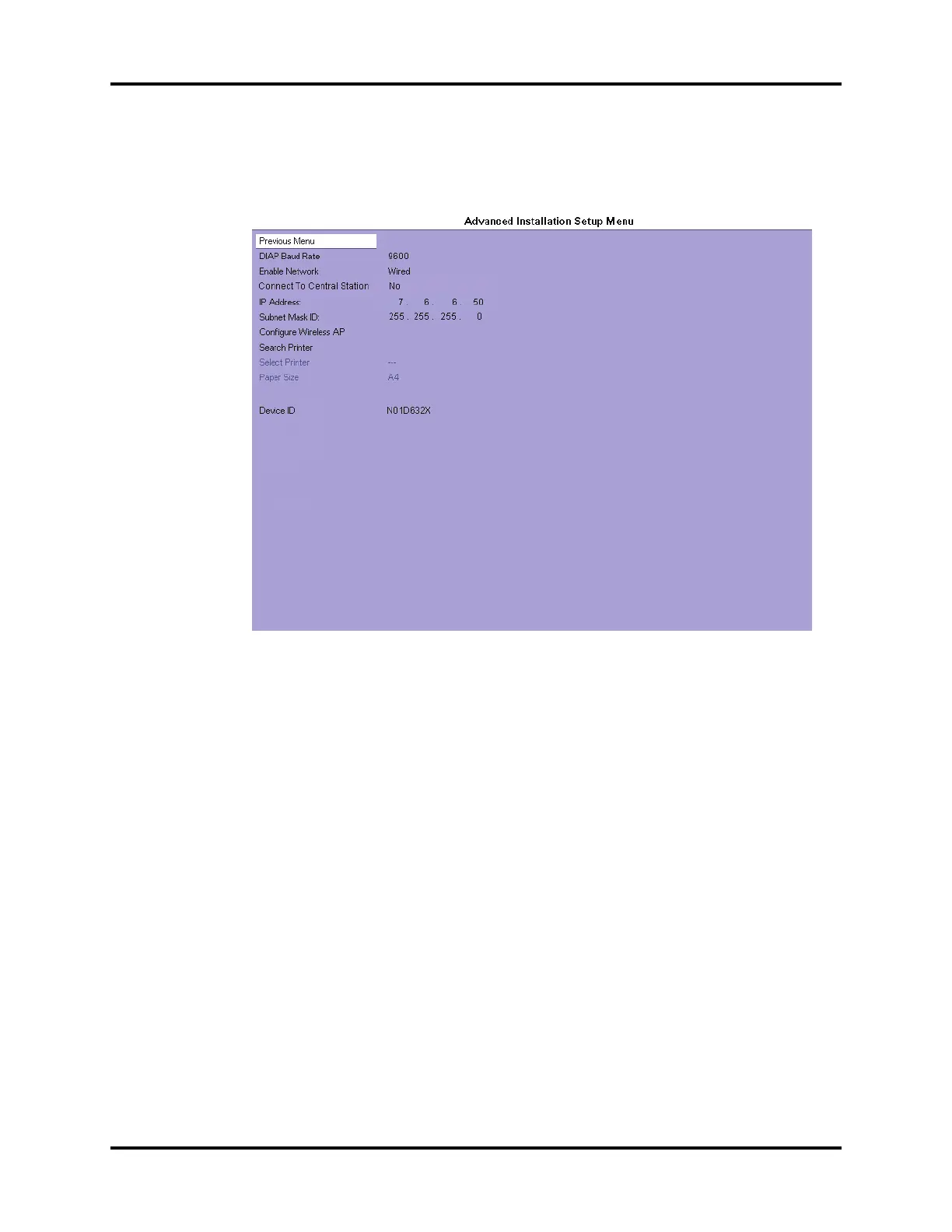Advanced Installation Setup Menu (Network) System Configuration
2 - 4 0070- 0-0704-02 Passport V Operating Instructions
2.2 Advanced Installation Setup Menu (Network)
Use the Advanced Installation Setup Menu for network configuration of the Passport V.
FIGURE 2-2 Advanced Installation Setup Menu
To access the Advanced Installation Setup Menu:
1. Turn off the Passport V.
2. Press and hold the Discharge key on the front panel.
Simultaneously, power up the Passport V monitor.
3. Release the Discharge key when the Installation Menu is displayed.
4. Rotate the Navigator Knob to navigate and select the Advanced Installation Setup
Menu.
5. Set each item as necessary using the Navigator Knob.
6. To save all of the chosen settings, select Previous Menu
〉 Save Current.
7. To return to normal operating mode, cycle power to the Passport V monitor.
The following table describes the Advanced Installation Setup Menu structure:
0