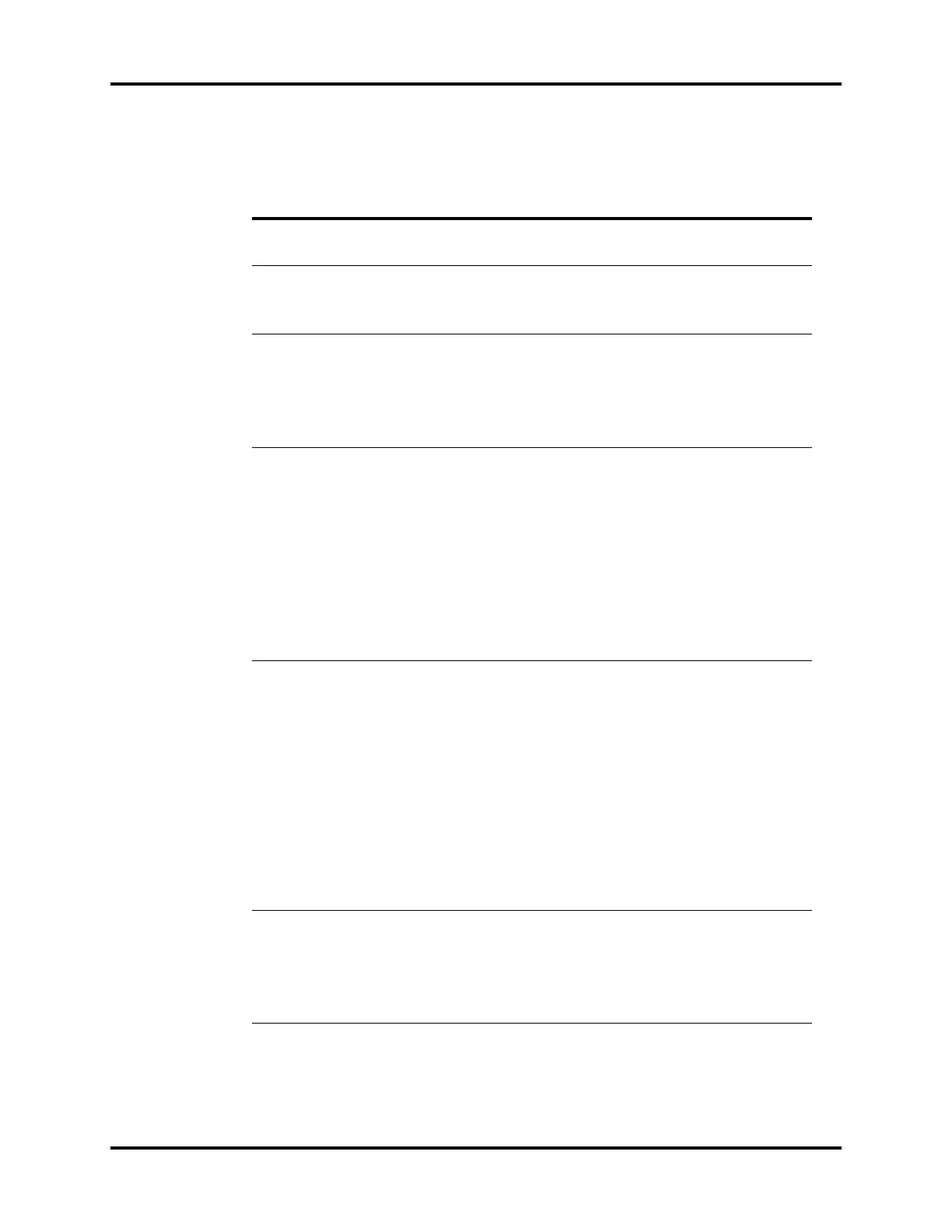Passport V Operating Instructions 0070- 0-0704-02 5 - 5
Respiration Monitoring Respiration and CO
2
Troubleshooting
5.4 Respiration and CO
2
Troubleshooting
MESSAGE/PROBLEM REASON SOLUTION
Resp. Waveform Too Large Scales set inappropriately. Change lead selection.
Change Respiration scale.
Resp. Waveform Too Small Patient breathing is shallow
or patient is turned on side.
Change lead selection.
Scale set inappropriately. Change respiration scale.
False Apnea Alarm Apnea delay may be
improperly set.
Choose another apnea
delay
Patient may be having
frequent episodes of CVA.
Reposition electrodes to
better detect respirations.
Scale size may be too low. Change Respiration scale
No Resp. Waveform or
Rate Displayed
Respiration turned Off.
(Off will be displayed in
Resp. tile).
Turn respiration On
Patient connected using
ESIS choke cable.
Check that proper patient
cable is used. Use approved
non-ESIS patient cable.
Cable not connected.
CO
2
not selected in
Display Setup Menu.
Check cable.
Set CO
2
in Display Setup
Menu.
“CHK Lead” Message Increased impedance
caused by one of the
following:
Chest hair under
electrodes.
Prep chest.
Dried electrode gel. Change electrodes.
Electrode off. Replace electrode.
Lead off. Replace lead.
Cracked lead wires. Replace lead wires.
Poor skin prep. Clean and abrade skin
before applying electrodes.
“CVA” Message Can be caused by shallow
breathing or an apnea
event.
Check the patient.
Patient HR and respiratory
rate identical.
Adjust scales or leads if
necessary.
0