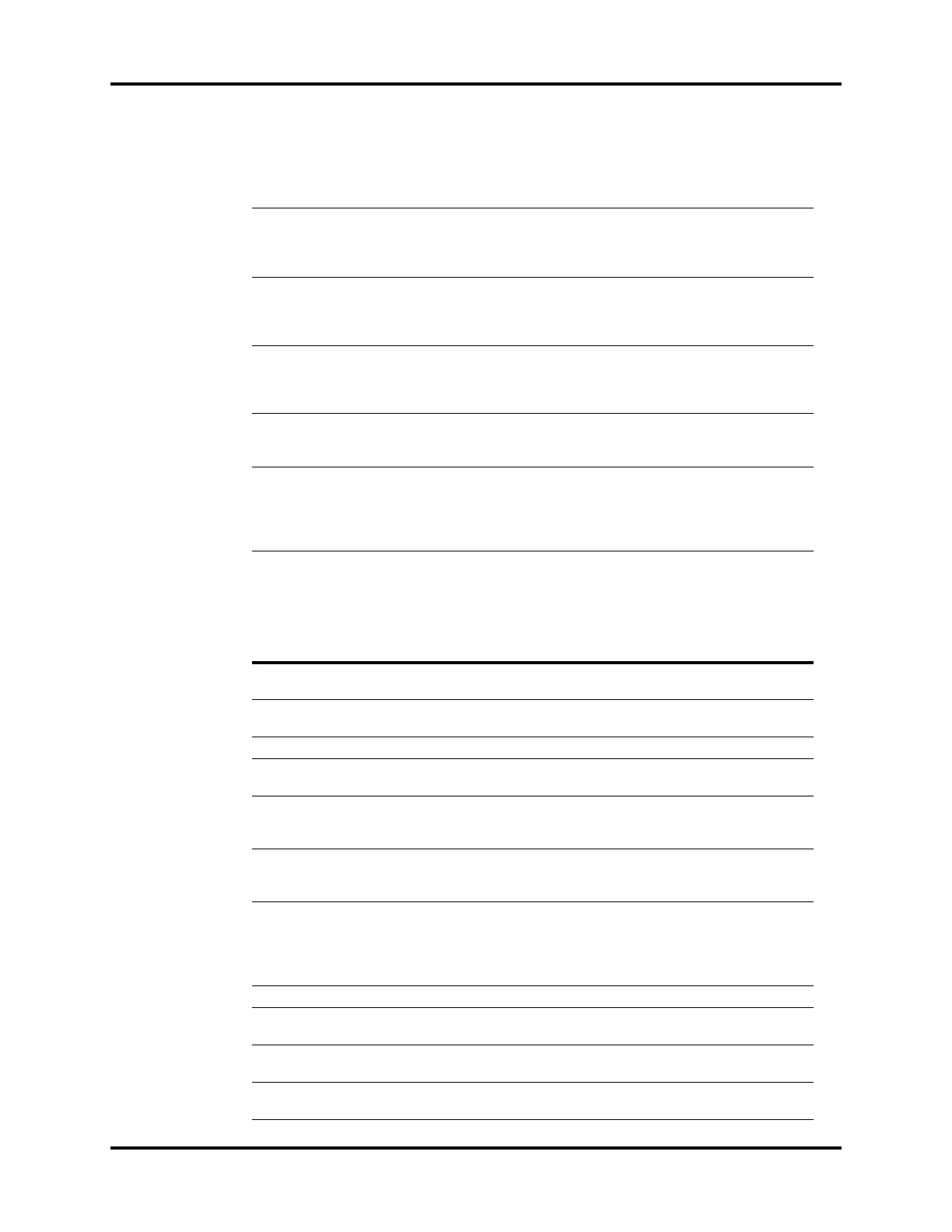Prompt Messages Messages
14 - 18 0070- 0-0704-02 Passport V Operating Instructions
14.3.9 Main Control System
GM: Unknown Agent Appears when the system detects
a gas that does not match the
spectroscopic signatures of the
five known anesthetic agents.
Use recognized agent.
Sampling Error Appears when a sampling error
occurs on one or more Gas
Module channels during
calibration.
Repeat calibration
procedure. If problem
persists, contact Technical
Support.
Not Ready For Calibration Appears when the Gas Module
is unable to initialize calibration.
Repeat calibration
procedure. If problem
persists, contact Technical
Support.
Zeroing Error Appears when the Gas Module
cannot perform a Zeroing
during calibration.
Repeat calibration
procedure. If problem
persists, contact Technical
Support.
GM: Communication Error System can't communicate
correctly with Resp module,and
receive the error data packets.
Restart the monitor.If the error
still appears,please contact
Technical Support.
GM: Disconnected Appears when the Passport V
cannot detect signals being sent
by the Gas Module.
Ensure Gas Module is turned
on and interface cable is
properly connected. If problem
persists, contact Technical
Support.
ALARM MESSAGE REASON SOLUTION
Power Board Communication
Error
Abnormal power board
communication.
Contact Technical Support.
Power Board Initialization
Error
Contact Technical Support.
Power Board SelfTest Error Contact Technical Support.
Power Board Communication
Stop
Contact Technical Support.
RT Clock Need Reset The real time clock need be
reset, as the data read out is the
chip’s default value.
Contact Technical Support.
RT Clock Not Exist The data written in the real time
clock chip is inconsistent with the
data read out.
Contact Technical Support.
Host Temp Too High Internal temperature of the host
is too high. This may result from
too high room temperature,
abnormal fan heat dissipation,
or abnormal internal circuits.
Turn off the host until its internal
temperature reduces to the safe
temperature range.
Data Card Error Data storage card abnormal Contact Technical Support.
Cooling Fan Failure The unit running on AC power
and the cooling fan stop work.
Contact Technical Support.
Keyboard Communication
Error
Contact Technical Support.
Keyboard Communication
Stop
Contact Technical Support.
0