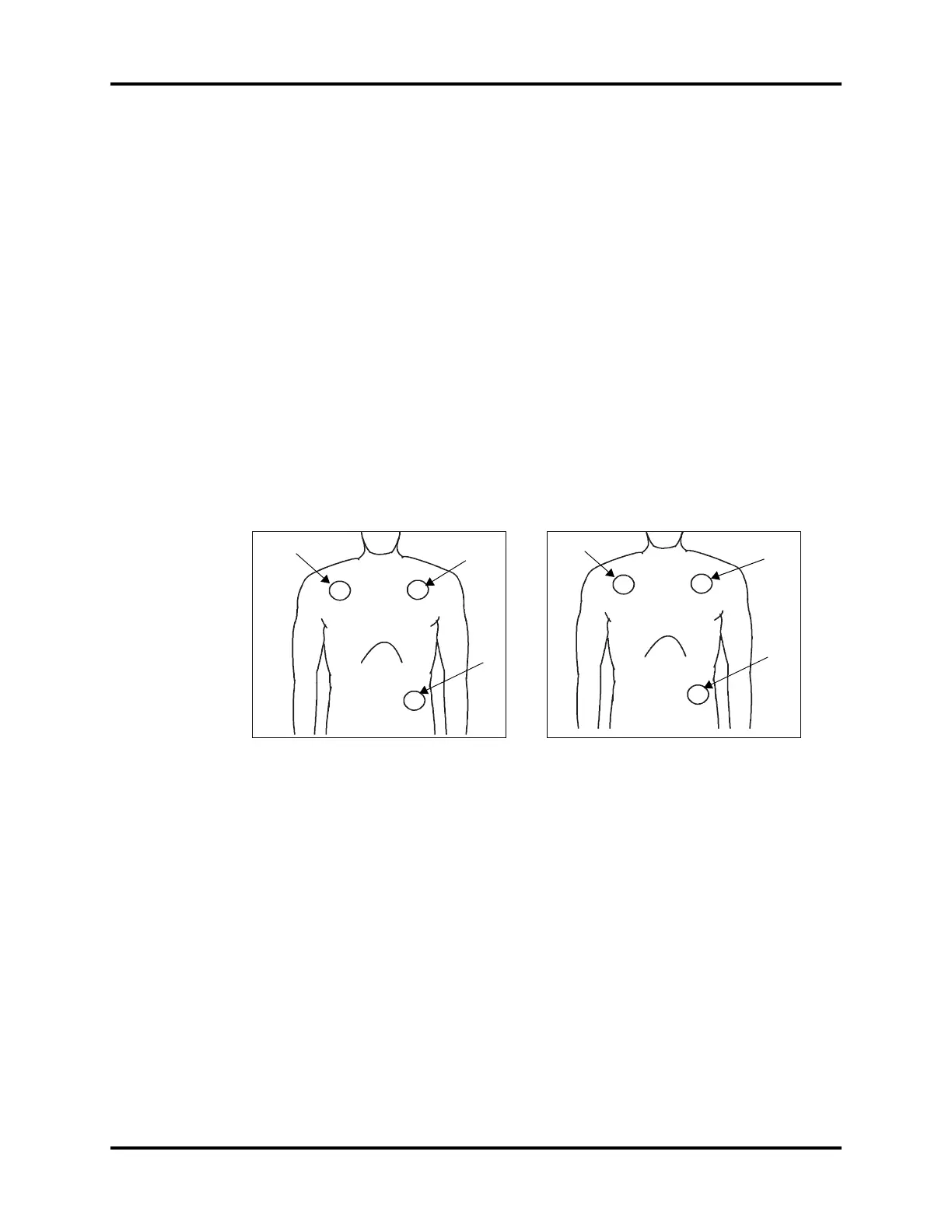Passport V Operating Instructions 0070- 0-0704-02 4 - 17
ECG Monitoring Preparation and Lead Placement
The Passport V provides two lead naming standards in the Installation Menu: IEC and
AHA.
To set the lead naming standard on the Passport V:
1. Press and hold the Discharge key on the front panel.
Simultaneously, power up the Passport V monitor.
2. Release the Discharge key when the Installation Menu is displayed.
3. Select ECG Standard.
4. Choose AHA or IEC.
5. Cycle power to the Passport V monitor.
4.5.3.3 Lead Placement: Standard 3-wire Lead Sets
A 3-wire lead set can monitor one of three ECG vectors (I, II, or III). The recommended 3-wire
lead placement is as follows.
FIGURE 4-11 3-wire Lead Placement
(AHA)
FIGURE 4-12 3-wire Lead Placement
(IEC)
• Place the RA (white) electrode under the
patient’s right clavicle, at the mid-
clavicular line within the rib cage frame.
• Place the LA (black) electrode under the
patient’s left clavicle, at the mid-
clavicular line within the rib cage frame.
• Place the LL (red) electrode on the
patient’s lower left abdomen within the
rib cage frame.
• Place the R (red) electrode under the
patient’s right clavicle, at the mid-
clavicular line within the rib cage frame.
• Place the L (yellow) electrode under the
patient’s left clavicle, at the mid-
clavicular line within the rib cage frame.
• Place the F (green) electrode on the
patient’s lower left abdomen within the
rib cage frame.
RA
LA
LL
Black
White
Red
R
L
F
Red
Green
Yellow
0